Deal alert! Northwest will form your LLC for $39 (60% discount). See details.
How to file LLC Articles of Organization in California
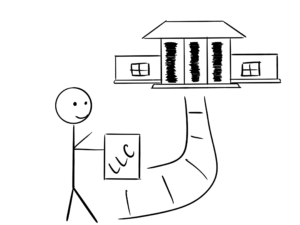 In this lesson, we will walk you through filing your California Articles of Organization with the Secretary of State.
In this lesson, we will walk you through filing your California Articles of Organization with the Secretary of State.
This is the document that officially creates your California LLC.
As of 2025, you can only form your LLC online. The state no longer processes LLC formations by mail.
We’ll walk you through the online filing step-by-step below. And if you’d rather hire a company to form your LLC, check out Best LLC Services in California.
Need to save time? Hire a company to form your LLC:
Northwest ($39 + state fee) or LegalZoom ($149 + state fee)
(Learn why Northwest is #1 in Northwest vs LegalZoom)
California LLC filing fee
The filing fee for an LLC in California is $70.
How much is an LLC in California explains all the LLC costs you’ll pay to start a company.
Note: The “LLC filing fee” is the same thing as the “Articles of Organization fee”. The Articles of Organization is the document, that once approved by the Secretary of State’s office, creates your California LLC.
California LLC approval
California has sped up their processes. California approval time for LLCs is now 2-3 business days.
Note: Filing times may take longer due to government delays. For the most up-to-date LLC processing times, check How long does it take to get an LLC in California.
Once your LLC is approved, the state will email you a stamped and approved copy of your Articles of Organization (along with a welcome letter).
Prior LLC University® lessons
Before forming your LLC, make sure you have read the prior lessons:
Are you a licensed professional in California?
If you are a California licensed professional (architect, attorney, chiropractor, dentist, doctor, physical therapist, etc.) the state doesn’t allow you to form an LLC.
For more information, please see most California licensed professionals can’t form LLCs.
How to form your California LLC online with BizFile (filing your Articles of Organization)
Get started:
- Go to the BizFile homepage
- Click “Articles of Organization – CA LLC“
- Click “File Online”
Now you’ll need to set up a BizFile account. Click “Sign Up” at the bottom of the login screen, and create your account.
You will be redirected to a Privacy Notice and Terms of Use. Read these, scroll to the bottom, and check the box (at the bottom) to Agree to the terms.
Some important notes about privacy:
- If you are thinking about using your home address in your LLC filing, you may want to reconsider.
- As the state mentions in their personal information in public filings page, the information you list in your LLC’s Articles of Organization will become public record and may appear in google searches.
- If you hire Northwest Registered Agent (the company we recommend), you can use their address in your LLC filing (and keep your address off public records).
Submitter Information
This is optional and doesn’t need to be filled out.
However, if you want a copy of your LLC filing to be sent to another person (like a business partner, or your LLC’s attorney), you can enter their contact information here.
Professional Services Notices
There is nothing to enter on this page. The state is just letting you know that most California licensed professionals can’t form an LLC. For more information, please see California LLC for licensed professionals.
Limited Liability Company Name
- Prior lesson: Make sure you have read the California LLC name lesson before proceeding.
Name Reservation:
An LLC name reservation is not required to form an LLC and it’s often unnecessary. Most filers click “No” here. If you have a name reservation that’s already been filed though, click “Yes” and select the reserved name from the dropdown box.
Limited Liability Company Name:
Enter your desired LLC name in this box, including the LLC identifier (ending).
As per Section 17701.08 of the California Corporations Code, your LLC must have one of the following identifiers at the end of its name:
- LLC (most common)
- L.L.C.
- Ltd Liability Co.
- Limited Liability Co.
- Ltd. Liability Company
- Limited Liability Company
Note: Your LLC name can’t include any of the following words: Inc., Incorporated, Corp., Corporation, bank, trust, trustee, insurer, insurance company, or any other words that suggest your LLC issues insurance policies.
Business Addresses
Initial Street Address of the Principal Office of LLC:
Enter your LLC’s Principal Office address.
Some notes about your LLC’s Principal Office address:
- it must be in California
- it must be a street address
- it can’t be a PO Box address
- it can be a home address
- it can be an office address
- it can be a friend or family member’s address
- this doesn’t have to be where business activities take place
If you want to keep your address off public records:
- As mentioned earlier, the address listed here will go on public records and may appear in Google searches.
- If you hire Northwest Registered Agent, you can use their address for your LLC’s Designated Office address.
Initial Mailing Address:
Enter your LLC’s mailing address (where you want to receive documents).
Some notes about your LLC’s mailing address:
- It can be the same address as your designated office, but it doesn’t have to be
- You can use any address you’d like, as long as you can get mail there
- It can be located in the U.S. or outside the U.S.
- The address can be a PO box
Agent for Service of Process (aka Registered Agent)
- Prior lesson: Make sure you have read the California Registered Agent lesson before proceeding.
If you hired a Commercial Registered Agent, select “California Registered Corporate Agent (1505)”, search for the company in the list, then select them. Make sure to check the box confirming that the Commercial Registered Agent consented to serve as your LLC’s registered agent. This just means you’ve already hired the Commercial Registered Agent.
If you, a friend, or a family member will be your LLC’s Registered Agent, select “Individual” and enter the name and contact information.
Some notes about your LLC’s Registered Agent (Service of Process) address:
- The address must be a street address in California
- A PO box address is not allowed
- Like the other address fields in your LLC filing, this address will be listed on public record
Purpose Statement
There is nothing to enter here. By default, your LLC will have a general purpose. This means your LLC can engage in any and all legal activities.
Management Structure
- Related article: Member-managed vs Manager-managed LLC
Select whether your LLC will be Manager-managed or Member-managed.
If your LLC will be Manager-managed, select “One Manager” or “More than One Manager”
If your LLC will be Member-managed, select “All LLC Member(s)”
- A Member-managed LLC is where all the owners have the ability to bind the LLC in contracts and agreements, as well as run the business and day-to-day operations.
- A Manager-managed LLC is where one, or a few designated people (called “managers”), have the ability to bind the LLC in contracts and agreements, as well as run the business and day-to-day operations. The other members cannot bind the LLC in contracts and agreements, and they can’t take part in running the business and day-to-day operations. While the members initially vote-in the managers, after that, the members take a passive/investor role.
Some notes about members and management:
- Most LLCs choose to be Member-managed
- LLC Members (owners) don’t get listed in your Articles of Organization; they get listed in your LLC Operating Agreement
File Date:
Your File Date (aka LLC effective date) is the the date your LLC will go into existence.
If you want your LLC to go into existence right after it’s reviewed by the state, select “Current Date“.
If you want your LLC to go into existence on a future date, select “Future File Date” and select the date from the calendar. Note, your Future File Date can’t be more than 90 days ahead. And it can’t be back-dated.
Attachments
This step is optional. You can upload attachments here, like additional articles. Most people skip this step.
Review and Signature
- Related articles: LLC Organizer vs. LLC Member and Registered Agent vs. LLC Organizer
Select whether you will have one or more than one person (aka Organizer) signing the Articles of Organization. Most people just have one Organizer.
Review the information you entered and make changes if needed. If everything looks good, click the box at the bottom to confirm. Then click “Add” to add the Organizer’s signature. Type your name to electronically sign and then enter today’s date.
Payment
Review this page for any additional items you’d like to purchase.
Certified Copy ($5)
We recommend getting a Certified Copy (of your Articles of Organization). It’s only an additional $5. This means your approved Articles of Organization will have a stamp and seal certifying its authenticity.
Service Option (how fast)
- 24-Hour Expedited Service costs an extra $350. The total cost will be $420-$425.
- Same Day Service costs an extra $750. The total cost will be $820-$825.
File Online
Click “File Online” to proceed. Then click “Pay with Credit Card“.
Enter your billing and credit card info and submit your LLC filing to the state.
Congratulations! Your LLC filing has been submitted to the California Secretary of State.
You’ll see a “Submission ID Number” on the next page. Save this number before closing the window. You can use it to check the status by calling the California Secretary of State at (916) 653-6814.
Note: Your Submission ID Number isn’t the same thing as your LLC’s Entity Number. You’ll find your LLC’s Entity Number on your Articles of Organization (once it’s approved by the state).
California LLC approval (online filing)
After the California Secretary of State receives your LLC filing, it will be approved in 2-3 business days. However, during peak filing season (December through January), it can take a bit longer, so don’t panic if it’s been longer than that.
Once your LLC is approved, you’ll receive an email from the state containing a copy of your stamped and approved Articles of Organization (along with a Welcome Letter).
California Secretary of State Contact Info
If you have any questions, you can contact the California Secretary of State at 916-657-5448. Their hours are Monday through Friday from 8am to 5pm, Pacific Time.

Search your domain name
If you plan on building a website, you can quickly register your domain name. Creating a website with your business name as the domain name can help people find your business online. You can easily search and purchase a domain name through GoDaddy.
Find a domain name
References
California Secretary of State: Current Processing Times
California Secretary of State: Filings are Public Records
California Government Code: Article 3 Business Programs
California Secretary of State: Limited Liability Company Filing Tips
California Secretary of State: Personal Information in Public Filings
California Secretary of State FAQs: How Do I Form a Business Entity
California Secretary of State: Guidelines for Access to Public Records
California Corporations Code: Title 2.6 CA Revised Uniform LLC Act

Matt holds a Bachelor's Degree in business from Drexel University with a concentration in business law. He performs extensive research and analysis to convert state laws into simple instructions anyone can follow to form their LLC - all for free! Read more about Matt Horwitz and LLC University.
California LLC Guide
Looking for an overview? See California LLC
Need to save time?
Hire a company to form your LLC:
Northwest ($39 + state fee)
LegalZoom ($149 + state fee)