Deal alert! Northwest will form your LLC for $39 (60% discount). See details.
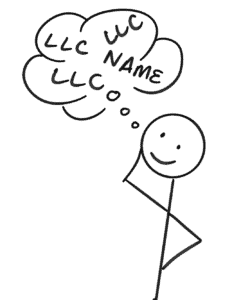
Once you’ve chosen a California LLC name, you need to compare it against existing businesses in the state.
This is done using the California Business Entity Search tool.
And this is necessary because business names in the same state:
- can’t be the same
- can’t be too similar
If you file your LLC paperwork with a name that’s not available, your LLC filing will be rejected.
Need to save time? Hire a company to form your LLC:
Northwest ($39 + state fee) or LegalZoom ($149 + state fee)
(Learn why Northwest is #1 in Northwest vs LegalZoom)
How do I search the California business entity name database?
You can use the Business Entity Search tool to compare your business name against the existing LLCs registered in California.
Note: This tool is sometimes called the California Business Name Search or the California Business Entity Search. They all refer to the same website and get you the same search records.
Visit the California Business Search page:
California Secretary of State: Business Search
First, click the Advanced button to expand the search options.
You should use the Advanced search for two reasons:
- You want to limit your search to only other LLCs. That’s because your name only has to be distinguishable from other California LLCs, not every other business in the state. A basic search checks all business entity types (including corporations, partnerships, etc.).
- And you want to see all possible matches. That is, you want to see all LLCs whether they’re inactive or suspended or any other status – because their names are still unavailable for use. A basic search only checks active businesses.
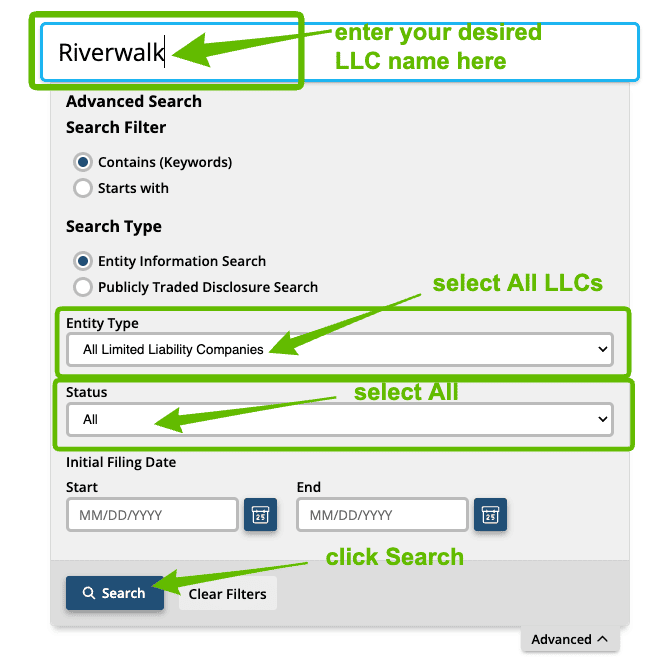
In the Advanced Search window, enter your desired LLC name in the Search by Name box.
Select “All Limited Liability Companies” from the Entity Type dropdown menu. (Remember, you only compare your LLC name to other LLCs.)
Leave the Search Filter set to “Contains (keywords).”
- Why “Contains”? You want to see similar names, even if they have a filler word at the beginning. You can’t use “Black Friday LLC” if someone has already taken “The Black Friday LLC”.
Leave the Status dropdown set to “All“.
- Why “All”? You want to see all possible matches, even inactive or suspended companies. You can’t use the same name as those companies.
Then click Search.
Search tips:
- Leave out “LLC”, “L.L.C.”, “Limited Liability Company”, etc., when doing your searches.
- Leave out any commas, periods, apostrophes, etc.
- You can search using uppercase or lowercase letters.
Tip: It’s best to enter only the main part of your desired California LLC name in the search bar. For example, if your desired LLC name is Riverwalk Studios LLC, first do a search for the words “Riverwalk Studio”. And then do a search for “Riverwalk”. This helps make sure that you see everything that is potentially similar.
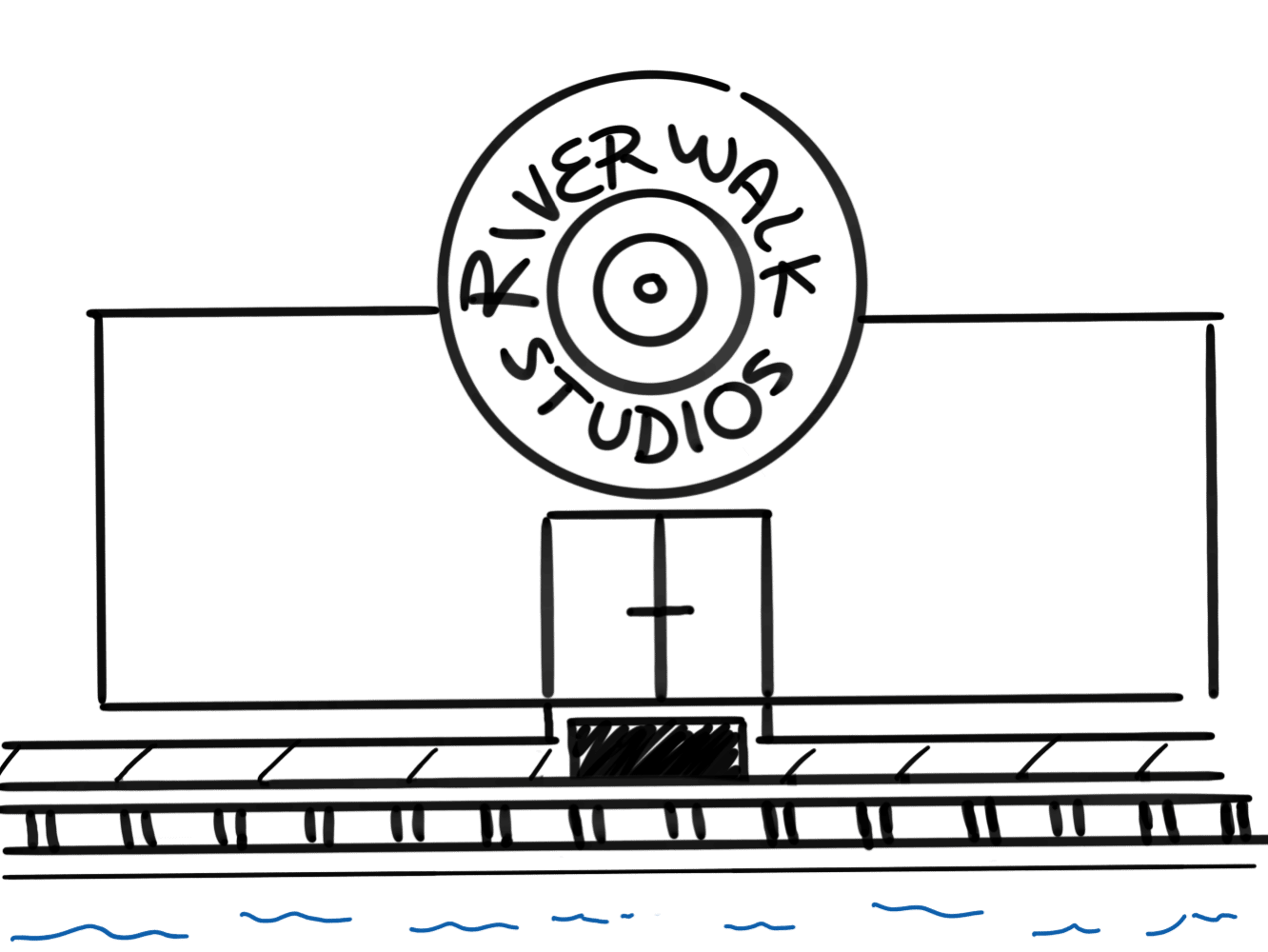
How to interpret the California LLC search results
If the results show names that are not too similar to yours (meaning yours is distinguishable), then your Limited Liability Company name is available for use.
- Let’s keep using the example above. If your desired name is Riverwalk Studios LLC, and the only similar names you saw were “Riverwalk Surgery Center” and “Riverwalk Studio Starters”, then your name should be available.

If no results show up, that means your LLC name is unique and it should be available for use. To be safe, run your search again using only part of your LLC name (to double-check that there are no similar names).
- For example, search just the word “Riverwalk” instead of Riverwalk Studios.
If your exact LLC name appears in the list of search records, your LLC name is not available for use because another California LLC is already using it.
If the results show a name that is very similar to yours, your LLC name may not be available for use.
- For example, if your desired name is Riverwalk Studios LLC, and the search results show a “Riverwalk Studio”, then your name is not available. We discuss this “too similar” rule in more detail below.
What if my desired LLC name isn’t available?
If your name is not unique, you’ll need to come up with a variation or a different name for your LLC.
Tip: Wait until your LLC is approved before you apply for your LLC EIN Number or purchase any other marketing materials. This way you don’t spend money on business supplies you can’t use because your business name isn’t available.
When in doubt, call the Secretary of State
You can call the California Secretary of State to check whether your LLC name is available.
Not all states offer this service, but the representatives in California will help you use the California Business Name Search to figure out whether your business name is available. They can’t guarantee that your name will be approved, but this service can help you figure out the process.
The LLC Department phone number is 916-653-3794. And their hours are 8am to 5pm Pacific Time, Monday through Friday.
Pro Tip:
You can also submit a formal Name Availability Inquiry Letter. This form asks the Secretary of State whether your LLC name would be approved if you filed your Articles of Organization with that name. However: this form doesn’t guarantee or reserve your LLC name.
California Limited Liability Company Name Requirements
As per Section 17701.08 of the California LLC Act, there are a few rules and requirements for naming a California Limited Liability Company that you need to know.
Do I have to use a comma in my LLC name?
No, you don’t have to. You can file your LLC name with or without a comma. Both versions are accepted by the Secretary of State.
For example: If your desired business name is Grandpa Joe’s, you can file it as:
- Grandpa Joe’s LLC
- Grandpa Joe’s, LLC
Or, instead of having “LLC” as your designator (ending), there are a few other options in California.
What designators (endings) can I use in my LLC name?
Your California LLC name must contain one of the following designators at the end:
- LLC
- L.L.C.
- Ltd. Liability Co.
- Limited Liability Co.
- Ltd. Liability Company
- Limited Liability Company
Note: Most people choose “LLC”.
The following designators are not allowed
Your California LLC can’t make itself sound like a California Corporation or any other business entity besides an LLC.
The following words and designators can’t be used anywhere in your LLC name:
- Incorporated, Inc.
- Corporation, Corp.
- Limited Partnership, LP, L.P., LLP or L.L.P.
- Professional Corporation, PC, P.C.
What words are not allowed in my California LLC name?
Your California LLC name can’t contain words and abbreviations that are restricted by law.
For example, you can’t make your LLC name sound like it’s a bank, a trust, an insurance company, part of the government or a government agency, or anything else that misleads the public.
That means you can’t use words like:
- Bank
- Trust
- Insurance
- Reinsurance
- Assurance
- Surety
- Agency
- Commission
- Department
- Bureau
- Division
- Municipal
- Board
- Federal
- Government
- City
- Town
- County
Unless you’ve been licensed by the insurance department or banking department.
And you can’t mislead the public into thinking you’re connected to a government agency by using words like:
You also can’t use words that are reserved for licensed professionals. These vary by state, but some common examples are accountants, architects, attorneys, dentists, and engineers.
For more information about restricted words for a California business entity, please see this page: California Code of Regs. Section 21003
Your California business name must be distinguishable (unique)
When you search the California Secretary of State Business Search, you will compare your desired LLC name to existing Limited Liability Companies in the state.
If your name is not unique, you’ll need to come up with a variation or a different business name.
Below are rules and examples of LLC names that are not distinguishable.
Designators
Differences in designators (endings) don’t create distinguishability.
If your desired LLC name is Leatherback Shoes LLC, it’s not available to use if any of the following are found in the California Business Name Search results:
- Leatherback Shoes Ltd. Liability Co.
- Leatherback Shoes L.L.C.
- Leatherback Shoes Limited Liability Company
Capitalization
Capitalization (using lowercase or uppercase letters) doesn’t create distinguishability. Using superscript or subscript letters and numbers doesn’t create distinguishability either.
If your desired LLC name is Big 3 Climbing LLC, it’s not available to use if any of the following are found:
- BIG 3 Climbing Ltd. Liability Co.
- BiG 3 cLiMBiNg L.L.C.
- Big 3 Climbing LLC
Punctuation and Spacing
Changing the punctuation or using symbols in the business name won’t create distinguishability. And changing the spacing of words may not create distinguishability – see the example below for more details on this rule.
The California Code of Regulations has a list of symbols and punctuation that don’t create distinguishability in a business name.
If your desired LLC name is Red Wood Furniture LLC, it’s not available to use if any of the following are found:
- Redwood & Furniture L.L.C.
- Red-Wood-Furniture Limited Liability Company
- Red/Wood: Furniture LLC
Spacing
Changing the spacing of words won’t create distinguishability, unless the spacing affects the meaning of the name.
For example: Silverback, Silver Back and SilverBack are all the same (not distinguishable).
But these names might be distinguishable:
- Hardcore Store LLC (e.g. a punk-rock clothing retailer)
- Hard Core Store LLC (e.g. a fitness supply store)
Ultimately, it’s up to the LLC examiner who reviews your LLC paperwork.
California law emphasizes that names must be distinguishable so they don’t confuse consumers. If the LLC examiner believes your name is different enough, they will accept it.
What if my California business name is rejected?
If you file your California Articles of Organization (the document that creates your California LLC) and the business name is not available, don’t panic. The state will notify you and tell you why your filing was rejected.
You will just need to file again with a variation of your LLC name or a different LLC name.
California Business Name FAQs
Do I need a name reservation in California?
No, a name reservation isn’t required to form an LLC in California. It’s an unnecessary step and a waste of money.
You can just file your LLC’s Articles of Organization with your desired LLC name.
Note that name reservations in California are only good for 60 days.
Does California require LLC in the name?
Yes. Your California LLC name must contain one of the allowable designators at the end. The most commonly used designators are:
- LLC
- Limited Liability Company
- Ltd. Liability Co.
Does my California LLC need a DBA?
No, you’re not required to file a DBA (“Doing Business As”) for your business entity in California.
A DBA (known as a Fictitious Business Name or FBN in California) lets your LLC conduct business under a name which is different from its true and legal name (the name on your Articles of Organization).
If you want your LLC to do business under a name that’s different from its true and legal name, you have to file Fictitious Business Name Registration with the county clerk or country registrar. The FBN fees vary depending on which county or counties you register in.
You can use the CalGold Permit Assistance Tool to find the local agency for your DBA filing.
There is no limit to the number of Fictitious Business Names an LLC can have.
For more information, please see Does my LLC need a DBA?
When would my LLC use a DBA?
Let’s say you form an LLC called Golden Trout Fishing Tours LLC, but you also want to use a friendlier, catchy name, like Trout Tours. In this case, your LLC would need to file a Fictitious Business Name Registration in every county where your business operates in order to use the name Trout Tours.
If you don’t file a FBN Registration for a different name, you can only use your legal entity name of Golden Trout Fishing Tours LLC.
Similarly, if you want to do business under the name Golden Trout Fishing Tours, just without the letters “LLC” in the name, you will need to file a Fictitious Business Name for Golden Trout Fishing Tours in the counties where you operate.
How do I get a business domain name?
Once you’ve found a business name that you like, it’s a good idea to check if your domain name is available before forming your LLC.
You can search for available domain names with GoDaddy:
Find a domain name
What does “distinguishability” mean?
Each business entity name must be “distinguishable upon the records” of the Secretary of State.
This means that no two LLCs can operate with the same exact name. Said another way, if an LLC already exists with your desired LLC name, you can’t register your LLC with that name.
For example, let’s say you want to form an LLC called Quail Quilters LLC. But there is already a business in another town called Quail Quilters Limited Liability Company. Because your desired LLC name is the same as that existing California LLC, it is not distinguishable. You can’t use it and must choose another name.
How do I come up with a business name?
Business names are important for branding and recognition. The name of your California LLC can be your company’s brand name, but it doesn’t have to be (please see the FAQ about DBAs above). Either way, picking a good LLC name is an important decision.
Here are some quick tips for coming up with business names:
- First, write down the features of your company and things that you want to be associated with.
- Then list out as many business names as you can think of. Don’t edit or analyze them. Just get as many names on the page as you can.
- Now go back and read through them. Write down any variations that come to mind.
- Next, set the list aside. Do something else, like go for a walk or get groceries, or sleep on it for the night. Then come back and review the list of names. As you go through it, write down additional ideas and variations.
- Read the whole list out loud. If you want, get input from friends, business partners, and family.
- Repeat the process: sleep on the ideas, write down new variations, read them out loud again.
- The best business name will often “rise off the page” and present itself. If it doesn’t, you can try this trick: Close your eyes and count to 10. When you get to 10, you must choose a name. When you open your eyes, force yourself to make a decision. Sometimes we know the best name deep in our subconscious, and this trick can help it come out. Trust yourself and go with what feels best.
For more tips, please see How to Choose an LLC Name.
Can I use the name of another California entity?
No. You can’t use the same name as another California LLC.
(Unlike other states, California only compares new LLC names to other LLCs. Your LLC could have the same name as a California corporation. But think carefully whether you want to do this. It could confuse your customer.)
You can’t use another LLC’s name even if the entity is in “inactive” status on the California Secretary of State website.
You will see different business entity statuses when searching your LLC name:
- Cancelled
- Inactive
- Suspended
- Dissolved
- Surrendered
- Merged Out
- and more
While some of these statuses may sound like an existing business name is now available to use, we don’t recommend using the name of any LLC with these statuses. Having the same name as another LLC, even one that’s dissolved, could cause confusion. And sometimes the businesses that were using those names may still have certain legal rights to those names.
How do I change my LLC name?
You can change your LLC’s name later by filing an Amendment form with the Secretary of State.
We have step-by-step instructions on how to change an LLC name in California.
How to start an LLC in California?
Here are the steps to starting an LLC in California:
- Choose an LLC name and make sure it’s available
- Choose who will be your California Registered Agent
- File the California LLC Articles of Organization
- Complete and sign an LLC Operating Agreement
- File the California Statement of Information
- Get a Tax ID Number (EIN) from the IRS
- Open an LLC bank account
- Check whether you need a business or sales tax license in California
References
CA LLC Act: Section 17701.08
CA Secretary of State: Name Availability
CA Code of Regulations: Business Entity Names
CA Secretary of State: Business Entity Name Information
CA Secretary of State: Business Entity Name Regulations and Statutory Requirements

Matt holds a Bachelor's Degree in business from Drexel University with a concentration in business law. He performs extensive research and analysis to convert state laws into simple instructions anyone can follow to form their LLC - all for free! Read more about Matt Horwitz and LLC University.

Hi, I m Su I want to start L L C , to protect. My home. I don’t know how to begin. I have 5 houses including one I live in. I like to protect for bean suite.. can you show me. Thank.Thanks.
Hi Su, we provide information on how to form a California LLC on our website (just follow our lessons in order). If you prefer to hire someone to help you, we recommend Northwest Registered Agent. Alternatively, you could speak with a business attorney who is local for help too.
Hello Matt,
I want to name my LLC ABC’s but when I did the paper work it would not let me add the (‘) so it now says ABCs would I have to file a DBA for the state of California ? (ABC is just an example)
Thank you!
Hi Haley, no, you wouldn’t need a DBA for this. You can just use the apostrophe (or not) as freely as you’d like :)
One more question- it looks like the name is not used by any one as LLC. Can I just put in the form that Northwest provides or do I have to trademark it? Is trademarking of the name (and a logo) a necessity?
Hi Anna, yes, you can enter your desired LLC name in the California LLC Articles of Organization and send it to the state. No, a trademark is not required. Most businesses only apply for a trademark after their business is working/successful and they feel like they have a strong brand name and they want national protection.
Thank you so much! Great support!
You’re welcome Anna :)
Hi Matt,
I found that the name I wanted for my LLC was used by someone until 2009, and since 2009 it is in canceled status. Do you know if I can use this name?
Thanks for your help!
Hi Anna, yes, that name is available to use. I also recommend searching the name on the US trademark website and doing a few google searches to make sure the name isn’t in use.