What is a Domain Name?
Choosing the right domain name is just as important as choosing the name for your business. This is a key step when you start an LLC. Your business domain name is what people type into their browser’s search bar to find your business’s website.
But what exactly is a domain name?
A domain name lives on the internet and is the address of your website. That’s why a domain name is often referred to as a web address. A domain name tells your internet browser to visit a specific website.
Another way to think about it is that your domain name is like your street address because it’s the address for your business online.
You tell people your street address, then they put in their GPS and visit your house. In the same way, you tell people your business’s domain name, then they put the domain name into their browser and visit your business website.
Let’s look at “eBay.com” as an example. When you type in “eBay.com” into your web browser, the combination of the letters “e-b-a-y” plus “.com” equals the domain name for eBay (the “street address”). This tells your web browser to bring you to the eBay website.

How Do I Choose My Domain Name?
Business domain names should reflect your company’s name. If you’ve already chosen a name for your company, it’s best to choose a business domain name as close to your business name as possible.
This creates continuity for customers and helps avoid any confusion. For example, if formed an LLC called “Atlanta Bakery, LLC”, your domain name should be something very close to “AtlantaBakery.com” (we recommend leaving out the “LLC”). If instead you choose the domain name “ATLCupcakes.com”, this can lead to confusion for customers who know you by one name and not the other.
Can I use my name as my domain name?
When choosing a domain name for your personal brand, you can try “[first name][last name].com” (like “JamesBond.com”).
But if your first choice of a domain name is already taken, you can add a verb or another qualifier to the beginning like “Buy”, “Go”, or “Find” (like “FindJamesBond.com”).
These prefix verbs are best used in conjunction with your brand and your business’s industry. For example, if you’re a writer, add “Read” to the beginning (like “ReadStephenKing.com”).
Does My Domain Name Have To End In “.com”?
While “.com” domain extensions are by far the most popular choice (over 138 million domains end in “.com”), there are other options available as the internet has grown. Most people are familiar with “.com” domain names, but this also means they are very competitive.
“.com” is by far the best, so we recommend spending a few days trying to find a good “.com” domain name. If you can’t, then you can look at other domain extensions such as:
- .org
- .net
- .co
- .biz
- .us
If you do have to pick an alternative domain extension, we recommend “.org” or “.net”.
There are plenty of alternative options to a traditional “.com” domain. Depending on your business, choosing a unique domain can help strengthen your brand.
Note: There are also industry-specific extensions, such as .hair, .pizza and .car, that you could consider. But these can be hard for people to remember, so we recommend trying to add another word to the domain name so that you can still get a .com address.
What Makes a Great Domain Name?
When creating your domain name, the best choice is to keep it simple. Use the least amount of letters and words possible to ensure your customers remember you. The best domain names are short but descriptive (like Staples.com).
Alliterations are also a great option for creating your business domain name. Names like BestBuy, Coca-Cola, and WeightWatchers are strong alliterations that are easy to remember.
Using the correct spelling of words in your domain name is also important. Although Krispy Kreme can get away with unusual spelling (since they’re an 85 year old brand and the name is still phonetic), you don’t want to make your domain name difficult for customers to remember or spell when they type it in their browser.
If you’re stuck on finding the right business domain name, use a domain name generator like TRUIC’s Business Name Generator or Lean Domain Search.
Type in one or two key terms for your business, and Lean Domain Search will show you a list of available domain names that are easy to spell and remember. This is a great resource to save time and narrow down your options instead of randomly typing in different words and phrases into the search bar.
For example, if you’re opening a bakery in Atlanta, GA, you could search the word “bakery” and also “Atlanta bakery” and browse through the available domain names.
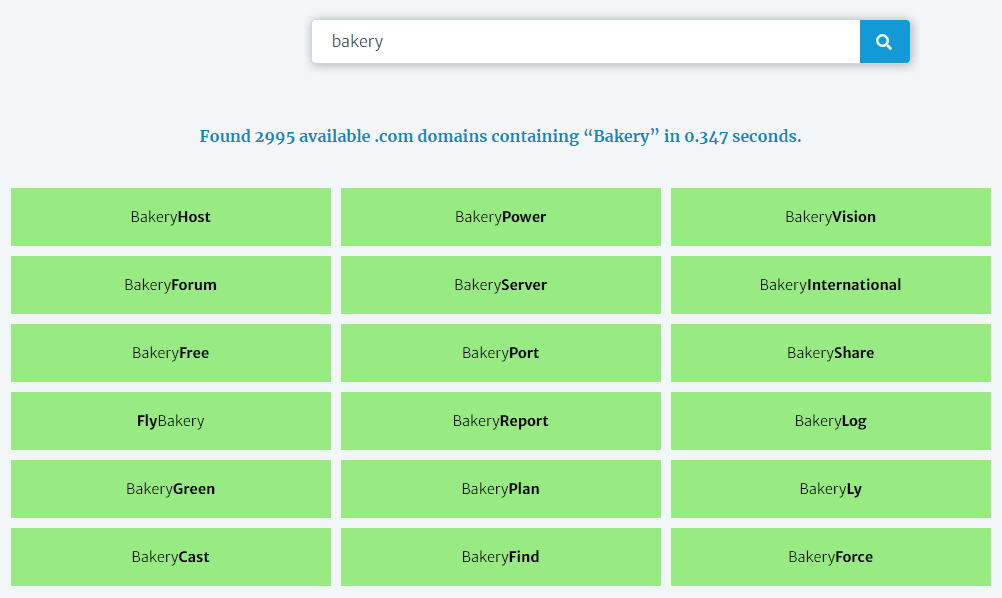
Lean Domain Search also allows you to filter your results based on your search term being at the beginning or end of the domain name.
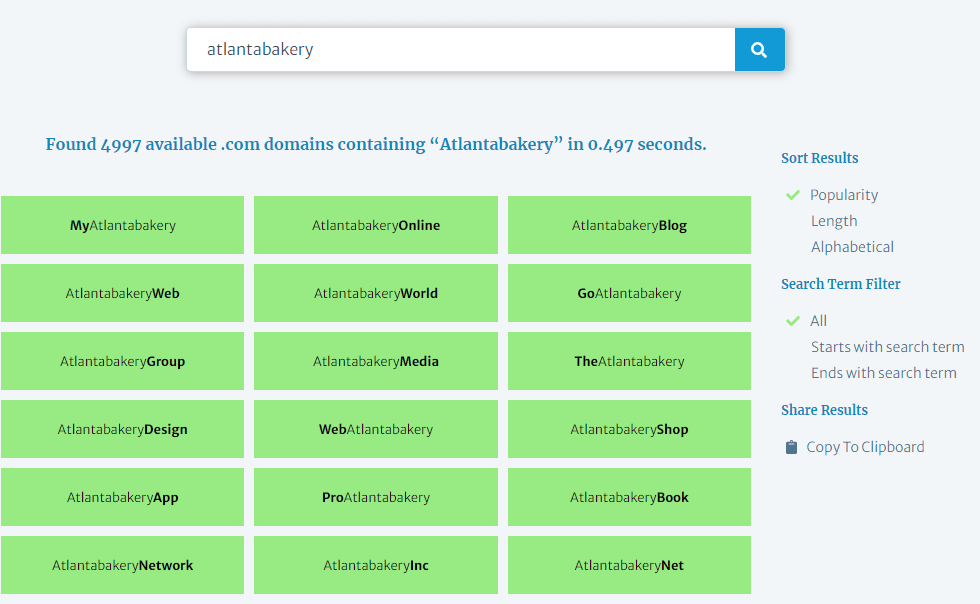
Do I have to put “LLC” in my domain name?
No, you don’t have to. And we recommend you don’t.
In general, a great domain name is short, simple, and easy to remember. Most businesses don’t include the “LLC” in their domain names because it creates a longer domain name and is harder for people to remember.
If your desired domain name is taken, you might be tempted to add “LLC” to the domain name.
But the better option is to add another word, like a modifier (adjective).
For example, you could add your location (like “Atlanta”) or a description (“Tasty”). So instead of “AtlantaBakeryLLC.com”, the better alternatives are “MyAtlantaBakery.com” or “TastyAtlantaBakery.com“.
Don’t forget that domain names are really lower case in the web browser, so the “LLC” will look funny (ex: atlantabakeryllc.com)
For more information, please see Should I put “LLC” in my Domain Name.
How to buy your Domain Name with GoDaddy

Now that you’ve decided on your business domain name, it’s time to make it official. To purchase your domain, we recommend using GoDaddy as your domain name registrar and web hosting service.
GoDaddy is one of the longest running and most popular “domain registrars”, which is a company that lets you buy and register a domain name. Reputable domain registrars like GoDaddy are certified by a non-profit organization called the Internet Corporation for Assigned Names and Numbers (ICANN).
Most domain registrars offer a variety of services in addition to purchasing domain names, like business email and web hosting.
Once you purchase your domain name, you need a way to access and use the domain. GoDaddy also offers “web hosting”, a service that connects your domain name to a website. While GoDaddy is a domain registrar, they are also a hosting company.
So GoDaddy gives you the ability to buy a domain name and build a website. Without web hosting, your domain name is just a string of letters and numbers (not connected to anything).
The main reason to use GoDaddy for business domains is for simplicity. GoDaddy is a great domain registrar and host for beginners thanks to their straight-forward approach and solid customer service (you can call and get help by phone, which can be pretty helpful).
There are other web hosting companies, like SiteGround, however, they are not the best for beginners.
We recommend GoDaddy as the best web hosting company for beginners.
Find a domain name
A Step-By-Step Guide To Buying Your Domain with GoDaddy
Domain Name Search
The first step is to enter your desired domain name in the search bar to see if it’s available:
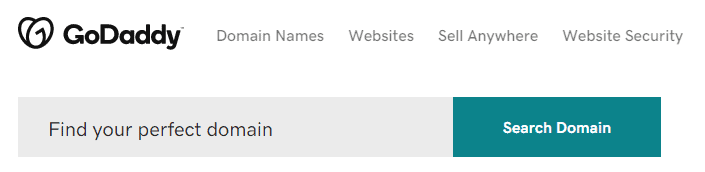
Once you search for your desired domain, a few options will appear.
One possibility is your domain name is available, but it’s very expensive:
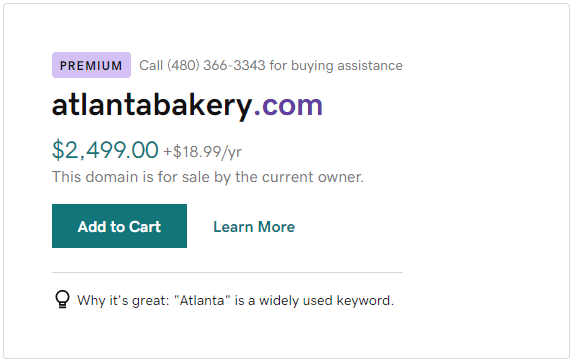
GoDaddy shows you why “AtlantaBakery.com” is considered a premium domain. The word “Atlanta” is a popular keyword, and the domain ends in “.com”.
In this case, the $2,500 might be worth it (depending on how much money you are willing to spend). However, if you’d rather not spend thousands of dollars on a domain name, then we recommend adding another word to make it unique. This is where the Lean Domain Search tool can be helpful by suggesting easy things to add.
Domain Name Already Taken
Your desired domain name might already be taken. GoDaddy will let you know the domain name is unavailable, and provide some similar options for you to choose from. These options range from slight changes to the spelling or meaning of your original domain. Or keeping the base domain name and using a different extension than “.com”.
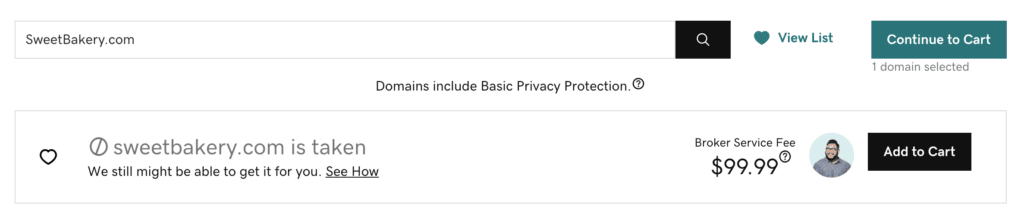
Note: You can pay GoDaddy $99 to contact the domain owner and see if they will sell it. If the owner doesn’t want to sell it, you only pay GoDaddy the $99 fee. If the owner agrees to sell, you’ll pay the owner for the domain name (at a negotiated price), and you’ll also pay GoDaddy 20% of that price, plus the $99 broker fee.
Ready to Purchase your Domain Name?
Utilizing the advice above, you will eventually find a domain name that fits your criteria, is affordable, and is available. In our example, we chose AtlantaBakes.com.
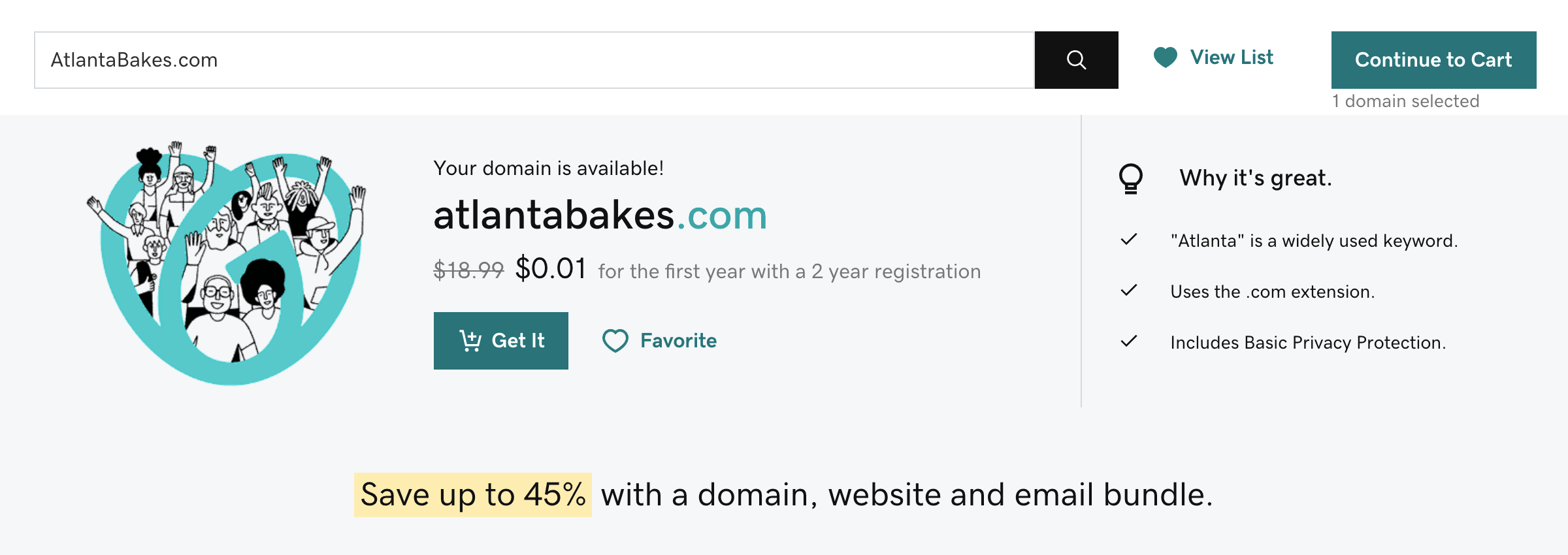
If you just want the domain name (and you don’t want a website or business email), just click the “Get It” button.
GoDaddy Website Bundles
If want to also build a website and business email, they offer three addition plans: the Starter Plan (we don’t recommend it), the Essentials Plan, and the Ecommerce Plan.
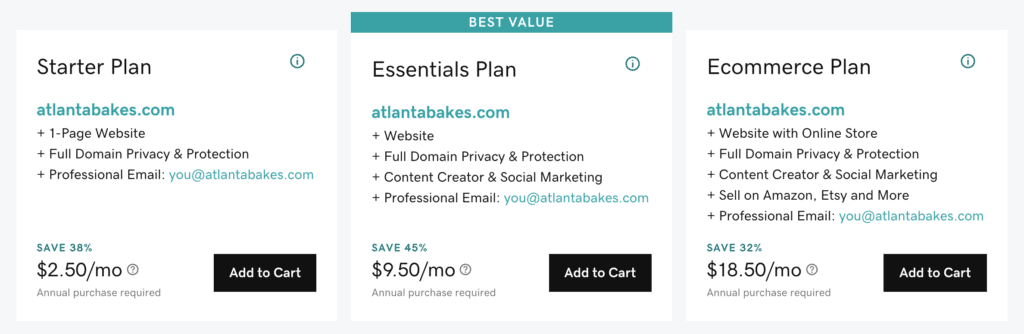
By clicking “Compare Plans”, you can see a detailed breakdown of what each of these packages offer:
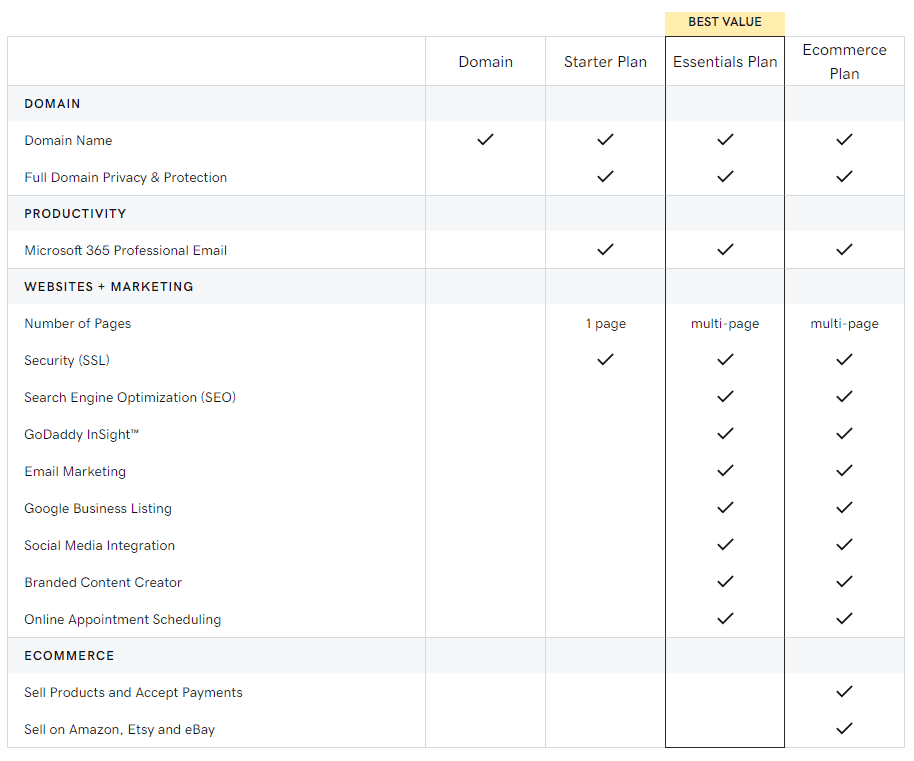
If you want to create a website with GoDaddy, we recommend the Essentials Plan.
(Note: The Starter Plan only allows you to create a 1-page website. And the Ecommerce Plan only makes sense for new Ecommerce sites.)
If you have any questions during the checkout process, you can call GoDaddy at 480-366-3549.
Should I buy additional domains?
Once you begin the checkout process, GoDaddy will present you with the option to protect your site from copycats by purchasing similar domain names.
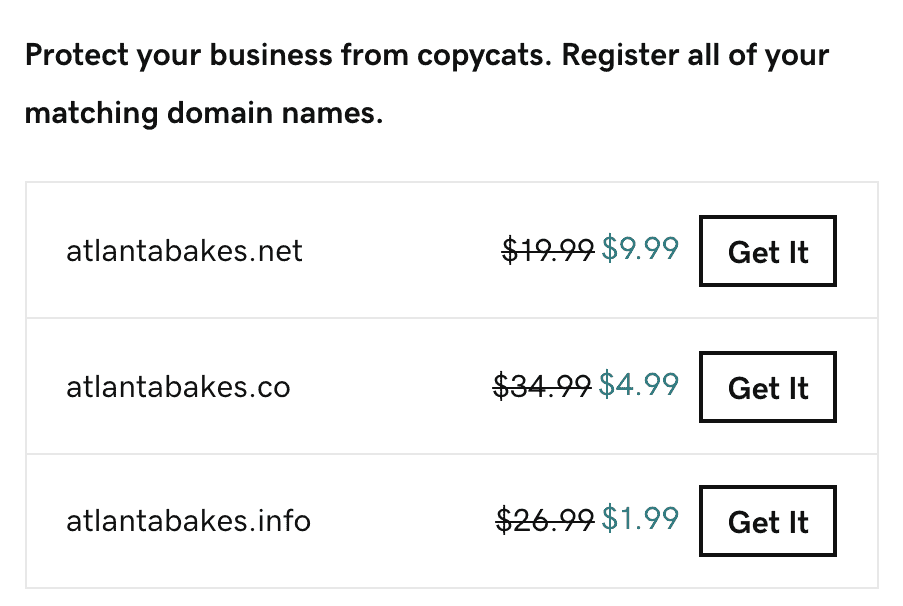
If you have a solid domain name (and the extra funds), it might be a good idea to buy the “.org”, “.net”, “.info”, and “.co” to prevent other people from using them. However, if you don’t have the extra funds, you don’t have to buy the extra domain names right now.
GoDaddy Account Page
Complete your order by entering your payment information and submitting the payment.
From here, you’ll be taken to your newly created Account page where you can see your recently purchased business domain name, as well as any additional products or services you added on:
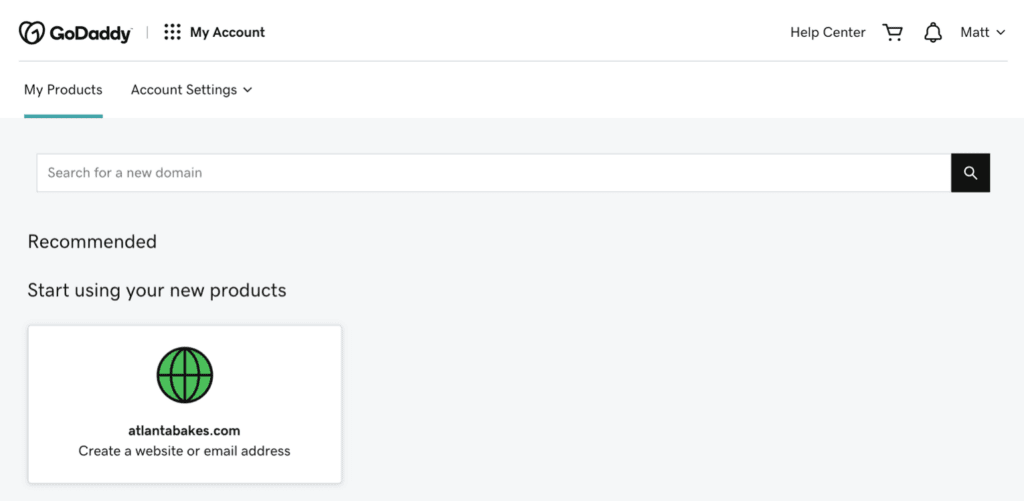
Now that you signed up with GoDaddy for business web services, you can manage your domain directly through your account. This is where you can connect your domain name to a website, or ecommerce store. If you have any questions, you can contact GoDaddy support at 480-366-3549.
When is GoDaddy not enough?
There are specific cases where GoDaddy might not meet all of your online presence needs (beyond just getting a domain name).
Email Advertising
For example, if you plan to use your business email address for large-scale cold outreach (think more than 1,000 emails per month), Google Workspace might be a better option than GoDaddy email.
Cold emails from your primary business domain name have a higher risk of being marked as spam. And too many emails being marked as spam could result in your domain name being blacklisted. That means emails from your domain name will be rejected and your customers will never see them.
Google Workspace for email helps prevent some of these issues as it already has the necessary protections set up for you (SPF, DMARC, and DKIM). If you don’t know what these are, don’t worry. You probably don’t need them and GoDaddy email should be fine. But if you’re planning to send thousands of cold emails, Google Workspace might make more sense.
eCommerce Sites
Another example of when using GoDaddy for your business’s online presence might present challenges is if you are running a more advanced eCommerce website. The offering from GoDaddy is very simple and limited, which can make it difficult to track analytics – like where customer traffic is coming from.
Professional eCommerce sites like Shopify or the offerings from Wix or Square are a better alternative. These web hosts offer significantly more features and functionality for eCommerce businesses.
Shopify even has its own suite of applications specifically designed for advanced eCommerce sites. If you are running a store that is beyond the basics, Shopify, Wix, or Square is probably the way to go.
Summary
When choosing your business domain name, it’s best to keep it simple and try to match your business name. If that isn’t possible, follow the best practices listed above and use the Lean Domain Search tool for inspiration. A “.com” domain extension is always preferred, but don’t be afraid to use an alternative domain extension if it makes more sense for your business.
To purchase your business domain name, GoDaddy is by far the best option for beginners. With the ease of use, additional offerings, and support tools, it’s easy to see why GoDaddy is one of the most popular domain registrars around.
If your business requires more advanced tools, like mass cold emails or deep analytics on eCommerce, then alternatives like Google Workspace and Shopify are better options for web services.
However, you can still purchase your business domain name from GoDaddy and then use Google Workspace or Shopify (or any other web host). Whatever combination of choices you decide, purchasing a domain name for your business is an exciting step toward making your business real and accessible to customers and clients.

Matt holds a Bachelor's Degree in business from Drexel University with a concentration in business law. He performs extensive research and analysis to convert state laws into simple instructions anyone can follow to form their LLC - all for free! Read more about Matt Horwitz and LLC University.