Deal alert! Northwest will form your LLC for $39 (60% discount). See details.
Filing Articles of Organization for a North Dakota LLC
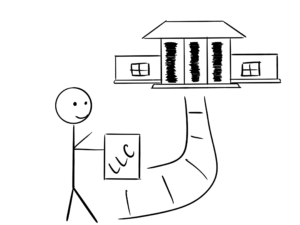 In this lesson, we will walk you through filing your Articles of Organization with the North Dakota Secretary of State.
In this lesson, we will walk you through filing your Articles of Organization with the North Dakota Secretary of State.
This is the document that officially forms your LLC in North Dakota.
North Dakota LLCs can now be filed online.
LLCs are filed online via FirstStop, the North Dakota Secretary of State’s online filing portal.
The state no longer wants LLC filings to be sent by mail, fax, or walk-in. These “older methods” are slowly being phased out.
If you don’t want to file your LLC online, you can hire a company to form your LLC instead. Check out Best LLC Services in North Dakota for our recommendations.
North Dakota LLC filing fee
The fee to create a North Dakota LLC is $135. This is a one-time filing fee paid to the Secretary of State.
How much is an LLC in North Dakota explains all the fees you’ll pay, including the Articles of Organization filing fee.
Note: The “LLC filing fee” (the fee to create a North Dakota LLC) is the same thing as the “Articles of Organization fee”. The Articles of Organization is the document, that once approved by the Secretary of State’s office, creates your North Dakota LLC.

North Dakota LLC approval times
It takes 5 business days for your North Dakota LLC to be approved.
Note: Filing times may take longer due to government delays. For the most up-to-date LLC processing times, check how long does it take to get an LLC in North Dakota.
Prior LLC University® lessons
Before forming your North Dakota LLC (submitting your Articles of Organization to the state), make sure you have read the prior lessons:
Need to save time? Hire a company to form your LLC:
Northwest ($39 + state fee) or LegalZoom ($149 + state fee)
(Learn why Northwest is #1 in Northwest vs LegalZoom)
North Dakota LLC Online Filing (FirstStop)
The online filing system used to create an LLC in North Dakota is called “FirstStop“.
The first step is to create a FirstStop account:
- Go to the North Dakota FirstStop page.
- Click “Login” (upper right).
- Click “Personal Account”.
- Create a username and password, then enter the rest of your information.
- Agree to the terms and click “Create Account”.
- You’ll see a note about “confirm your account”. Go to your email inbox and find the email from the state.
- Copy (or write down) your activation code.
- Go back to the FirstStop browser tab, enter your activation code, and click “Confirm”.
- Click “Return to Online Service”.
- Click “Login” again (upper right).
- Enter your login information and click “Login”. The page will not refresh, but you should see your username in the upper right (this means you’re logged in).
- Let’s get started: Under the “Business” column, click “Start a business”.
Instructions
Read the instructions and then click “Next Step” to proceed.
If you haven’t searched your desired LLC name yet, then please do so here: North Dakota LLC name search.
In-State or Out-of-State
If you’re forming a new LLC in North Dakota, select “Yes”. This is known as a Domestic LLC.
If you already have an LLC formed in another state and your LLC will do business in North Dakota, then select “No”. This is known as a Foreign LLC registration.
- Related article: Domestic LLC vs Foreign LLC
Click “Next Step” to proceed.
Business Structure
In the first list, select “Limited Liability Company“.
From the second list, select one of the following:
- Business LLC
- Farm/Ranch LLC
- Nonprofit LLC
- Professional LLC
Business LLC:
Most of our readers select “Business Limited Liability Company” in the second list.
A Business LLC is used to run a small business and/or own assets, such as real estate (except for a farm).
Farm/Ranch LLC:
If your LLC will be used for farming, then select “Farm/Ranch Limited Liability Company”.
(For more info, please look at the Farm LLC information on the ND Secretary of State LLC page )
Nonprofit LLC:
North Dakota allows for the formation of a nonprofit LLC. The state forms the legal entity, however, obtaining tax exemption status happens with the IRS. Furthermore, in order for an LLC to be granted tax exempt status with the IRS (under the IRC Section 501), it needs to meet 12 criteria. One of which is that the LLC cannot be owned by individuals, but instead, it must be owned by an existing tax exempt entity (or entities). This is not a very common LLC filing, however, if it’s something your interested in, we recommend speaking with a tax attorney in North Dakota.
(For more info, please see: ND Secretary of State: Nonprofit Corporations and Nonprofit Services)
Professional LLC (PLLC):
If your LLC will be used to offer professional services (which you/the LLC Members have a state license for), then select “Professional Limited Liability Company”.
(Related articles: What is a Professional LLC and the PLLC information on the ND Secretary of State LLC page)
The instructions below are for a Business LLC:
The instructions below are specifically for a “Business Limited Liability Company”, which is the most common type of LLC filing in North Dakota. The process for a Farm LLC and Professional LLC will be similar, but may vary slightly. If you have any questions, you can contact the North Dakota Secretary of State at 701-328-2904.
Once ready, click “Next Step” to proceed.
Suggested Online Form
Click “Business Limited Liability Company Articles of Organization” to begin your online LLC filing.
A new browser tab will open where you’ll complete the LLC filing process.
Instructions
Read the instructions then click “Next Step” to proceed.
Article 1. Limited Liability Company Name
Note: Reserving an LLC name is not a requirement to form a North Dakota LLC. Most people don’t reserve an LLC name ahead of time, however, if you did, that’s also okay.
If an LLC name reservation was obtained:
Select “Yes” and then select your reserved LLC name from the drop down below. Your reserved name should already be attached to your FirstStop account and that’s why it’ll appear in the list.
If an LLC name was not reserved:
Most filers select “No” and then enter their desired LLC name below (twice).
Remember, your LLC name must include the words “Limited Liability Company” or the abbreviation “LLC” or “L.L.C.”.
Note: The abbreviation “LLC” is the most common.
Consent to use name:
Needing consent (written approval) to use a certain LLC name is only required if there is a “conflict of names”, such as two businesses in the state being the same or very similar names.
If you read the North Dakota LLC Name lesson and properly searched your desired LLC name, you most likely don’t need consent. If that’s the case, you can select “It is not known if consent to use the name is needed from a business registered in North Dakota“.
However, if your desired LLC name is the same or very similar to the name of an existing company in North Dakota, you will need that company’s written consent to use the same or similar name. You’ll need to find the company’s contact information, contact them, and ask for consent. If they allow it, you’ll need them to sign a Consent to Use Business Name Form (SFN 59250).
If you get the consent and the signed form, you can select “Consent to use the name was obtained because the business name is in conflict with a name registered in North Dakota”. Then at a later step in FirstStop, you’ll upload the signed Consent to Use Business Name form. You’ll likely enter “1” in the “Number of consents” box.
If you don’t get consent, you’ll need to come up with a new LLC name.
Article 2. Principal Executive Office Address
The Principal Executive Office is where business activities take place and/or where business, legal, and financial documents are kept.
This address cannot be a PO Box address. It must be a physical street address.
This address can be your home address, office address, or the address of your North Dakota Registered Agent (if they allow it).
Note: The addresses here go on public record. If you hired Northwest Registered Agent, they’ll allow you to use their address here for privacy (keeping your address off public records).
STE/APT/FL:
This stands for Suite, Apartment, or Floor number. This field is optional.
Attention:
This field is not required. Most people leave it blank.
Article 3. Mailing Address
If you want to receive mail at an address different from the Principal Executive Office Address, you can enter that address here.
This address can be a PO Box address if needed.
If you don’t have a separate Mailing Address, just re-enter the Principal Executive Office Address.
Article 4. Registered Agent in North Dakota
- Note: Make sure you have read the North Dakota LLC Registered Agent lesson before proceeding. There are important things to consider (such as privacy) before selecting your LLC’s Registered Agent. You should also explore our article Is a Registered Agent a Member of an LLC?
If you, a friend, or family member will be your LLC’s Registered Agent:
- Select “Noncommercial”
- Click “Add New Agent”
- Select “Individual”
- Enter a physical address (PO Boxes are not allowed)
- Enter a mailing address (most likely the same as the physical address)
- Click “Save”
- Click “Next Step” to proceed
If you hired a Professional Registered Agent Company:
- Select “Commercial”
- Enter their company name and click “Search”
- Select the company you hired from the pop-up window
- Click “Next Step” to proceed
Article 5. Formation Date (Effective Date)
- Related article: What is the LLC Effective Date
If you want your LLC to go into existence on the date it is filed with the North Dakota Secretary of State, select “when filed with the Secretary of State.” This is what most filers choose.
If you want your LLC to go into existence at a later date, select “on a specific date” and enter that date (it can’t be more than 90 days ahead).
Tip: If you’re forming your North Dakota LLC in October, November, or December, and you don’t need your business open during those months, you can forward-date your filing to January 1st. This will save you the hassle of filing any taxes for those 1-3 months.
Article 6. Existence
In this section, you need to let the North Dakota Secretary of State know about the duration of your LLC (how long it will remain in existence).
Most people select “be perpetual (indefinite)” which allows their LLC to have a perpetual/indefinite existence.
This means the LLC’s existence is “open-ended” and is more flexible.
With a perpetual/indefinite existence, the LLC doesn’t automatically close down on a specific date. Instead, the LLC Members can close the North Dakota LLC at any time in the future (by filing dissolution paperwork).
Alternatively, if you prefer for your LLC to be automatically shut down on a specific date in the future, select “expire” and write down the expiration date.
Article 7. Business Purpose
- Related article: LLC Statement of Business Purpose
You can either enter a specific business purpose for your North Dakota LLC or you can enter a general purpose.
Don’t worry, you’re not going to be forced to do the activity that you list forever. You can change this at any time.
Tip: Since the North Dakota LLC Act (Section 10-32.1-07) allows for “any lawful purpose/general purpose”, most people just enter “General Business“. This allows the greatest flexibility and also provides some privacy.
Article 8. Organizers
- Related articles: LLC Organizer vs Member and Registered Agent vs Organizer
The LLC Organizer is the person (or company) who is filing the Articles of Organization with the Secretary of State.
There needs to be at least 1 LLC Organizer. However, if you’d like to add more than 1 Organizer, you can add multiple Organizers.
Note: The LLC Organizer is not automatically made an LLC Member (owner) by signing the Articles of Organization. LLC Members are determined and made official via your North Dakota LLC Operating Agreement.
- Click “Add”
- Select the type of Organizer (most people select Individual)
- Enter their address and click “Save”
- Click “Next Step” to proceed
Confirm
Review all the information you entered for accuracy. And look for any typos.
If you need to make any changes, click the applicable section on the left.
If all looks good, click “Next Step” to proceed.
Signature
Select whether one Organizer will sign or multiple Organizers will sign.
If there is 1 LLC Organizer:
- Select “One organizer will sign”
- Check the box agreeing to the terms
- Enter the Organizer’s full name
- Enter today’s date
- Click “Next Step” to proceed
If there are multiple LLC Organizers:
If you have multiple Organizers, it’s recommended to select “One organizer will sign”.
The reason for this is that if you select “More than one organizer will sign”, you actually can’t file online, but instead need to file by mail (you’d print out the Articles of Organization on the next step and mail it to the state).
And don’t worry, having just 1 Organizer sign (when there are multiple Organizers) is still the correct way to file. As per the ND LLC Act Section 10-32.1-02 (Definitions, #49), a minimum of 1 LLC Organizer needs to sign the Articles of Organization for it to become effective.
Submission Method
Select “File Online”.
Attachments
If you need to upload any attachments, they will be listed under “Attachments”.
If nothing appears under “Attachments”, you can click “File Online” to proceed.
Checkout
A checkout box will appear on the right. Click “Pay with Credit Card” to proceed.
Enter your billing information, click “Pay Now”, and complete the checkout process.
Once your payment goes through, you’ll see a “Payment successful” message. You can also click “Download Receipt” to save a copy of your receipt.
Congratulations! Your North Dakota LLC filing has been submitted to the Secretary of State for processing.
Now you just need to wait for approval.
North Dakota LLC Approval Time (online filing)
It will take the North Dakota Secretary of State 5 business days to approve your LLC filing.
Once your LLC is approved, you will receive an email from the state. They’ll send an email to the same email address you used when you created your FirstStop account.
Within the email, you’ll find the following items:
- Filing Acknowledgment
- Articles of Organization (stamped and approved)
- Certificate of Organization
- Receipt
North Dakota Secretary of State Contact Info
If you have any questions, you can contact the North Dakota Secretary of State at 701-328-2904.
Their hours are Monday through Friday, from 8am to 5pm.
Search your domain name
If you plan on building a website, you can quickly register your domain name. Creating a website with your business name as the domain name can help people find your business online. You can easily search and purchase a domain name through GoDaddy.
Find a domain name
References
ND LLC Act: Chapter 10-32.1
ND Secretary of State: LLCs
ND Farm LLC Act: Chapter 10-06.1
ND Nonprofit LLC Act: Chapter 10-36
ND Secretary of State: Nonprofit Services
ND Professional Organizations Act: Chapter 10-31
ND LLC Act: Section 10-32.1-20 (Articles of Organization)
ND Secretary of State: Nonprofit Corporations

Matt holds a Bachelor's Degree in business from Drexel University with a concentration in business law. He performs extensive research and analysis to convert state laws into simple instructions anyone can follow to form their LLC - all for free! Read more about Matt Horwitz and LLC University.
North Dakota LLC Guide
Looking for an overview? See North Dakota LLC