Deal alert! Northwest will form your LLC for $39 (60% discount). See details.
After you start a Tennessee LLC, you must file an Annual Report every year.
What is the Tennessee LLC Annual Report?
The Annual Report is a business filing that keeps your Tennessee LLC in Good Standing with the state.
It includes basic information, like your LLC’s name, address, and Registered Agent.
And it gets filed with the Tennessee Secretary of State, every year for the life of your LLC.
The Annual Report must be filed regardless of income or business activity.
You can file your Annual Report online or by mail. We recommend filing online because it’s faster and easier.
How much does it cost to file the Tennessee Annual Report?
How much it costs to file the Annual Report depends on how many Members are in your LLC.
1-6 Members:
If your LLC has 1-6 Members, your filing fee is $300.
More than 6 Members:
If your LLC has more than 6 Members, it costs an additional $50 per Member, for each Member over 6.
For example:
- If you have 7 members, your filing fee is $350 ($300 + $50).
- If you have 10 members, your filing fee is $500 ($300 + $50 + $50 + $50 + $50).
When is the Tennessee LLC Annual Report due?
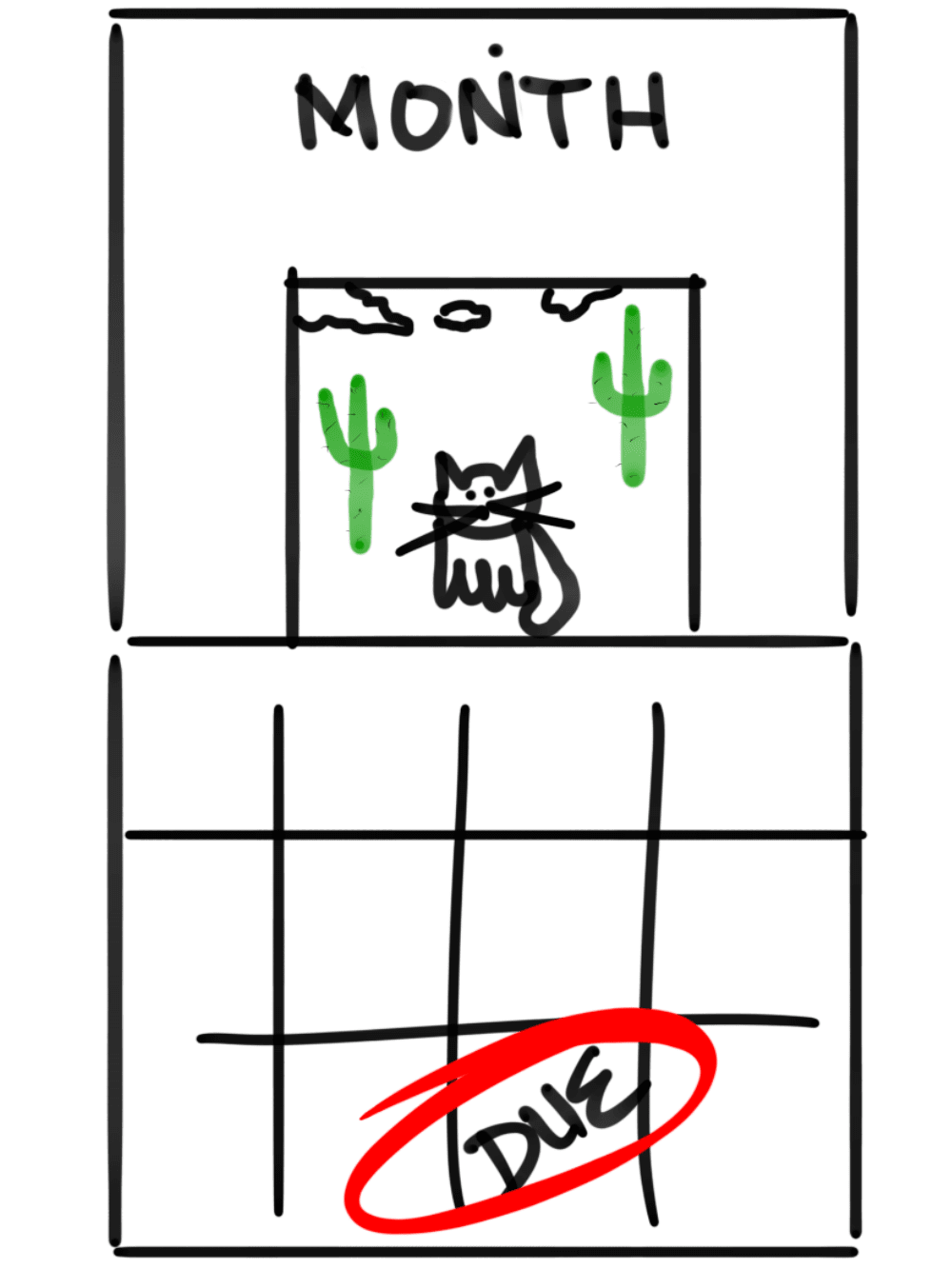 For most LLCs, their Annual Report is due by April 1st each year.
For most LLCs, their Annual Report is due by April 1st each year.
(Technically, the report is due by the 1st day of the 4th month, after the end of the LLC’s fiscal year. But since most people use January 1 to December 31 as their fiscal year, the 1st day of the 4th month equals April 1st.)
When is my first Annual Report due?
Your LLC’s first Annual Report is due the year after your LLC is approved.
For example: If your LLC is approved in October 2026, then your first Annual Report will be due by April 1, 2027.
Then your Annual Report will be due by April 1st every year after that.
How early can I file my LLC Annual Report?
You can file your Annual Report as early as 30 days before the due date.
For example: If your LLC’s Annual Report due date is April 1, 2027, then you can file as early as March 2, 2027 each year.
What happens if I don’t file the Tennessee LLC Annual Report?
If you don’t file your Annual Report within 60 days of the due date, the state may administratively dissolve (shut down) your LLC.
That said, first they’ll send you a warning by email and mail 60 days after your Annual Report was due. The email warning will go to your email address on file with the Secretary of State’s office. And the mail warning will go to the Principal Office address and your Registered Agent’s address.
If you don’t file within 120 days of the due date, the state will administratively dissolve your LLC.
(Source: Section 48-249-604 of the Tennessee Code)
How to file the Tennessee Annual Report online
To get started, visit the Tennessee Secretary of State’s web portal: TNCaB.
(If you already have an account, simply login.)
If you need to create a TNCaB account:
- Click “Create Account“.
- Enter your name, email, phone number, and address and click “Next“.
- Go to your email and find the message from TNCaB. Then click the link to verify your email address.
- Enter your desired password and click “Save Password“.
- Then click “click here to log in” to return to the main TNCaB page.
- Under “Already have an Account“, enter your login information and click “Login“.
Once you’re logged in, you’ll see your TNCaB dashboard.
Click “Business Filings“, and on the next page, click “File Annual Report“.

Click on the box labeled “Search Business“.
Enter your LLC name in the box labeled “Search by Business Name“. Then click “Search“.
Select your LLC from the search results and click “Add Items“.
Then click “Next“.
Entity Information
You’ll see your Principal Office address and Mailing address on the right side of this section. If either of these addresses have changed, you can update them here.
What is a Principal Office Address?
It’s where the primary business activities take place and/or where your LLC records are kept.
Has the principal office address for the entity changed?
If your Principal Office Address hasn’t changed, click “No“.
If your Principal Office Address has changed, click “Yes“. Then enter your LLC’s new Principal Office Address. This address can be in any state, or in any country.
Your Tennessee LLC’s Principal Office address can be:
- a home address
- an office address
- the address of your Tennessee Registered Agent (if they allow this)
Has the mailing address for the entity changed?
If your Mailing Address hasn’t changed, click “No“.
If your Mailing Address address has changed, click “Yes“. Then enter your LLC’s new Mailing Address. This address can be in any state, or in any country. It can also be a PO Box address.
Contact email address for the entity:
Enter your best email address. This can be a personal or business email.
Have the NAICS codes for the entity changed?
An NAICS Code is used by government agencies to gather statistical information about businesses.
Pro Tip: I recommend leaving the NAICS Code blank. First, this isn’t required. And second, the nature of one’s business often evolves over time. And constantly needing to update your NAICS code is a pain.
If you don’t have an NAICS Code on file, you can select “No“.
If you do have an NAICS Code on file, but would like to remove it, select “Yes“. And then click “Delete“.
Having said that, if you prefer to leave your existing NAICS Code(s) on file, there is certainly no harm in doing so.
Member Information
The Tennessee Secretary of State wants to know how many Members your LLC has because your LLC Annual Report fee is based on the number of LLC Members.
- If your LLC has 6 or fewer Members, then your Annual Report fee will be $300.
- If your LLC has more than 6 Members, then your Annual Report fee will be $300, plus another $50 for each additional LLC Member.
For example:
- If you have 1 to 6 Members, your filing fee is $300.
- If you have 7 Members, your filing fee is $350 ($300 + $50).
- If you have 10 members, your filing fee is $500 ($300 + $50 + $50 + $50 + $50).
Do you need to change the number of members?
If the number of Members hasn’t changed, check “No“.
If the number of Members has changed, check “Yes“. A new section will appear asking if you have 6 or fewer Members.
- If the new number of LLC Members is 6 or fewer, click “Yes“.
- If the new number of LLC Members is more than 6, click “No“. Then enter the new number of Members.
Officer Information
- Related article: Member-Managed vs Manager-Managed LLC
In this section you’ll need to list at least one of the Members or Managers of your LLC. It depends on how your LLC is managed.
- If your LLC is Member-Managed, enter at least one LLC Member.
- If your LLC is Manager-Managed, enter at least one LLC Manager.
If the person you’re listing is an LLC Member, use the title “Member“. If they are an LLC Manager, use the title “Manager“.
Do you wish to change current officers?
If there are no changes to make, check “No“.
If you would like to edit the current officers (or add or remove officers), check “Yes“. And then make the changes below.
Registered Agent Information
Important: Please read Who can be my Registered Agent in Tennessee before proceeding.
(Note: Regardless of who you pick as your Registered Agent, their address must be located in Tennessee. And PO Box addresses aren’t allowed.)
Has the registered agent associated with the organization changed?
If your Registered Agent hasn’t changed (and their address hasn’t changed), check “No“.
If you’d like to change your Registered Agent (or update their address), check “Yes“.
A new section will appear asking if the LLC will be its own Registered Agent.
Will this entity be its own Registered Agent?
Select whether or not your LLC will be its own Registered Agent.
If your LLC will be its own Registered Agent:
- Check “Yes“.
- Enter your LLC’s address.
- Enter your email address.
Note: You’ll see a notice that says “Entity will be registered as a Registered Agent in the state of Tennessee“. There is nothing to worry about. It’s just confirming that your LLC will be its own Registered Agent.
If your Registered Agent will be a person (you, friend, family member, etc.):
- Check “No“.
- Under Agent Type, select “Individual”.
- Enter their name, address, and email.
If you hired a Registered Agent Service:
- Check “No“.
- Under Agent Type, select “Organization“.
- Click the box labeled “Organization” (a search box will appear).
- Enter the name of the company and click “Search“.
- Select the company from the search results and click “Add Items“.
Tip: If you see multiple addresses for your Registered Agent, login to your Registered Agent dashboard (or contact the company) to confirm which address to use.
Signature Section
Check the box certifying that you’re authorized to file this document and that the information is correct.
Enter your title:
- If you’re a Member (and the LLC is Member-managed), you can use the title “Member“.
- If you’re a Manager (and the LLC is Manager-managed), you can use the title “Manager“.
- Alternatively, both Members and Managers can also use the title “Authorized Person“.
Then enter your first and last name.
Review
Double-check the page for accuracy. And look for any typos.
If you need to make any changes, please do so.
Otherwise, click “Next” to proceed.
This filing requires a filing fee
There’s nothing to do on this page.
The system is just letting you know that you can pay online, or pay by check.
We recommend clicking “Pay Now“.
Payment
On this screen you’ll see the total amount due.
Click “Continue“.
Payment Entry
Payment method: Select whether you’d like to pay by Credit/Debit Card or E-Check (ACH).
Note: If you pay by card, there is a ~2% service fee. This usually comes out to around $7.
Enter your payment and billing information. Then click “Continue“.
Approval
Congratulations! Your Tennessee LLC’s Annual Report has been submitted to the state.
It will be processed immediately and you’ll receive a success message.
You’ll also be able to print and/or save a copy of your Annual Report.
Note: If you file by mail, the State will send you an email confirmation, but they won’t send you
any documents.
Calendar reminder for next year
It’s important to make sure you file your Annual Report every year going forward.
We recommend putting a repeating reminder on your calendar or phone.
Here’s how to use Google Calendar to do so:
Tennessee Secretary of State Contact Information
If you have any questions, you can contact the Tennessee Secretary of State at 615-741-2286.
Their hours are Monday through Friday from 8:00am to 4:30pm, Central Time.
Tennessee Annual Report FAQs
How to file a Tennessee Annual Report by mail?
To file by mail, fill out your Annual Report on the State’s website.
Then print it out and mail it to the State along with a check or money order.
Mail your Annual Report and check or money order (made payable to the “Tennessee Secretary of State”) to:
Secretary of State
Attn: Annual Report
6th Floor – Snodgrass Tower
312 Rosa L. Parks Avenue
Nashville, TN 37243

Matt holds a Bachelor's Degree in business from Drexel University with a concentration in business law. He performs extensive research and analysis to convert state laws into simple instructions anyone can follow to form their LLC - all for free! Read more about Matt Horwitz and LLC University.
Tennessee LLC Guide
Looking for an overview? See Tennessee LLC
