Deal alert! Northwest will form your LLC for $39 (60% discount). See details.
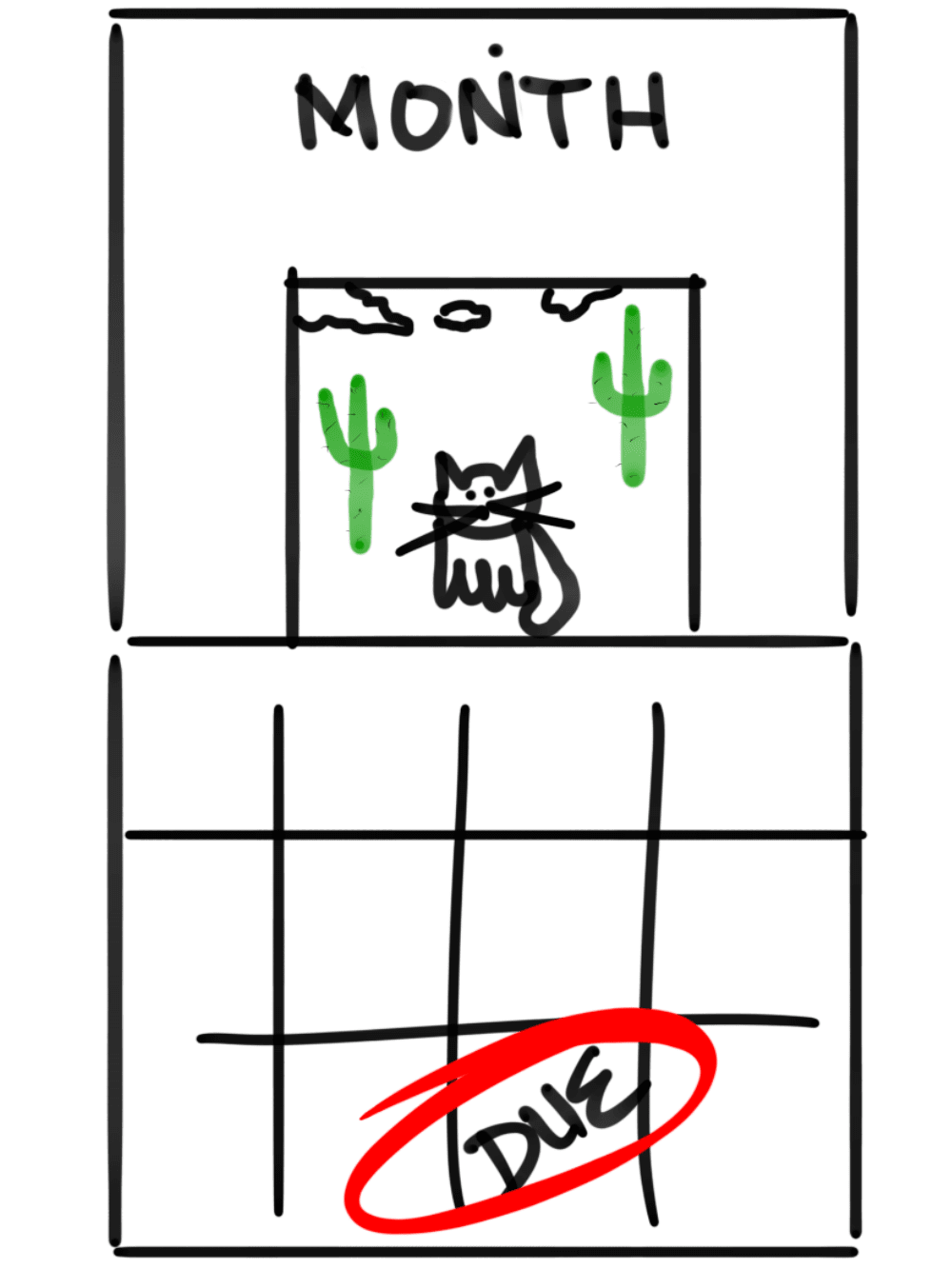 All LLCs doing business in Minnesota must file an Annual Renewal each year.
All LLCs doing business in Minnesota must file an Annual Renewal each year.
Most states refer to this as the “Annual Report”, but Minnesota uses the term “Annual Renewal”. They use the words interchangeably though, and you may also see us do the same.
You need to file an Annual Renewal in order to keep your LLC in compliance and in good standing with the state of Minnesota.
You can file your LLC’s Annual Renewal by mail or online. We recommend filing online since it’s easier and the processing time is quicker.
You will find instructions below for both filing by mail and filing online.
Fee
There is no fee ($0) if your LLC is in good standing.
If your LLC has been administratively dissolved (shut down) for failing to file an Annual Renewal in the past, then you have to pay a filing fee ($25 for by mail, $45 for online) if you want to have your LLC reinstated.
Processing Times
If you file by mail, the processing time is 4-7 business days. If you file online, the processing time is immediate.
Due Date
Your Annual Renewal must be received by the state before December 31st each year.
Your first Annual Renewal is due the year following the year your LLC was approved. For example, if your LLC was formed on October 15th 2025, your first Annual Renewal is due by December 31st 2026.
Penalty
If you don’t file your Annual Renewal by December 31st, the state will administratively dissolve (shut down) your LLC. We recommend filing earlier in the year to avoid any issues.
How early can it be filed?
January 1st.
Reminders
The Minnesota Secretary of State sends out reminder emails and postcards each fall, usually to your LLC’s Registered Agent. If you provided your email address when you filed your Articles of Organization, then the state will also use that email address to send reminders.
Instructions for Filing Minnesota Annual Renewal by Mail
Download the Annual Renewal Form (LLC)
Note: You can print the form, fill out by hand (use blue or black pen), then sign; or, you can type in the form on your computer, then print and sign. When printing, use regular white paper (8.5″ x 11″).
1. File Number
Enter your Minnesota LLC’s File Number. You can find your File Number in your LLC approval documents, or you can search your LLC name here, click “Details” to the right of your LLC, then look for File Number.
2. Home Jurisdiction
This means the state or jurisdiction where your LLC was organized. Enter “Minnesota”.
3. Business Name
On the first line, enter your complete LLC name, including the designator (“LLC”, “L.L.C.”, “Limited Liability Company”, etc.).
4. Alternate Name used in Minnesota, if any
Only enter an alternate name if you are a Foreign LLC (an LLC formed in another state, registering in Minnesota); otherwise, you can leave this blank.
5. Registered Agent and Office Address
Enter the street address (PO Boxes are not allowed) and name of your Minnesota Registered Agent in the corresponding boxes.
If your Registered Agent is an individual, they must be a resident of Minnesota. If your Registered Agent is a company, they need to be authorized to do business in the state.
- Related article: If you’re not sure who can serve as your Minnesota LLC’s Registered Agent, please refer to this lesson: Minnesota LLC Registered Agent.
6. Principal Executive Office Address
Enter your LLC’s Executive Office Address. This address can be your home address, an office address, or the address of your Registered Agent.
7. Chief Manager
Enter the name and address of the “chief manager”, the person responsible for running the day-to-day business.
Email Address for Official Notices
Enter your email address so the Minnesota Secretary of State can send you reminder notices about your ongoing Annual Renewals. Check off the box below to keep your email from being purchased and used for junk email.
Contact Person Info
Enter the name and phone number of a person the Minnesota Secretary of State can contact about your LLC. This will most likely be you.
Agricultural or Farming Land
Check off the “Yes” box if your LLC owns, leases or has any financial interest in agricultural land (or land capable of being farmed). If not applicable, check off the “No” box.
If your LLC owns, leases, or has a financial interest in agricultural land (or land capable of being farmed), you are required by law to register with the MN Department of Agriculture. The fee is $15. You can download the registration form here and find more information here.
Prepare Payment:
If your LLC is in good standing, then you don’t have to send any money along with the Annual Renewal form.
If your LLC has been administratively dissolved (shut down) for failing to file an Annual Renewal in the past, then you have to pay a $25 filing fee if you want to have your LLC reinstated. If so, prepare a check or money order and make it payable to the “MN Secretary of State”.
Mail Documents:
Send your completed Annual Renewal form (and filing fee, if applicable) to:
MN Secretary of State – Business Services
Retirement Systems of MN Building
60 Empire Drive, Suite 100
St. Paul, MN 55103
Approval:
When filing your Annual Renewal by mail, you will not receive back any confirmation.
To verify that your Annual Renewal has been processed, you’ll need to search your LLC here, click “Details” to the right of your LLC, scroll to the bottom and click “Renewal History”, and you’ll see the correct filing date. Please allow 1 to 2 weeks for your Renewal History to be updated.
Alternatively, you can call the state at 651-296-2803 (option 2) between 9am and 4pm to verify that your Annual Renewal has been processed.
Instructions for Filing Minnesota Annual Renewal Online
1. Get Started
Visit the Minnesota Secretary of State’s website and sign in. If you don’t have an account, please register and create one.
Under the “Business” column (on the left), click the link titled “New Business, Amendment, Annual Renewal or Reinstatement“.
2. Search your LLC
Search for your LLC at the top of the page. Then in the search results, click the “Details” link to the right of your LLC name.
Tip: If your LLC has been administratively dissolved (shut down), select “Inactive” as your filing status before entering your LLC’s name in the search box.
3. Click File Amendment/Renewal
At the top of your LLC’s record page, click the “File Amendment/Renewal” link. Then, scroll to the bottom and look on the left (under “Amendments – Available for Filing”). Click the “Annual Renewal – Limited Liability Company (Domestic)” link.
Tip: If your LLC has been administratively dissolved (shut down), select the “Annual Reinstatement – Limited Liability Company (Domestic)” link.
4. Manager
Enter the name and address of the “chief manager”, the person responsible for running the day-to-day business.
5. Principal Executive Office Address
Enter your LLC’s Executive Office Address. This address can be your home address, an office address, or the address of your Registered Agent.
5. Delivery Information
If you have already submitted this information when you filed your Articles of Organization, then it will automatically appear in the boxes. If not, enter the name and phone number of a person the Minnesota Secretary of State can contact about your LLC. This will most likely be you.
6. Client Reference Information
Leave the “Client Reference” box blank. This section is for people/companies who file lots of LLCs on behalf of others and is most likely not applicable to you.
7. Email Address for Official Notices
Enter your email address so the Minnesota Secretary of State can send you reminder notices about your ongoing Annual Renewals. Check off the box below to keep your email from being purchased and used for junk email.
8. Agricultural or Farming Land
Select “Yes” if your LLC owns, leases or has any financial interest in agricultural land (or land capable of being farmed). If not applicable, select “No“.
If your LLC owns, leases, or has a financial interest in agricultural land (or land capable of being farmed), you are required by law to register with the MN Department of Agriculture. The fee is $15. You can download the registration form here and find more information here.
9. Review
Review your information for accuracy and check for typos. If you need to make any changes, click the “Previous” button at the bottom.
If everything looks good, click the “Submit” button to file your Annual Renewal with the state.
Congratulations, your Minnesota LLC Annual Renewal has been filed for processing!
Tip: If your LLC has been administratively dissolved (shut down), click the “Continue to Make Payment” button to proceed to the US Bank Electronic Payment System. Click the “Pay Without Registering” link, enter your billing information, and then click the “Continue” button to submit your payment along with your Annual Renewal.
Verification:
If you file your Annual Renewal online, you will receive back an email confirmation once your Annual Renewal has been processed.
Minnesota Secretary of State Contact Info
If you have any questions, you can contact the Minnesota Secretary of State by phone at 651-296-2803 (Option 2) between 9am and 4pm, or by email at business.services@state.mn.us.

Matt holds a Bachelor's Degree in business from Drexel University with a concentration in business law. He performs extensive research and analysis to convert state laws into simple instructions anyone can follow to form their LLC - all for free! Read more about Matt Horwitz and LLC University.
Minnesota LLC Guide
Looking for an overview? See Minnesota LLC
I’m SO glad I found your page on filing my annual LLC renewal online for Minnesota! I forgot about filing until I got a notification from Incfile (where I originally filed and have my registered agent) a day before the renewal. Of course, they charge a $99 processing fee to file through them! What a ripoff! I filed online with MN in less than five minutes, following your detailed instructions.
I can’t thank you enough, Matt, for LLC University! I’ll be scouring the site from now on for honest and useful LLC info.
Eric! You’re very welcome. Thanks for the awesome comment and I’m so glad you found this page and were able to knock out the Minnesota LLC Annual Renewal so quickly (and save money)! Thanks for the positive vibes and Happy New Year :)