Deal alert! Northwest will form your LLC for $39 (60% discount). See details.
How to form an LLC in New Jersey
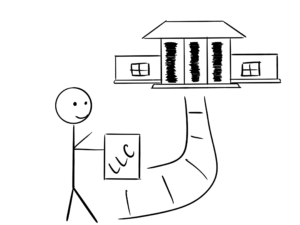 The 1st step in a New Jersey LLC filing is the formation of your LLC. This is what officially creates your LLC.
The 1st step in a New Jersey LLC filing is the formation of your LLC. This is what officially creates your LLC.
Filed with: NJ Division of Revenue & Enterprise Services
Method of filing: Online or by mail
LLC Filing fee: $125 (one-time fee)
Note: The “LLC filing fee” (the fee to create a New Jersey LLC) is the same thing as the “Public Records Filing for New Business Entity fee”. The Public Records Filing for New Business Entity is the document that, once approved by the Division of Revenue & Enterprise Services, creates your New Jersey LLC.
Check out New Jersey LLC Cost to learn more about the fees for an LLC in New Jersey.
Filing form: Called the “Public Records Filing for New Business Entity” (same name for an online filing or a filing by mail).
Recommended method: Online filing since it’s easier and the LLC formation is approved faster.
Formation approval: Once the Division of Revenue & Enterprise Services approves your New Jersey LLC, your Public Record Filing becomes a “Certificate of Formation“.
Note: Sometimes the words “Public Record Filing” and “Certificate of Formation” are used interchangeably on the state’s website.
Approval time: If you file your LLC online, your LLC will be approved within 1 business day.
If you file your LLC by mail, your LLC will be approved within 5-7 business days (plus mail time).
Note: Filing times may take longer due to government delays. For the most up-to-date LLC processing times, check how long does it take to get an LLC in New Jersey.
Need to save time? Hire a company to form your LLC:
Northwest ($39 + state fee) or LegalZoom ($149 + state fee)
(Learn why Northwest is #1 in Northwest vs LegalZoom)
New Jersey LLC methods of filing
While the state offers LLC filing by mail and online, we recommend the online filing.
The reason is that the online filings are much easier to complete and take less time.
Note: New Jersey also offers LLC filings by fax as well as in person, however, we will not be discussing these.
Alternatively, you can hire a company to form your LLC. Check out Best LLC Services in New Jersey for our recommendations.
Online filing instructions only
Again, the instructions below are only for online filings.
Prior LLC University® lessons
Before forming and registering your New Jersey LLC, make sure you have read the prior lessons:
New Jersey LLC Public Record Filing
In order to form an LLC online in New Jersey, you have to submit what’s called a Public Records Filing for New Business Entity with the Division of Revenue.
Reminder: Once your LLC’s Public Records Filing is approved, it becomes a Certificate of Formation.
To get started, visit New Jersey’s Online Business Formation page:
NJ Division of Revenue: Online Business Formation
Get Started:
Click the “Get Started” button to begin.
What type of business would you like to form
Select “NJ Domestic Limited Liability Company (LLC)”.
- Related article: Domestic LLC vs. Foreign LLC
Business Name
Remember, make sure your desired LLC name is available for use before proceeding. Make sure you read the New Jersey LLC Name Search lesson first.
Enter your desired New Jersey LLC name, but leave out the designator, and then click “Continue”.
Note: You’ll select your designator (“LLC”, “L.L.C”, etc.) on the next page.
Business Designator
Select the desired “ending” (designator) for your New Jersey LLC from the drop down menu.
As per section 42-2C-8(a) of the New Jersey LLC Act, an LLC must include one of the following designators at the end of its name:
- LLC
- L.L.C.
- Ltd. Liability Co.
- Limited Liability Co.
- Ltd. Liability Company
- Limited Liability Company
Tip: “LLC” is the most commonly used designator.
Employer Identification Number (EIN)
Leave this field blank. You will get an EIN for your NJ LLC later on. You first want to form your LLC, wait for it to be approved, and then apply for your EIN.
NAICS Code
An NAICS Code (North American Industry Classification System) is used by the New Jersey Division of Revenue to classify your LLC’s line of business activity. It’s mostly used for statistical purposes.
You can leave this blank for now as it’s optional for the Public Records Filing. You’ll need to enter an NAICS Code during the “registration” phase, but we’ll discuss that later on.
Duration
Duration just means how long the LLC will exist for.
Most filers enter “Perpetual”, which means the LLC will remain open until the owner(s) file paperwork to close/terminate the business (as opposed to have the LLC automatically shut down on a future date).
Note: The field is also optional and can be left blank, however, as per section 42-2C-4(c), by default, all LLCs formed in New Jersey have a perpetual duration. So whether you enter “Perpetual” or leave the field blank, it doesn’t matter; your LLC will still have a perpetual duration.
Effective Date
Think of the LLC effective date as the date your New Jersey LLC is “born”. Said another way, it’s the date your LLC officially goes into existence.
In New Jersey, you can’t back-date the effective date, however, you can forward-date the effective date to make your LLC go into existence in the future.
Unlike most other states which don’t allow an LLC to be forward-dated more than 90 days ahead, New Jersey has no limitation in their laws (as per section 42-2C-22(c)).
Therefore, if you’re forming your New Jersey LLC later in the year (September, October, November, December) and you don’t need your LLC open right away, you can give your LLC an effective date of January 1st of the following year. This will save you the hassle of filing taxes for those few months of existence with no business activity.
What do most filers do? Most filers who need their New Jersey LLC open right away just leave today’s date in place (which is automatically filled in) so their LLC goes into existence as soon as possible.
Business Purpose
Enter a few words, a phrase, or a complete sentence about the business purpose of your New Jersey LLC.
For examples of how to phrase your LLC’s business purpose, please see LLC Statement of Business Purpose.
As per section 42-2C-4(b), an LLC in New Jersey is allowed to have a general purpose, also referred to as having any lawful purpose.
If you’d like to use a generic business purpose statement, you can use the following:
“Any and all lawful purposes for which an LLC may be organized in the State of New Jersey.”
Main Business Address
(This is also known as your Principal Office Address)
Enter your LLC’s Main Business Address. As per section 42-2C-2, the address can be located in New Jersey or it can be located in any state. The can also be located outside of the U.S.
The address must be a physical street address and can’t be a PO Box address.
It’s best to use the address where you can regularly receive mail for your LLC.
How to keep your address off public records:
Many filers start businesses from their home. For this reason, it’s important to know that your LLC’s Main Business Address (and all addresses listed in your LLC’s Public Records Filing) become a part of public record. If you want to keep your address off of public record, you can hire a Registered Agent that will allow you to use their address as your LLC’s address. There is one company, Northwest Registered Agent, that allows this. They offer Registered Agent service for $125 per year and they’ll let you use their address throughout your entire LLC Public Record Filing. Any mail that is sent to your LLC will be scanned by them and uploaded into your online account. Northwest also offers an LLC formation service, so if you hire them to form your New Jersey LLC ($39 + state fee), they include their Registered Agent service (and full use of their address) free for the 1st year.
Registered Agent Information
Note: You have 3 options for who can be your Registered Agent in New Jersey. Make sure you have read the New Jersey LLC Registered Agent lesson before proceeding. Also check out this article on Is a Registered Agent a Member of an LLC?
- If you, a friend, or family member will serve as the Registered Agent for your LLC, click “Enter a Registered Agent/Office”, and then enter their name and address.
- If you hired a Commercial Registered Agent (such as Northwest Registered Agent), you just need to enter their Registered Agent Number since the state already has their information on file. Once you sign up with Northwest Registered Agent, you’ll find their Registered Agent Number located in your online account dashboard.
Members/Managers
Tip: It’s important that you understand the difference between an LLC Member and an LLC Manager. Please read our Member-managed LLC vs Manager-managed LLC article before proceeding with this section.
Click “Add New Member”, then enter your LLC’s Members and/or Managers and their street address.
Other Provisions/Additional Information
If applicable, set forth the date upon which the LLC will be dissolved:
In the first box (the calendar field), leave this box blank if you’d like for your LLC to maintain a perpetual existence. This means your LLC will remain open until you file paperwork to close it (as opposed to your LLC automatically closing on a specific date).
Tip: Most filers leave this blank.
Add New Provision:
You will also see an “Add New Provision” button which you can click to add additional provisions, articles, or rules to your New Jersey LLC filing.
Tip: Most filers do not add additional provisions unless they’ve been instructed by their attorney.
Signatures (LLC Organizer)
- For more information on the role of an LLC Organizer, please read these related articles: LLC Organizer vs LLC Member and Registered Agent vs LLC Organizer.
Click the “Add New Signer” button to add an LLC Organizer to your filing. For Title, select “Authorized Representative”. Then select the checkbox to the left of the person’s name which means they’ve electronically signed the filing.
An LLC Organizer may or may not be an LLC Member (owner).
An LLC Organizer is simply the person who is submitting the LLC’s Public Records Filing.
LLC ownership is set in your LLC’s Operating Agreement, which we’ll discuss in the next lesson.
Only 1 LLC Organizer is required to sign the filing, however, you can have multiple LLC Organizers if you’d like.
Review
Review the information you entered in your LLC’s Public Records Filing. Look for any errors or typos.
If you need to make any changes, click on the “Edit” button. If all looks good, click “Continue” to proceed.
Additional Certificates and Certified Copies
Optional: Certificate of Standing ($50) and Certified Copy ($25):
If you would like to order a Certificate of Standing for $50 or a Certified Copy (of your Certificate of Formation) for $25, check off the appropriate boxes at the top.
You don’t have to get them now and for most people, they won’t even be needed. You can order these documents in the future if needed.
A Certificate of Standing is also referred to as a “Certificate of Good Standing” and it’s a document that verifies your New Jersey LLC is in good standing with the state. The document is usually unnecessary as your LLC approval (Certificate of Formation) shows the same thing. The only difference is that the Certificate of Standing looks fancier and has the state seal on it.
A Certificate of Standing is usually only needed if you are obtaining financing (like a loan), or you need to register your New Jersey LLC in another state as a Foreign LLC.
A Certified Copy (of your Certificate of Formation) is another fancy-looking document where the state uses language attesting to the fact that the Certificate of Formation is true and correct. Most people do not need a Certified Copy though.
Our recommendation:
- If you want to save money, leave the boxes unchecked. You can always order a Certificate of Standing or a Certified Copy (of your Public Records Filing) later in the future if it’s needed.
- However, if you think you need a Certified Copy (of your Public Record Filing), it’s better to order it now since it’s $25. If you order it later, it’ll cost $50.
Contact Information:
Enter your name and phone number. The state will use this number if there are any issues with your filing, but it’s not too likely that they’ll call you.
Payment:
Select “Credit Card” from the drop down menu and click the “Pay Now” button at the bottom.
Tip: If you get sent to a page that says “Error Has Occurred – Page Not Found”, it usually means you are missing information from the prior page (like your name or phone number). Just click the back button in your web browser, enter the missing information, and then proceed.
Payment Details
Enter your name, address, phone number, and email address and then click “Next.” You can leave “company name” blank.
Enter your credit card information, click “Next”, then click “Submit Payment”.
Congratulations, your New Jersey LLC filing has been submitted to the Division of Revenue and it was instantly approved (all online filings are instantly approved).
New Jersey LLC Approval
Although your LLC filing was instantly approved, it’s going to take about 1 business day before you can download your LLC approval document, called the Certificate of Formation.
On the Confirmation Page, you may see the word “Processing“, which means your LLC’s Certificate of Formation isn’t ready for download yet. That word will change to “View” once it’s ready.
You can leave your browser tab open while you wait or you can close the tab since the state will send you an email once your Certificate of Formation is ready to download. They’ll send the email to the email address you entered on the payment page.
Emails from the state:
You’ll likely get 3 emails from the state. To avoid confusion, here’s what each one means:
- “Payment Receipt”: This is just an auto-generated receipt for your payment.
- “Confirmation”: This is another auto-generated receipt for your payment. Although there is a download link in this email, it doesn’t mean your Certificate of Formation is ready for download yet.
- “Download Completed”: This email means your documents are ready for download. Click the “Download Document” link to be taken to the download page. You can now download your Certificate of Formation.
Note: The Certificate of Formation will be in PDF format. When you click the link to download the PDF, it may open in a new browser tab or it may download to your computer automatically. The file will most likely be in your downloads folder or on your desktop.
Tip: We recommend making a few copies of your LLC’s Certificate of Formation. Save a copy or two on your computer as well as a few hard copies. If your LLC has other Members, send them a copy as well.
You can access documents for 30 days:
You can use your Access Key to retrieve and download your Certificate of Formation at anytime within the next 30 days via the Document Retrieval:
NJ Division of Revenue: Document Retrieval Center
What about after 30 days?
If you don’t download your Certificate of Formation within 30 days (or you lose it), you’ll need to order copies and then download it again. Luckily, copies only cost $0.10 (10 cents) per page:
NJ Division of Revenue: Copies of Business Entity Documents
New Jersey Division of Revenue & Enterprise Services
If you have any questions about LLC Formation, you can contact the New Jersey Division of Revenue and Enterprise Services at 609-292-9292. Their hours are Monday through Friday, from 8:30am – 4:30pm Eastern Time.

Search your domain name
If you plan on building a website, you can quickly register your domain name. Creating a website with your business name as the domain name can help people find your business online. You can easily search and purchase a domain name through GoDaddy.
Find a domain name
References
NJ LLC Act: Title 42, Chapter 2C
NJ Division of Revenue: Getting Registered
NJ Business Portal: Business Basics & Types
NJ Division of Revenue: Standing Certificates
NJ Division of Revenue: Form Fees & Instructions
NJ Division of Revenue: Recording Fee Schedules
NJ Division of Revenue: Business Gateway Services
NJ Division of Revenue: Frequently Asked Questions
State of NJ: Frequently Asked Questions on Business
NJ Division of Revenue: Business Registration Certificate
NJ Division of Taxation: Starting a Business in New Jersey
NJ Division of Revenue: Guide for Requesting Public Record Information

Matt holds a Bachelor's Degree in business from Drexel University with a concentration in business law. He performs extensive research and analysis to convert state laws into simple instructions anyone can follow to form their LLC - all for free! Read more about Matt Horwitz and LLC University.
New Jersey LLC Guide
Looking for an overview? See New Jersey LLC
I registered an LLC as a Ltd Liability Co – Single Member when I formed it and my now my accountant told me that it’s more beneficial to be taxed as an S-corporation and filed a 2553 with the IRS. How can I update the NJ business registration to show an LLC/1120 and be able to file a NJ 2553? Do I just re-register the business?
Hi Kristin, we recommend reading LLC taxed as S-Corporation to make sure your LLC has sufficient net income to justify the extra costs and administrative work of maintaining an LLC taxed as an S-Corp. And please see New Jersey LLC taxes. We have a link to CBT-2553, the form to file with the New Jersey Division of Taxation.
Hi Matt,
Thank you for your reply. As I’ve mentioned previously, New Jersey has changed the steps to forming your LLC.
I have gone directly to the NJ State Division Enterprise Service> Business Formation page several times. Getting your EIN is no longer in the middle it is the first step after business name search, the Business Data page.
I still cannot fill out my business formation application with the rest of this information:
registered agent, members, purpose address without obtaining my EIN first. Which I still cannot seem to acquire. At this point I will have to hire a registered agent service to do it for me.
Please check with the state and verify if the steps listed on LLC University for a business formation in New Jersey are still valid or if there have been revisions.
Thank you
Hi Crystal, we just double-checked. The steps are still the same. As mentioned above on this page, you don’t have to enter the EIN after the name step. Just leave it blank. It’s not required in the “formation” step of the New Jersey LLC filing. I hope that helps.
HI Matt,
I am trying to form my LLC in New Jersey. I followed the link on your page (https://www.njportal.com/DOR/BusinessFormation/CompanyInformation/BusinessName).
I put in my business, it was good went onto the next section. The second section (Business Data) of the online process is asking for EIN. It states it is optional, when I try to apply for the EIN it has technical problems and I could not get the EIN, and I have tried literally 8 times. I also tried to skip the page, to continue forward, but it kicks me back to the Business Name page.
Am I doing something incorrectly, am I on the incorrect link to form my LLC? Maybe the system is overloaded, should I just keep trying to get the EIN online until I get the number?
Please help, thank you!
Hi Crystal, first, to be clear, the EIN is applied for with the IRS, not the New Jersey Division of Revenue. And this is done “in the middle” of the New Jersey LLC formation/registration process. I recommend taking a read through this page again. In New Jersey, you first “form” the LLC. Then wait for it to be approved. Then get an EIN for your New Jersey LLC. Then come back to this page and “register” your LLC. Hope that helps :)
Hello!
I have a question about the NJ Business Registration Certificate. What if we changed our office address and does not match with our BRC anymore? We updated it through the annual report but do not have a new copy of BRC. How can I get an updated BRC?
Thank you so much!!!
Hi Michelle, it’s kind of weird in New Jersey. When you update an address, the Certificate of Formation doesn’t change (even though the state has the most up-to-date address). Not the best user experience, I know.
I have a question, I’m in the process of changing my main address. It’s asking me which article (which I presume it’s number 6). When it comes to the amendment information. It’s asking me to upload a file or type in provisions. All I want is to change the main address, and keep the registered agent. I just need some assistance or guidance please. I want to make sure I’m doing this right, before I pay the $100 fee. Or is there anyway around paying the fee? Thank you!
Hi Omar, what is the name of the form you are completing?
Hi, Matt
It’s the Amendment form for the Main Address update
Hi Omar, if you only want to change the Main Business Address, you can file the Certificate of Amendment (L-102) online. Please see NJ Division of Revenue: Amendments. Under the “Amendment Information”, it will ask you what you want to change. You’ll select “No” for all, except for the selecting “Yes” for the “Do you wish to change your Business Address?” question. On the next page, select “6” from the “Article Number” drop down menu. Then click the “Change” button under your Main Business Address. Update your address and click “Save”. Leave the next page blank (Other Articles, Other Information, and Uploads). Then proceed to finish the filing. Hope that helps :)