Deal alert! Northwest will form your LLC for $39 (60% discount). See details.
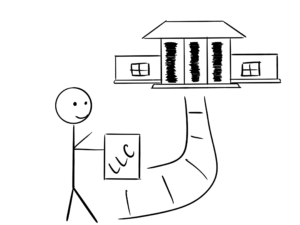 In this lesson, we will walk you through filing your Articles of Organization with the Oklahoma Secretary of State. This is the document that officially forms an Oklahoma LLC.
In this lesson, we will walk you through filing your Articles of Organization with the Oklahoma Secretary of State. This is the document that officially forms an Oklahoma LLC.
After completing your Articles of Organization, you can submit it to the Oklahoma Secretary of State in 1 of 3 ways:
1. By mail: the LLC filing fee is $100 and your LLC will be approved in 5-7 business days (plus mail time).
2. Online: the LLC filing fee is $100 and your LLC will be approved in 2-3 business days.
3. Expedited Walk-in: the LLC filing fee is $125 and your LLC will be approved in 1 hour.
Note: The “LLC filing fee” (the fee to create an Oklahoma LLC) is the same thing as the “Articles of Organization fee”. The Articles of Organization is the document, that once approved by the Secretary of State’s office, creates your Oklahoma LLC.

Check out LLC Cost in Oklahoma for more info on the LLC fees.
So how do you know which filing method is best? Here’s our recommendation: if you don’t need your LLC approved the same-day (via the walk-in filing), we recommend filing online because the approval time is much faster than filing by mail.
Note: Filing times may take longer due to government delays. For the most up-to-date LLC processing times, check how long does it take to get an LLC in Oklahoma.
If you need your LLC formed right away and you can’t wait a few days, we recommend the walk-in filing (if you live near, or are willing to drive to Oklahoma City, OK 73103).
In this lesson, you will find detailed instructions for all 3 filing methods.
Alternatively, you can hire a company to form your LLC instead. Check out Best LLC Services in Oklahoma for our recommendations.
Note: Before proceeding with this lesson, make sure you have searched your LLC name and selected your LLC’s Oklahoma Registered Agent.
Need to save time? Hire a company to form your LLC:
Northwest ($39 + state fee) or LegalZoom ($149 + state fee)
(Learn why Northwest is #1 in Northwest vs LegalZoom)
Instructions for Oklahoma LLC Articles of Organization by Mail
Download the Oklahoma Articles of Organization.
Note: You can print the form, fill it out by hand (use a black pen), then sign; or, you can type in the form on your computer, then print and sign. When printing, use regular white paper (8.5″ x 11″).
Please read the helpful instructions on the 1st and 2nd pages before completing your Articles of Organization.
Now onto page 3…
1. Name of the limited liability company:
Enter your Oklahoma LLC name exactly as you would like it, including your preferred capitalization, as well as the designator “LLC” or “L.L.C.” (the abbreviation “LLC” is the most common).
You can use a comma in your Oklahoma LLC name or you can leave it out. Ex: “ABC Widgets, LLC” and “ABC Widgets LLC” are both acceptable.
2. Street address of its principal place of business, wherever located:
Enter the “location” of your LLC here. PO boxes are not allowed, so it must be a physical address. This can be your home address, a friend or family member’s address, an office address, or the address of your Oklahoma Registered Agent.
3. E-mail address of the primary contact for the registered business:
Enter your email address here. We recommend using your personal email address or the one you check most often. The Oklahoma Secretary of State will send Annual Certificate reminder notices to this email.
4. Name and street address of the registered agent for service of process in the state of Oklahoma:
Enter the individual’s name or company name of your LLC’s Registered Agent, and then their street address. The address cannot be a PO Box. It must be a street address located in Oklahoma.
If you’re not sure who can serve as your Oklahoma LLC’s Registered Agent, please refer back to this lesson: Oklahoma Registered Agent. Also explore Is a Registered Agent a Member of an LLC?
Note: The fields for “Name” and “Street Address” are quite small. If you are completing the Articles of Organization on the computer and you can’t find the information, just fill it in by hand after you print the form. We’ve notified the Oklahoma Secretary of State about this issue, so hopefully they update their form soon.
5. Term of existence:
In this section, you need to let the Oklahoma Secretary of State know about the duration of your LLC (how long it will remain in existence).
If you prefer for your LLC to be “open-ended” with no set closure date, write down “Perpetual”.
Most people write “Perpetual” as this gives them the freedom to close their Oklahoma LLC at any time in the future (by filing dissolution paperwork).
If you prefer for your LLC to be automatically shut down on a specific date in the future, write down that date or enter a set number of years.
Signature and Date:
After you print this form, sign your name to the right of “Signature”. Print your full name on the 2nd line. Then enter today’s date to the right of “Dated”.
Note: The person signing this form is known as the Organizer. An Organizer can be a Member, but the person signing this form is not automatically a Member.
For more clarity on the role of an LLC Organizer, check out these articles: LLC Organizer vs LLC Member and Registered Agent vs LLC Organizer.
Prepare Payment:
Prepare a check or money order for $100 and make it payable to “Oklahoma Secretary of State”.
Mail Documents:
Mail your completed Articles of Organization and $100 filing fee to:
Secretary of State
421 NW 13th Street
Suite 210
Oklahoma City, OK 73103
Congratulations, your Oklahoma LLC has been mailed for processing! Now you just need to wait for approval.
Oklahoma LLC Approval by mail:
When filing by mail, your Oklahoma LLC will be approved in 5-7 business days (plus mail time). Your LLC approval will arrive in the mail and you’ll receive 3 things: a stamped and approved copy of your Articles of Organization, a receipt, and a more official document, known as a Certificate of Organization.
Note: You’ll use these documents and your Federal Tax ID Number to open a business bank account for your LLC.
Next Step:
Scroll down to the bottom of this article to see the next step.
Instructions for LLC Oklahoma Articles of Organization Online
Create an Account with the Oklahoma Secretary of State’s Business Services
To form an LLC online in Oklahoma, you need to create an account with the Oklahoma Secretary of State’s Business Services.
1. Go to the Oklahoma Secretary of State’s Business Services page.
2. Click the “or create an account >” link (located in the upper right).
3. Create a username, create a password, enter your email address, and then create a security question and answer. Save this information somewhere so you can use it later to login. Then, click the “Continue” button.
4. On the next page (titled “Client Information Entry”), you can leave the “Business Name” box blank. Then enter your contact information. At the bottom of the page, agree to the terms, and then click “Submit”.
A popup message will appear telling you that your information has been saved. Click the “Ok” button to continue.
5. The next page is a little confusing since you can’t access the online filing. Click here instead to get started: Online Filing (it’ll keep you logged in).
6. Scroll down to the “Domestic organizations” section (in the middle of the page) and click the link titled “Domestic Limited Liability Company>>>>”.
7. Under “Select a Work Item”, click the “Start New” button. You’ll then be directed to the Special Instructions page which references Oklahoma’s LLC Law. Click the “Next” button to proceed.
Complete your Oklahoma LLC Articles of Organization Online
Limited Liability Company Name:
Enter your Oklahoma LLC name exactly as you would like it, including your preferred capitalization, as well as the designator “LLC” or “L.L.C.” (the abbreviation “LLC” is the most common).
You can use a comma in your Oklahoma LLC name or you can leave it out. Ex: “ABC Widgets, LLC” and “ABC Widgets LLC” are both acceptable.
After you enter your Oklahoma LLC name in the box, click the “magnifying glass” icon to search the name.
If you see “No results found for criteria” written on the blue horizontal line, it means your name is unique. Click the “Next” button to proceed.
If you see a list of names that appear below, make sure your desired LLC name is not the same (or too similar) to any existing businesses. Then click the “Next” button to proceed.
Note: The most common reason the LLC filings are rejected in Oklahoma is because a name is not available. Make sure you’ve gone through this lesson first before proceeding: Oklahoma LLC Name Search.
Effective Date:
Select “Filing Date” if you want your Oklahoma LLC to be effective upon filing. This means your LLC will go into existence on the date it is approved by the Oklahoma Secretary of State.
If you need your Oklahoma LLC to go into existence at a later date, select “Specify Date” and enter that date in the box (or use the calendar icon to the right). The date cannot be more than 90 days forward. Click the “Next” button to proceed.
Tip: If you’re forming your LLC in October, November, or December, and you don’t need your Oklahoma LLC open during those months, forward date your filing to January 1st. This will save you the hassle of filing any taxes for those 1-3 months. For more information, please see LLC effective date.
Note: Oklahoma’s online filing system was very poorly designed and can sometimes be buggy. If you have a lot of issues, just cancel the filing and start over.
Street address of its principal place of business:
Enter the “location” of your Oklahoma LLC here. PO boxes are not allowed. This address can be your home address, a friend or family member’s address, an office address, or the address of your Registered Agent.
Enter your email address at the bottom, then click “Next”.
Duration:
In this section, you need to let the Oklahoma Secretary of State know about the duration of your LLC (how long it will remain in existence).
If you prefer for your LLC to be “open-ended” with no set closure date, select “Perpetual”.
Most people select “Perpetual” as this gives them the freedom to close their Oklahoma LLC at any time in the future (by filing dissolution paperwork).
If you prefer for your Oklahoma LLC to be automatically shut down after a number of years, select “Non-Perpetual Duration of” and enter the number of years in the box.
If you prefer for your Oklahoma LLC to be automatically shut down on a specific date in the future, select “Non-Perpetual Expiration on” and enter that date in the box.
Then click the “Next” button to proceed.
Registered Agent:
Make sure you’ve gone through this lesson first before proceeding: Oklahoma Registered Agent.
Under “Type of Agent”, select whether your Registered Agent is an individual or company, then enter their name and their street address below. Remember, the street address cannot be a PO Box. It must be a street address located in Oklahoma.
If you hired Northwest Registered Agent as your Registered Agent, their full name in Oklahoma is “Northwest Registered Agent, LLC”.
Click the “Next” button to proceed.
Attachments (optional):
This is where you can upload any additional provisions to your Oklahoma LLC. Most people don’t need to do anything here and just click the “Next” button to proceed.
Signature:
Click “Add Signature”, then type your full name in the box and click “Insert Signature”. Then click the “Next” button to proceed.
Review:
Review your information for accuracy and check for typos. If you need to make any changes, click the “Previous” button to go back to the section that needs editing.
Once you review the page and everything looks good, click the “Continue” button to proceed.
Payment:
Click “Begin Checkout”. You will be redirected to the login page (don’t ask us why). Enter your username and password again and click the “Secure Sign in” button.
Tip: You can also check off “Remember me on this computer” so you don’t have to enter your username each time.
On the next page, click “Add a Payment Method” (“Credit Card” will be selected by default; this is correct). Then enter your billing information and click the “Add Payment and Continue” link.
On the next page, submit your payment and filing.
Congratulations, your Oklahoma LLC has been filed for processing! Now you just need to wait for approval.
Oklahoma LLC Approval when filing online:
When filing online, your LLC will be approved in 2-3 business days. Your LLC approval will arrive via email and you’ll receive 3 things: a stamped and approved copy of your Articles of Organization, a receipt, and a more official document, known as a Certificate of Organization.
Note: You’ll use these documents and your Federal Tax ID Number to open a business bank account for your LLC.
Next Step:
Scroll down to bottom of this article to see the next step.
Instructions for Expedited Walk-in Filing of Oklahoma LLC Articles of Organization
Note: This is Oklahoma’s only official expedited option. The online filing has a pretty fast approval time (2-3 business days), but if you need your LLC approved in 1 hour or less, follow the instructions below for the expedited walk-in filing.
Please see the section above titled “Instructions for Oklahoma LLC Articles of Organization by Mail”. Follow the steps in that section to complete your LLC Articles of Organization, and then come back here. The only difference between these filing methods is how you submit the documents to the state (not how you fill them out). Instead of mailing your documents to the state, you’re going to drive to their office and hand deliver them.
Filing Fee: $125 ($100 filing fee + $25 expedited fee)
Payment Method: Cash, check, or money order
If paying by check or money order, make payable to: “Oklahoma Secretary of State”
Walk-in Instructions:
Bring your completed Articles of Organization and $125 filing fee to:
Secretary of State
421 NW 13th Street
Suite 210
Oklahoma City, OK 73103
The Secretary of State is located just a little north of downtown. The building is on NW 13th Street, between N Walker Avenue and N Hudson Avenue.
There is free street parking, located on either side of the building. After you walk into the entrance, just head to Suite #210.
This is what the building entrance looks like:

Hours:
You can do a walk-in filing Monday through Friday, from 8:00am – 4:30pm.
Best Time of Arrival:
It’s best to arrive early in the morning as this is when the office is least busy.
Oklahoma LLC Approval for walk-in filing:
If you do the walk-in filing, your LLC will be approved in 1 hour or less. You’ll just have to bring a book or play games on your phone while you wait ;) Your LLC approval will be given to you on the spot and you’ll receive 3 things: a stamped and approved copy of your Articles of Organization, a receipt, and a more official document, known as a Certificate of Organization.
Note: You’ll use these documents and your Federal Tax ID Number to open a business bank account for your LLC.
Oklahoma Secretary of State Contact Info
If you have any questions, you can contact the Oklahoma Secretary of State at 405-522-2520 (Monday – Friday: 8am – 5pm).
Next Step
Once you file your Oklahoma LLC Articles of Organization, and it’s approved by the state, you can then proceed to the next lesson: Oklahoma LLC Operating Agreement.
Search your domain name
If you plan on building a website, you can quickly register your domain name. Creating a website with your business name as the domain name can help people find your business online. You can easily search and purchase a domain name through GoDaddy.
Find a domain name
References
Oklahoma LLC Act, Section 18-2005
Oklahoma LLC Act, Section 18-2004
Oklahoma Secretary of State: Business Entity FAQs
Oklahoma Secretary of State: Business Entity Filings

Matt holds a Bachelor's Degree in business from Drexel University with a concentration in business law. He performs extensive research and analysis to convert state laws into simple instructions anyone can follow to form their LLC - all for free! Read more about Matt Horwitz and LLC University.
So I am a bit confused, does this filing not specify who the owners or operators of the LLC are?
Hi Jennifer, that is correct. Many states are like this. The LLC Members will be listed in your Oklahoma LLC Operating Agreement. Hope that helps.
Thank you SO MUCH for this article – it was so accurate and helpful! It took the stress of trying to figure out how to file for an LLC in my state down to nothing. Thank you!
Meghan, that’s so great to hear! You’re very welcome :) Best wishes with your business!