Deal alert! Northwest will form your LLC for $39 (60% discount). See details.
LLC Annual Report filing in South Dakota
After you form an LLC in South Dakota, you must file an Annual Report every year.
You need to file an Annual Report in order to keep your South Dakota LLC in compliance and in good standing with the Secretary of State.
How to file an LLC Annual Report in South Dakota:
You can file your South Dakota LLC’s Annual Report online or by mail.
Filing Fee & Processing Times:
If you file online, the filing fee is $50 and your Annual Report will be processed and approved immediately.
If you file by mail, the filing fee is $65 and your Annual Report will be processed and approved in 3-5 business days.
LLC University® recommendation:
We recommend filing your Annual Report online as it’s easier and much faster. However, if you are not very “tech-comfortable”, then we recommend filing the Annual Report by mail.
Important: The instructions on this page are for the online filing only. If you prefer to file by mail, please see this lesson instead.
Due Date:
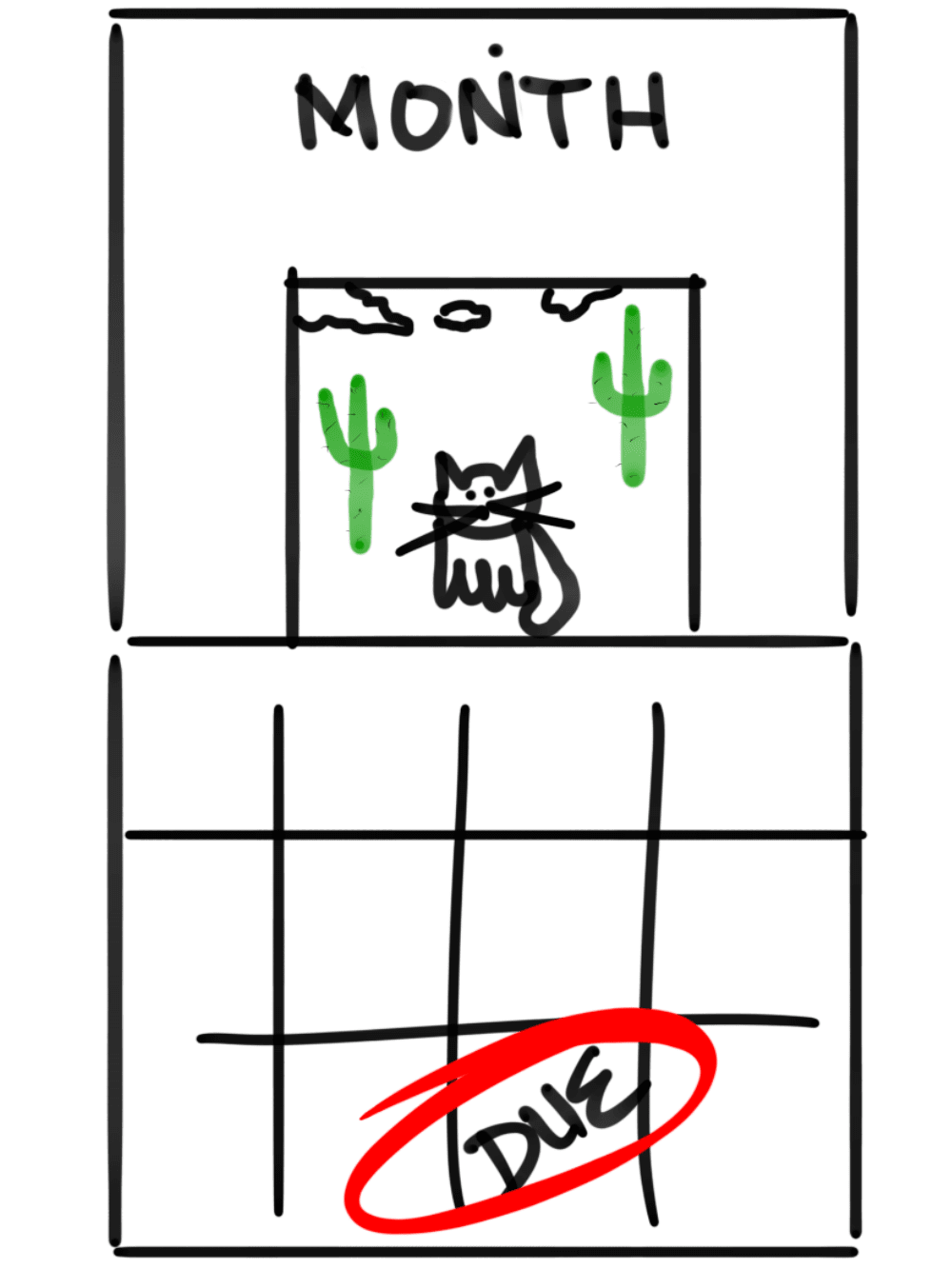 Your first Annual Report is due by the last day of your LLC’s anniversary month, following the year it was formed.
Your first Annual Report is due by the last day of your LLC’s anniversary month, following the year it was formed.
Your following Annual Reports will be due by the same date every year after that.
For example: If you formed your LLC on April 15th 2023, then your first Annual Report will be due by April 30th 2024.
In 2025, it will also be due by April 30th. And so on for every following year.
How early can an Annual Report be filed?
You can file your Annual Report 1 month before the due date.
Penalty:
Your LLC will be marked “delinquent” if you fail to file your Annual Report. To reinstate your LLC’s good standing status, you’ll have to file all of your delinquent Annual Reports, pay the filing fee(s), plus a $50 penalty for each late Annual Report.
If you continue to ignore this requirement, then the South Dakota Secretary of State will administratively dissolve your LLC. For this reason, we strongly recommend that you always file your LLC Annual Report on time.
#1 reason LLCs are shut down in South Dakota & Email reminders:
The South Dakota Secretary of State will send a reminder to the email address you listed in the Articles of Organization. If you did not list an email address, then the reminder will instead be mailed to your LLC’s Registered Agent address.
The #1 reason that LLCs are shut down by the South Dakota Secretary of State is for failure to file an Annual Report. So please take this requirement seriously.
And, even if you do not receive any of the email reminders (or a notice from your Registered Agent), it is still your responsibility to file your South Dakota LLC’s Annual Report on time.
For that reason, we strongly recommend putting a repeating reminder on your phone and computer, as well as writing it out and putting it some place where you’ll see it.
Filing the South Dakota LLC Annual Report Online
Get Started:
- Go to South Dakota’s Business Services page
- Click the “File an Annual Report” button on the right.
- Enter your LLC’s Business ID in the box and then click “Begin”.
- If you don’t have it, you can search for your LLC’s Business ID here: Business Information Search
Verify
Make sure the information you’re looking at is your actual South Dakota LLC, then click the “Next” button.
Addresses
Principal Address:
If your LLC’s Principal Address has changed, then enter those changes here. This address can be an actual office address or it can be a home address. This address can be located in South Dakota, but it does not have to be. It can be located in any state.
Phone and Fax:
These fields are optional. Most filers leave them blank for privacy.
Email:
Enter (or update) your email address. The South Dakota Secretary of State will send your LLC’s Annual Report reminders here. You can use any personal email address you’d like. It doesn’t have to be an “official” business email address.
Mailing Address:
If your LLC’s Mailing Address is the same as your Principal Address, then check off the “Use this address as the Mailing Address also” box. The checkbox for this is above, in the Principal Address section.
Alternatively, if you already have a Mailing Address listed, either verify that it is still correct, or make any changes if necessary.
Once finished, click the “Next” button to proceed.
Confirm Agent
Tip: Read our Registered Agent lesson to learn what a Registered Agent is and who can be your Registered Agent in South Dakota.
If your Registered Agent information has not changed:
Then there is nothing you need to do in this step. Just make sure the name and address you see on this page are correct, then click the “Next” button to proceed.
If your Registered Agent information has changed:
Then check off the “Change Agent Name/Address” box and new fields will appear below.
Note: You’ll pay an extra $10 at the end of your filing. The state always charges a fee when changing/updating your Registered Agent information.
If your new Registered Agent is going to be an individual person (you, a friend, or family member):
Select “Non-Commercial Registered Agent” from the drop down (a “Search for a Registered Agent” section will appear below).
Tip: Although this “search” thing seems a little weird, just follow the instructions below in order to add this individual person (since it’s highly unlikely they are already in the state’s database!)
Just type the individual person’s first and last name and then click “Search”. Depending on how common (or unique) this person’s name is, you’ll either: Get a popup showing similar people (if so, just click “Add a New Agent” and enter their contact information), or you’ll see “No Results Found” in blue text (if so, just enter their contact information below).
Enter your Registered Agent’s name and their South Dakota street address. Remember, PO Boxes are not allowed.
Enter your Registered Agent’s email address as well.
For their Mailing Address, just enter the Registered Agent’s address from above – unless they prefer to receive mail at a different location (but this isn’t very common).
If you hired a Commercial Registered Agent:
- If you hired Northwest Registered Agent, select “Commercial Registered Agent” from the drop down menu. Then in the box below, start typing “Northwest”, and their official company name will appear. Just click their name once and their contact information will automatically be entered below.
Please note: your Commercial Registered Agent’s mailing address section will be blank and although you’ll see red asterisks, you cannot enter anything here. It’s okay. Just click the “Next” button to proceed.
- If you hired a different Commercial Registered Agent, just search for their name in the same manner as above.
After you’re finished, click the “Next” button to proceed.
Manager(s)
Article: If you’d like to learn more about Member-managed LLCs vs. Manager-managed LLCs, please read Member-managed LLC vs Manager-managed LLC.
In this section, you only need to add (or update) the Manager’s information (if your LLC is Manager-managed).
- If your LLC is Manager-managed, you can edit, add, or delete a Manager. Make any changes needed so that your current Manager(s) is/are reflected properly.
- If your LLC is Member-managed, there is nothing you need to do here. Just click “Next” to proceed.
Note: You cannot change your management structure (changing from a Member-managed LLC to a Manager-managed LLC or vice versa) via the Annual Report. Instead, you need to file an Amended Articles of Organization in order to do so.
After you’re done, click the “Next” button to proceed.
Beneficial Owner(s)
Your LLC’s Members (owners) are also called Beneficial Owners.
If you’d like to list the Members of your LLC (and make them a part of your public filing), you can add their name and address to this section.
This section is optional though, so if you’d prefer to keep this information private, you can leave everything blank, and just click “Next” to proceed.
Confirmation
Review your LLC’s information for accuracy and check for any typos. To make any edits or changes, click the section (located on the left) where you need to make the changes.
Note: You’ll also see a message about “print and mail” your Annual Report, but you can ignore this, since you’ll be submitting your Annual Report electronically.
Once everything looks good, click the “Next” button to proceed.
Signature
Read the terms and conditions, then enter your first and last name.
For “Title”, enter “Member” if you are one of the owners of the LLC. Or enter “Manager” if you are a Manager of the LLC.
Click the “Next” button to proceed.
Payment
Click the “Pay Online” button. On the next page, enter your debit or credit card information, billing address (the one associated with the card), your phone number, and your email address.
Note: Your phone and email address are kept private.
Then click the “Process” button to submit your payment and Annual Report filing.
Congratulations! Your South Dakota LLC’s Annual Report has been filed online for processing. Now you just need to wait for approval/verification.
South Dakota LLC Annual Report Approval (Online Filing):
For Annual Reports filed online, the South Dakota Secretary of State will immediately process and approve your filing. You’ll see a message at the end confirming a successful filing, and a link to download a copy of your LLC’s approved Annual Report.
Tip: If for some reason you don’t see this message (or you close your browser by accident), you can always download a copy online. Search for your LLC name here, then click its Business ID on the left. Then scroll down to the “History” section and click the download link to the right of your most recent “Annual Report”.
You’re finished! There are no more steps in filing your South Dakota LLC’s Annual Report online.
South Dakota Secretary of State Contact Info
If you have any questions, you can contact the South Dakota Secretary of State at 605-773-4845 (Monday through Friday, 8:00am – 5:00pm Central Time).
References
South Dakota LLC Act: Section 47-37A-211
South Dakota Corporations Code: Section 59-11-24
South Dakota Corporations Code: Section 59-11-25

Matt holds a Bachelor's Degree in business from Drexel University with a concentration in business law. He performs extensive research and analysis to convert state laws into simple instructions anyone can follow to form their LLC - all for free! Read more about Matt Horwitz and LLC University.
South Dakota LLC Guide
Looking for an overview? See South Dakota LLC
Leave a comment or questionComments are temporarily disabled.