Deal alert! Northwest will form your LLC for $39 (60% discount). See details.
South Dakota LLC Articles of Organization
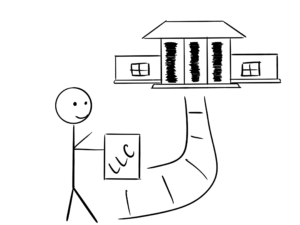 In this lesson, we will walk you through starting a South Dakota LLC by filing your Articles of Organization with the South Dakota Secretary of State. This is the document that officially creates your LLC in South Dakota.
In this lesson, we will walk you through starting a South Dakota LLC by filing your Articles of Organization with the South Dakota Secretary of State. This is the document that officially creates your LLC in South Dakota.
You can submit your South Dakota LLC’s Articles of Organization to the state in 1 of 2 ways:
1. Online: the LLC filing fee is $150 and your LLC will be approved immediately.
2. By mail: the LLC filing fee is $165, and your LLC will be approved in 1-2 business days (plus mail time).
Note: Filing times may take longer due to government delays. For the most up-to-date LLC processing times, check how long does it take to get an LLC in South Dakota.
How much is an LLC in South Dakota explains all the fees you’ll pay, including the Articles of Organization filing fee.
Note: The “LLC filing fee” (the fee to create a South Dakota LLC) is the same thing as the “Articles of Organization fee”. The Articles of Organization is the document, that once approved by the Secretary of State’s office, creates your South Dakota LLC.

Our Recommendation:
We recommend using the online filing method. The process is a lot easier and your LLC will be approved immediately. However, if you are not very “tech comfortable”, then we recommend filing by mail.
Important: The instructions on this page are for the online filing only. If you prefer to file by mail, please see this lesson instead.
Alternatively, you can hire a company to form your LLC. Check out Best LLC Services in South Dakota for our suggestions.
Prior Lessons: Before filing your Articles of Organization with the state, make sure your South Dakota LLC name is available and that you’ve selected your LLC’s Registered Agent.
Need to save time? Hire a company to form your LLC:
Northwest ($39 + state fee) or LegalZoom ($149 + state fee)
(Learn why Northwest is #1 in Northwest vs LegalZoom)
South Dakota LLC Articles of Organization Online Instructions
Visit the South Dakota Business Services page.
- Next click the “Start a New Business” button.
- From the “Business Entity Type” drop down menu, select “(Domestic) Limited Liability Company“, then click “Next“.
Business Name
Enter your desired LLC name in the first two boxes. Make sure to include the designator at the end of your name. As a reminder, here are the allowable designators as per South Dakota law:
- LC
- L.C.
- LLC (most popular)
- L.L.C.
- Ltd. Liability Co.
- Ltd. Liability Company
- Limited Liability Co.
- Limited Liability Company
Comma: You can use a comma in your South Dakota LLC name before the designator or you can leave it out.
For example: “RTD Gadgets, LLC” and “RTD Gadgets LLC” are both acceptable.
The “Professional Type” drop down menu is only for LLCs that will be providing professional services (doctors, dentists, lawyers, accountants, nurses, etc.) You can leave this set to “(none)” if you are forming a regular LLC. If not, select your industry from the drop down menu. Then click “Next“.
Principal Address
Enter your LLC’s Principal Address (main place of business). This address can be an actual office address, or it can be a home address, or a friend or family member’s address.
This address can be located in any state. It doesn’t have to be a South Dakota address (although it can be).
Listing your phone and fax number are optional, and most filers leave them blank for privacy.
You are required to list an email address though. You can use your personal email address, or any email address you’d like. It doesn’t have to be an “official” business email address (although it can be). The South Dakota Secretary of State will use this email address to send you important notices and reminders about your LLC.
Mailing Address
If your LLC’s Mailing Address is the same as its Principal Address, then check off “Use this address as the Mailing Address also” (this checkbox is in the Principal Address section above). Once checked, it will auto-fill the same address in the Mailing Address section.
If your LLC’s Mailing Address is different from your Principal Address, then enter that address here. This address can also be located in any state. It doesn’t have to be a South Dakota address (although it can be).
Once finished, click “Next“.
Select a Registered Agent
Note: If you have not read our Registered Agent lesson yet, please do so before proceeding. You can also explore Is a Registered Agent a Member of an LLC?
If your LLC’s Registered Agent is going to be an individual person (you, a friend, or family member):
Select “Non-Commercial Registered Agent” from the drop down (a “Search for a Registered Agent” section will appear below).
Tip: Although this “search” thing seems a little weird, just follow the instructions below in order to add this individual person (since it’s highly unlikely they are already in the state’s database!)
Just type the individual person’s first and last name and then click “Search“. Depending on how common (or unique) this person’s name is, you’ll either:
- Get a popup showing similar people (if so, just click “Add a New Agent” and enter their contact information).
- See “No Results Found” in blue text (if so, just enter their contact information below).
Enter your Registered Agent’s name and South Dakota street address. Remember, PO Boxes aren’t allowed.
Enter your Registered Agent’s email address as well.
For their Mailing Address, just enter the Registered Agent’s address from above – unless they prefer to receive mail at a different location (but this isn’t very common).
If you hired a Commercial Registered Agent:
- If you hired Northwest Registered Agent, select “Commercial Registered Agent” from the drop down menu. Then in the box below, start typing “Northwest“, and their official company name will appear. Just click their name once and their contact information will automatically be entered below.
Note: Your Commercial Registered Agent’s mailing address section will be blank and although you’ll see red asterisks, you cannot enter anything here. It’s okay. Just click the “Next” button to proceed.
- If you hired a different Commercial Registered Agent, just search for their name in the same manner as above.
Organizer(s)
The LLC’s Organizer is the person (or company) who is submitting the Articles of Organization to the South Dakota Secretary of State. An Organizer is not automatically a Member (owner) of the LLC, although they can be.
Notes:
- You’ll also be listing your LLC Members (owners) in your Operating Agreement, which we’ll discuss in the next lesson.
- The definition of an Organizer often confuses people. To learn more about the role of an LLC Organizer, please read these articles: LLC Organizer vs LLC Member and Registered Agent vs LLC Organizer.
Most filers are also their LLC’s Organizers. If that’s the case, enter your first name, last name, and address (there is just one line for the address). Leave the “Company” field blank. Then click the “Add” button.
If your LLC just has 1 Organizer, click “Next” to proceed. If you’d like to add additional Organizers, enter their contact information and click the “Add” button.
Note: You can have all your LLC Members listed as Organizers if you’d like, but this is not a requirement. There just needs to be at least 1 Organizer.
Once finished, click “Next“.
Additional Details
Period of Duration:
“Perpetual” will be the default option in the drop down menu. If you want your LLC to exist indefinitely, then leave this as-is. This means your LLC will remain open until it is closed (if ever) by the Members. Most filers choose a perpetual existence for their LLC.
If you want your LLC to automatically shut down on a future date, select “Expires” from the drop down menu. Then enter either the “Year Until Expiration” or a specific “Expiration Date“.
Delayed Effective Date:
If you would like your LLC to go into existence on the date it is approved by the South Dakota Secretary of State, then leave this box blank.
If want your LLC to go into existence on a future date, then enter that date in the box (it cannot be more than 90 days ahead).
Tip: If you’re forming your South Dakota LLC in October, November or December, and you don’t need your LLC open right away, you can forward date your filing to January 1st of the following year. This will save you the hassle of doing unnecessary filings and taxes for those months with little to no activity. For more information, please see LLC effective date.
Click “Next” to proceed.
Manager(s)
An LLC can either be Member-managed or Manager-managed.
- A Member-managed LLC is where all the owners have the ability to bind the LLC in contracts and agreements, as well as run the business and day-to-day operations.
- A Manager-managed LLC is where only one, or a few designated people (called “managers”), have the ability to bind the LLC in contracts and agreements, as well as run the business and day-to-day operations. The other members cannot bind the LLC in contracts and agreements, and they cannot take part in running the business and day-to-day operations. Instead, they take on more of a passive/investor role.
Related article: If you’d like to learn more about Member-managed vs. Manager-managed LLCs, read this short article.
Tip: Most South Dakota LLCs choose to be run and managed by all Members, so they elect to be Member-managed.
Managed By:
Select whether your LLC will be Member-managed or Manager-managed from the drop down menu.
- If you choose Manager-managed, new fields will appear below and you must enter all of the managers’ contact information in the same fashion you entered the LLC’s Organizer(s) a few steps ago.
- If you choose Member-managed, no new fields will appear below and there is nothing additional you need to enter.
Beneficial Owners (optional)
For LLCs, the Beneficial Owner(s) are the LLC’s Members.
If you’d like to list the Members of your LLC (and make them a part of your public filing), you can add their contact information in the same fashion you entered the LLC’s Organizer(s) a few steps ago.
However, this section is optional, so if you’d prefer to keep this information private, you can leave everything blank, and just click “Next“.
Add Additional Articles
You can add additional provisions (called Articles) to your LLC in this section.
Most filers leave this section blank, unless their attorney has specifically given them additional Articles to add.
Click “Next“.
Recipient(s)
This section’s instructions may sound a little confusing and is typically used by lawyers or filing companies who are submitting documents on behalf of a client, but are not listing themselves as the Organizer.
If you need a copy of your LLC approval documents mailed to someone besides yourself, enter their name and address in this section.
Tip: Most filers leave this section blank and just click “Next“.
Confirmation
You’ll see the information you’ve listed in your LLC’s Articles of Organization in this section. Please review your information for accuracy and check for any typos.
If you need to make any changes, just click the application section (located on the left).
Note: You’ll also see a message about “print and mail” your Articles of Organization. You can ignore this, as you’ll be completing everything electronically.
Once everything looks good, click “Next“.
Signature & Authorized By
Read the terms and conditions, then enter the Organizer’s first name and last name.
For title, enter “Organizer“.
Note: If you listed multiple Organizers in your prior step, just have the first Organizer you listed sign here.
Then click “Next“.
Payment
Click “Pay Online“.
Enter your debit or credit card information, billing address (the one associated with the card), your phone number, and your email address.
Note: Your phone and email address are kept private.
To finalize payment (and submit your LLC filing to the state), click “Process“.
Congratulations! Your South Dakota LLC has been filed online for processing. Now you just need to wait for approval.
South Dakota LLC Approval (Online Filing):
For online filings, your South Dakota LLC will be processed and approved immediately. You will see a message at the end confirming a successful filing, and a link to your stamped and approved Certificate of Organization. Please download and save/print a few copies of your LLC’s Certificate of Organization.
Tip: If for some reason you don’t see this message (or you close your browser by accident), you can always download a copy online by searching for your LLC name here, then clicking its Business ID on the left. Then scroll down to the “History” section and click the Registration Number of the “Initial Filing“.
You’re finished! There are no more steps in filing your Articles of Organization online. Please proceed to the next step below.
South Dakota Secretary of State Contact Info
If you have any questions, you can contact the South Dakota Secretary of State at 605-773-4845 (Monday through Friday, 8:00am – 5:00pm Central Time).
Search your domain name
If you plan on building a website, you can quickly register your domain name. Creating a website with your business name as the domain name can help people find your business online. You can easily search and purchase a domain name through GoDaddy.
Find a domain name
References

Matt holds a Bachelor's Degree in business from Drexel University with a concentration in business law. He performs extensive research and analysis to convert state laws into simple instructions anyone can follow to form their LLC - all for free! Read more about Matt Horwitz and LLC University.
South Dakota LLC Guide
Looking for an overview? See South Dakota LLC
Leave a comment or questionComments are temporarily disabled.