Deal alert! Northwest will form your LLC for $39 (60% discount). See details.
Alaska LLCs must file a Biennial Report
Every LLC in Alaska is required to file a Biennial Report every 2 years.
The purpose of the Biennial Report is to keep your LLC’s contact information up to date with the state.
Method of Filing
Your Biennial Report can be filed by mail, but the state prefers you file it online.
Alaska Biennial Report filing fee
$100 (due every 2 years)
Due Date
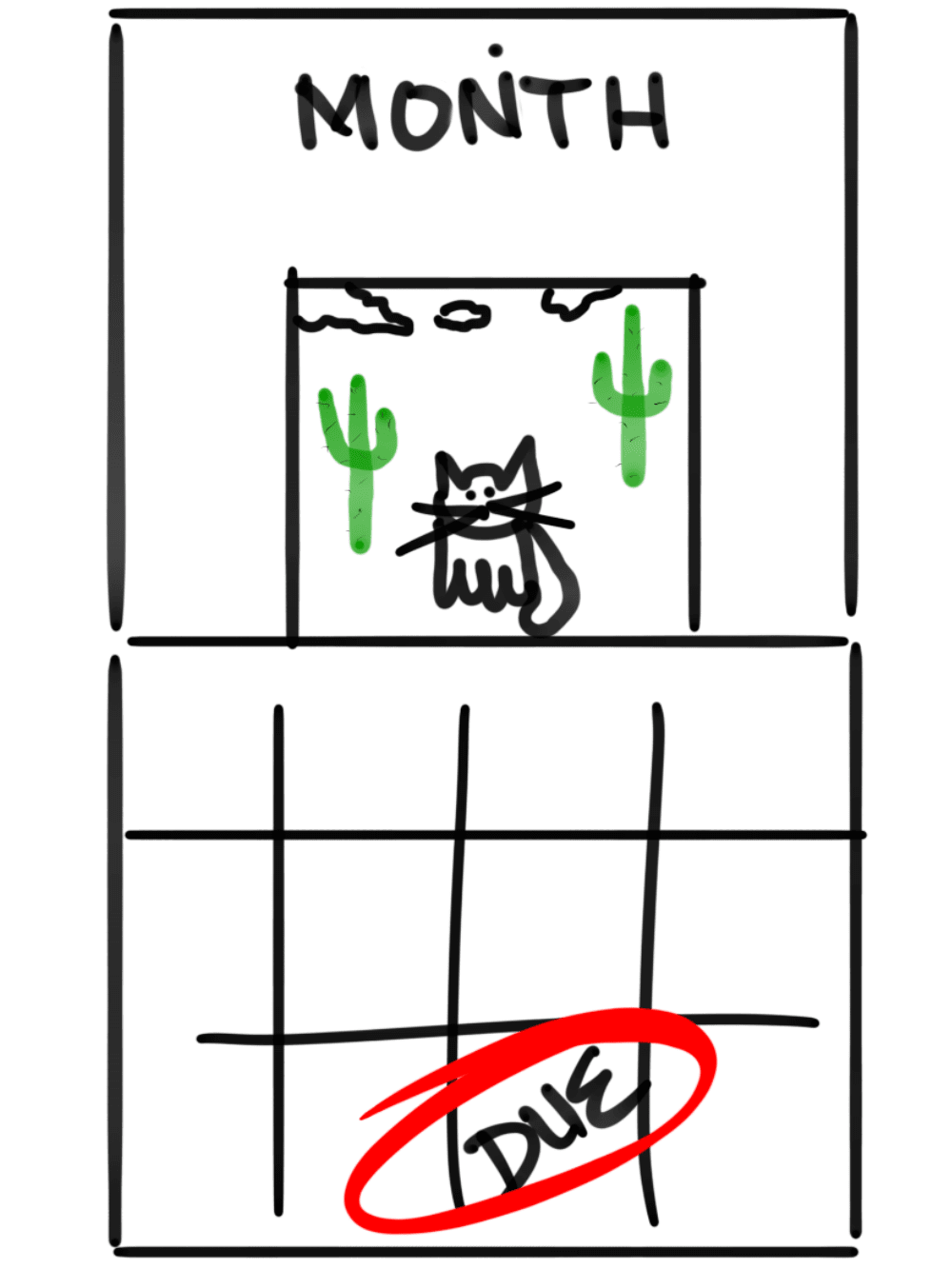 Your Biennial Report is due every 2 years, starting from when you filed your Alaska LLC Initial Report.
Your Biennial Report is due every 2 years, starting from when you filed your Alaska LLC Initial Report.
Your Biennial Report must be filed by January 2nd (every other year).
For example, if you filed your Initial Report on May 15th 2025, your Biennial Report is due by January 2nd 2027, and then due by January 2nd every other year.
Having Trouble?
If you’re having trouble determining when your Biennial Report is due, please contact the state at 907-465-2550.
Penalty
The state gives you a grace period of 1 month. If you still do not file your Biennial Report by February 1st, the state will impose a late fee of $37.50. If you continue to ignore this requirement, the state will eventually shut down your LLC.
Entity Number
Before you begin, you will need to have your LLC’s Entity Number.
You can find your Entity Number by searching for your LLC here:
Alaska Division of Corporations: Search Corporations Database
Tip: We recommend putting a repeating reminder on your calendar to make sure you file your Biennial Report every 2 years.
Instructions for Alaska LLC Biennial Report
Visit this page:
Alaska Division of Corporations: Biennial Report
Get started
Enter your LLC’s Entity # and click the “File Online” button.
Entity Addresses
Verify your mailing and physical address. Make any changes if needed.
Note: You cannot change your Registered Agent in your Biennial Report. If you need to change your Registered Agent, file a Statement of Change and pay the $25 filing fee.
Officials
Add or remove any LLC member(s) if there have been changes.
Name of person completing this online application:
Agree to the terms, enter your full name and phone number, then click the “Proceed” button.
Review
Click the “Review Filing” PDF link to review your information one final time. You can also print/save this PDF for your records.
- If you need to make any changes, click the “Return to Filing” button.
- To proceed and electronically file your Biennial Report, click the “Proceed to Payment” button.
Checkout Page
Enter your billing information, email address, phone number, and click the “Continue” button to make payment.
Congratulations!
Your Alaska Biennial Report has been filed.
Tip: Remember to put a repeating reminder on your calendar to make sure you file your Biennial Report every 2 years.
To Verify
It will take 30-60 seconds for the system to process your Biennial Report.
To verify that your Initial Report has been filed, go to Alaska Division of Corporations: Search Corporations Database:
- Search for your LLC
- Click its Entity number
- Scroll down to the “Filed Documents” section
- Look for “Biennial Report” in the list
Alaska Division of Corporations Contact Info
If you have any questions, you can contact the Alaska Division of Corporations at 907-465-2550.
Their hours are 8am to 5pm AKT, Monday through Friday.
References
Alaska Division of Corporations: Biennial Report Filing Instructions
Alaska Division of Corporations: Biennial Report FAQs
Alaska Statutes: Section 10.50.750
Alaska Statutes: Section 10.50.755
Alaska Statutes: Section 10.50.760

Matt holds a Bachelor's Degree in business from Drexel University with a concentration in business law. He performs extensive research and analysis to convert state laws into simple instructions anyone can follow to form their LLC - all for free! Read more about Matt Horwitz and LLC University.