Deal alert! Northwest will form your LLC for $39 (60% discount). See details.
Important Update: The Kansas LLC Annual Report is now the Kansas LLC Biennial Report.
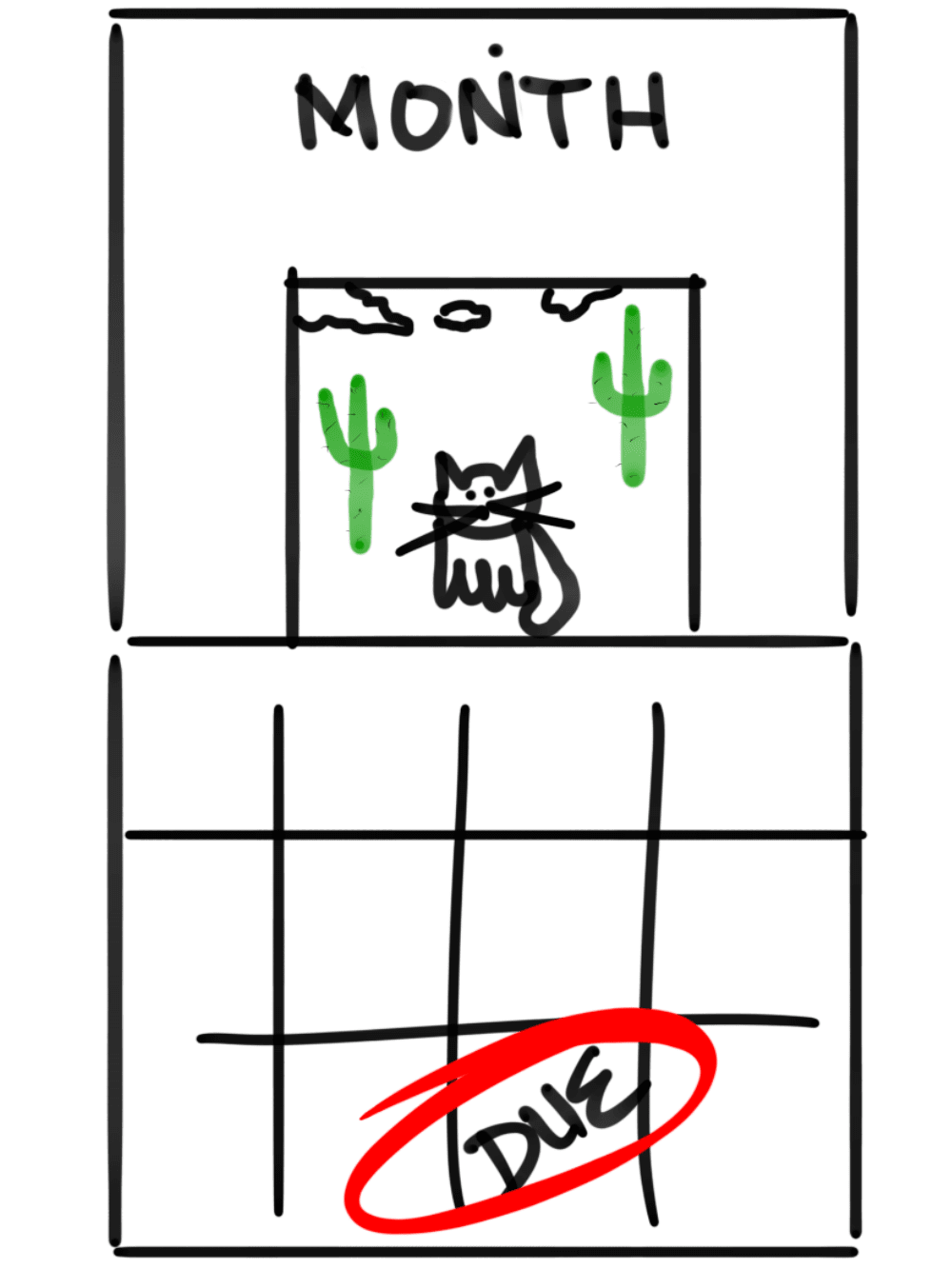
Since 2024, all Kansas LLCs are required to file an LLC Biennial Report (every 2 years) instead of an Annual Report (every year).
We’ll explain what the change from a Kansas Annual Report to a Kansas Biennial Report means for your LLC, and how to file your LLC’s report below.
What is a Kansas LLC Annual Report?
Annual Reports are a type of business filing that collect basic information about your LLC. These business filings are called Information Reports.
Filing Information Reports with the Kansas Secretary of State’s office helps keep your LLC in legal compliance and Good Standing with the state.
Before 2024, Kansas required all LLCs doing business in the state to file a Kansas LLC Annual Report.
Since January 2024, all LLCs doing business in Kansas are now required to file a Kansas LLC Biennial Report instead.
What is a Kansas LLC Biennial Report?
The Kansas LLC Biennial Report is a business Information Report LLCs are required to be filed every 2 years with the Kansas Secretary of State’s office.
This report collects basic business information about your LLC, and helps keep your LLC in legal compliance and Good Standing with the Kansas Secretary of State’s office.
What’s the difference between a Kansas Annual Report and a Kansas Biennial Report for LLCs?
The only difference between an Annual Report and a Biennial Report is how often the state requires you to submit your LLC’s Information Reports.
LLC Information Reports that are filed every year are called Annual Reports.
LLC Information Reports that are filed every 2 years are called Biennial Reports.
And according to the Kansas Secretary of State’s office, the new Biennial Report filing collects the same information as the old Annual Report filing.
The change from an Annual Report filing to the new Kansas Biennial Report is just meant to help business owners by requiring them to file Information Reports less often.
How much is the Kansas LLC Annual Report filing fee (Biennial Report fee)?
If you file online, the Kansas Biennial Report fee is $50. And processing takes 24 hours.
If you file by mail, the Kansas Biennial Report fee is $55, and processing takes 3-5 business days.
Am I required to file a Kansas Biennial Report for an LLC?
Yes, all LLCs that conduct business in Kansas are required to file a Kansas LLC Biennial Report every 2 years.
What does the new Kansas LLC Biennial Report mean for my LLC?
The new Kansas LLC Biennial Report just means that the filing deadline for your LLC’s Information Report will change slightly.
Your LLC’s Biennial Report deadline will depend on whether you formed your LLC in an even year, or an odd year:
If your LLC was formed in an even-numbered year, you’ll file your Kansas Biennial Report every even-numbered year.
And if your LLC was formed in an odd-numbered year, you’ll file your Kansas Biennial Report every odd-numbered year.
When is my Kansas LLC Biennial Report due?
Your Kansas LLC Biennial Report is due every 2 years on the 15th day of the fourth month following the tax closing month.
For example: If your tax closing month is December (which it is for most people), your Annual Report deadline is April 15th of the following year.
When is my first Kansas Biennial Report due?
If you file your LLC in 2025, your first Kansas Biennial Report will be due in 2027. After that, your Biennial Report will be due every other year (2029, 2031, etc.).
If you file your LLC in 2026, your first Kansas Biennial Report will be due in 2028. After that, your Biennial Report will continue to be due every other year (2030, 2032, etc.).
How early can you file the Kansas Biennial Report?
You can file your LLC’s Kansas Biennial Report as early as the first day of your LLC’s first fiscal month.
For example: If your LLC’s tax closing month is December 2024, Biennial Report filing is due by April 15th 2025, you can file as early as January 1st 2025.
Can I file a Kansas Annual Report (now Biennial Report) online?
Yes, you can file your LLC’s Biennial Report online, just like you could file the Annual Report online. You can also file by mail.
That said, we recommend filing online since it is cheaper and the approval time is much faster.
We have instructions below for both filing by mail and filing online.
What happens if I don’t file a Kansas Biennial Report?
If you don’t submit your LLC’s Biennial Report within 90 days of the due date, the Kansas Secretary of State may administratively dissolve (shut down) your LLC.
Instructions for Filing the Kansas Biennial Report Online
Note: You can’t hit the back button during the online filing (it’ll kick you out of the filing). If that happens, just start over from the beginning.
Get Started:
- Visit Kansas.gov: KanAccess
- Sign into your KanAccess account or register if you don’t have one yet.
- You should be redirected to the dashboard after you sign in: KanAccess Dashboard
- In the drop down menu, choose “Kansas Business Center” and click “Submit”.
- On the next page, you’ll see a group of blue links. Click “Biennial Report”.
Search/Enter your LLC
Enter your LLC’s business name or your LLC’s business ID and then click “File Biennial Report”.
Legal Authority
On this page, click the “Yes” button to signify that you have the legal authority to file an Annual Report for your LLC, then click the “Continue” button.
Mailing Address & FEIN
If your LLC has a new mailing address:
Select the “Yes” button and click “Continue”. On the next page, enter your new address and click “Continue”.
If your LLC’s address has not changed:
If your LLC’s mailing address is unchanged, select “No” and click “Continue”.
Members
Verify the existing member information. If no changes are needed, you can just click “Continue”.
If you need to make changes, you can edit, delete, or add additional members to your LLC. Once finished, click “Continue” to proceed.
If no Members are listed, you’ll need to enter all Members that own 5% or more of the LLC.
Note: If you add or remove LLC members, make sure to also update your LLC Operating Agreement.
Review/Edit and/or Confirm
Review your LLC’s information on this page. If you need to make edits to the mailing address, list of members, or FEIN, then click on the appropriate link to go to that section.
If everything looks good, click “Continue” to proceed.
Notification Emails
Enter any email addresses of the persons who want to receive notifications related to your LLC. Think of this as a security feature that notifies you any time a document is filed on behalf of your LLC.
Signature
Enter your first and last name in the “Signature” Box.
Then verify that your phone number and email address are correct. If you need to make changes, you can edit them here. Once finished, click the “I Agree” button to proceed.
Payment
Click the “Pay by Credit Card” button.
You’ll be redirected to the payment page. Enter your contact information, credit card information, then phone and email address.
When you’re finished click the “Continue” button to submit your payment to the state.
Congratulations, your Kansas LLC Annual Report has been filed for processing!
Processing Time and Verification
The state will process your Annual Report in approximately 24 hours or less. An email confirmation will be sent back to you after the report has been filed.
Important: Repeating Reminder
It’s very important to file your Biennial Report each time it’s due. Failure to file a Biennial Report is the #1 reason LLCs are shut down in Kansas.
We strongly recommend that you put a repeating calendar reminder on your phone and computer, as well as place a written reminder in a location that’s easy to see in your home or office.
How to file a Kansas Biennial Report by mail (step-by-step)
Download and print out the Kansas Business Entity Report (Form LC50):
Kansas LLC Business Entity Report (Form LC50) paper form.
1. Business Entity ID
Enter your LLC’s Business Entity ID.
You can find yours by looking on the Certified Copy of your Articles of Organization.
Or, you can find it by going to the Kansas Secretary of State’s Business Entity Search page.
- Click “Business Entity Database”.
- Next, click “By business entity name”.
- And then search your LLC name.
Note: This isn’t the same thing as a Federal Tax ID Number, aka EIN Number. Don’t enter that.
2. LLC Name
Enter the complete name of your LLC.
3. Tax Closing Date
Your LLC’s tax closing date determines your LLC’s fiscal year, and how accounting and taxes are managed.
Most people (and over 95% of the LLCs in Kansas) run on a January-to-December fiscal year.
If that’s the case for you, enter “December” and the prior year.
For example, if you’re filing your LLC’s Biennial Report in 2025, you’ll enter December 2024. The year should always be the prior year, not the current year.
If your LLC runs on a different fiscal year, then enter that closing month and the current year.
Tip: If you’re not sure what your LLC’s fiscal year is, it’s more than likely January to December and you can enter December and the prior year.
4. State of Organization
If you have a Domestic LLC (one that was formed in Kansas), enter “Kansas”.
If you have a Foreign LLC (one that was formed in another state, then later registered in Kansas), then enter the state where your original LLC was formed.
5. Members
Enter the name and address of the LLC’s members who own 5% or more of the business.
6. Signature
Sign your name, then enter your full name and phone number.
7. Payment and Mailing Instructions
Prepare a check or money order for $55 and make it payable to “Secretary of State”.
Send your filing fee and completed Biennial Report form to:
Secretary of State
Memorial Hall, 1st Floor
120 SW 10th Avenue
Topeka, KS 66612-1594
Processing Time and Verification
Your LLC Biennial Report will be processed by the Kansas Secretary of State in 3-5 business days. They won’t mail back a receipt after your report has been filed.
To verify if your filing has been processed, you can search your LLC here.
Enter the name of your LLC, and then click “View Record” to verify if your Biennial Report was processed.
Kansas Secretary of State Contact Info
If you have any questions, you can contact the Kansas Secretary of State at 785-296-4564.
References
Kansas LLC Act, Section 17-76,139
Kansas Secretary of State: Business Entity Search
Kansas Secretary of State: Instructions for Filing an Information Report

Matt holds a Bachelor's Degree in business from Drexel University with a concentration in business law. He performs extensive research and analysis to convert state laws into simple instructions anyone can follow to form their LLC - all for free! Read more about Matt Horwitz and LLC University.
Our LLC was formed in an odd number year but I am not understanding if I am supposed to file for 2024 since it is sent in the odd number year, or is a 2024 report sent in in 2025 considered an even year? Its confusing.
Hi Judy, your first Kansas LLC Annual Report will be due 2 years after your LLC is approved. For example:
– If your LLC was approved in 2024, then your first Annual Report will be due in 2026.
– If your LLC was approved in 2025, then your first Annual Report will be due in 2027.
If it helps, you can think of it this way: The Secretary of State doesn’t require you to file an Annual Report in the same year that you started your LLC because the Annual Report collects pretty much the same information as the Articles of Organization (the document that you filed with the state to form your LLC).
I am trying to file our annual reports for or LLC’s and was wanting to know why the tax close date is Dec. 2020. When will it say tax close date De. 2021
Hi Dee, this just means your LLC (like most) runs on the calendar year (January 1 to December 31). A very small percentage of companies run on a different fiscal year (for example, June 1st to May 31st). If you’re filing the Annual Report now (in February 2021), you would list “December 2020″ if filing by mail (or that’ll appear in the online filing). It sounds like you’re filing online. When you file the Annual Report next year (between January 1st and April 15th of 2022), the ” Tax Closing Date” will say December 2021. Hope that helps.
HI Matt, If I registered my LLC today 3/20/17 and don’t have any business and would not do any business before 4/15 do I still need to fill out the annual report? Thanks!
Hi Sal, you said “3/20/2017”. I believe you meant 3/20/2018. If you’re LLC is formed in 2018 and you use the calendar year for taxes, that means your first tax closing month is December of 2018. Your Kansas Annual Report will not be due until 4/15/2019. Hope that helps.
Prime Pork LLC was closed and ceasing to exist as fo 12/31/24 & final Tax Return filed.
How should KS Sec. of State be notified? I assume listing the owners as in the past and marking the ILC Form as “Final”???
Hi Duane, you would file a Certificate of Cancellation with the Kansas Secretary of State. You can find that form here: Kansas Secretary of State: Close a Business. Hope that helps.