Deal alert! Northwest will form your LLC for $39 (60% discount). See details.
Oregon LLC Articles of Organization
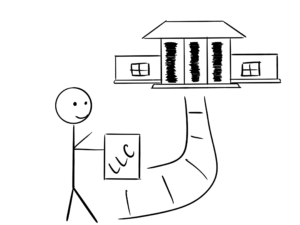 In this lesson, we will walk you through starting an Oregon LLC by filing your Articles of Organization with the Oregon Secretary of State. This is the document that officially creates your LLC in Oregon.
In this lesson, we will walk you through starting an Oregon LLC by filing your Articles of Organization with the Oregon Secretary of State. This is the document that officially creates your LLC in Oregon.
You can submit your Oregon LLC’s Articles of Organization to the state in 1 of 2 ways:
1. Online: the LLC filing fee is $100 and your LLC will be approved in 2-3 business days.
2. By mail: the LLC filing fee is $100 and your LLC will be approved in 4-6 weeks (plus mail time).
Note: Filing times may take longer due to government delays. For the most up-to-date LLC processing times, check how long does it take to get an LLC in Oregon.
How much is an LLC in Oregon explains all the fees you’ll pay, including the Articles of Organization filing fee.
Note: The “LLC filing fee” (the fee to create an Oregon LLC) is the same thing as the “Articles of Organization fee”. The Articles of Organization is the document, that once approved by the Secretary of State’s office, creates your Oregon LLC.

Our Recommendation:
We recommend using the online filing method. The process is a lot easier and the approval time is immediate. However, if you are not very “tech comfortable”, then we recommend filing by mail.
Important: The instructions on this page are for the online filing only. If you prefer to file by mail, please see this lesson instead.
Alternatively, you can hire a company to form your LLC instead. Check out Best LLC Services in Oregon for our suggestions.
Prior Lessons: Before filing your Oregon LLC Articles of Organization, make sure you have read the prior lessons:
Need to save time? Hire a company to form your LLC:
Northwest ($39 + state fee) or LegalZoom ($149 + state fee)
(Learn why Northwest is #1 in Northwest vs LegalZoom)
Oregon LLC Articles of Organization Online Instructions
Visit the Oregon Business Registry
Create an Account:
Click the “New User Sign Up” link. (Or click “Log In Here” if you already have an account).
Note: The fields on the registration that are bold are required. The fields that are not bold are not required, but you can certainly fill them in if you’d like.
Enter your contact information, then create a username, password, and security question. Make sure to keep this information in a safe place.
Once finished, click the “Submit” button and you’ll be redirected to the Oregon Business Registry welcome page.
At the top, click the “Start” button. It’s under the “Register business name, get a BIN, and other registrations/licenses” section.
Then click the “Register Name” button at the top. On the next page, select “Domestic Limited Liability Company” from the drop down menu.
Business Overview
Business Name:
Enter your desired Oregon LLC name exactly as you would like it. Make sure to include the designator at the end of your name. As a reminder, here are the allowable designators as per section 63.094 of the Oregon LLC law:
• LLC (most commonly used)
• L.L.C.
• Limited Liability Company
Note: You can use a comma in your Oregon LLC name if you’d like, or you can leave it out. For example, ABC Widgets, LLC and ABC Widgets LLC are both acceptable.
After entering your desired LLC name, click the “Check Name Availability” button to make sure the name is available for use.
Clicking the “Check Name Availability” button will open a new browser tab/window and let you know whether the name is available or not.
If your LLC name is available, you will see a message that states “ABC Company LLC appears to be available…”. If you see this message, you can proceed with the online filing.
If your LLC name isn’t available, you will see a message that states “The following names may affect availability” and you’ll see a list of names that are causing the conflict. If you receive this message, you’ll need to come up with a new name or come up with a unique variation.
If you’d like more clarification and certainty that your desired Oregon LLC name is available, please first read our Oregon LLC Name lesson and then call the Oregon Secretary of State at 503-986-2200 to double-check your desired LLC name.
Activity Description:
Enter a brief description of your LLC’s line of business here. It doesn’t have to be extremely specific, and you are not going to be forced to do this forever. You can always change the purpose of your business at any time. You can enter just a few words (ex: “plumbing services”, “coffee shop”, “video rentals”, etc.), or a short sentence (ex: “repair of laptops, cellphones, and other electronics”, “extermination of household pests”, etc.).
If you want your LLC’s purpose to remain open-ended, you can also enter “Any legal purpose”.
Duration:
Select “Perpetual” if you’d like your LLC to exist indefinitely. This means your LLC will remain open until it is closed (if ever at all) by the LLC Members.
If you prefer for your LLC to automatically shut down on a future date, select “This business entity will dissolve on a certain date”. Then enter that future date in the box that appears.
Tip: Most filers choose a perpetual existence for their Oregon LLC.
Business Email:
Enter your preferred email address twice. I know it’s called “Business Email”, but it doesn’t have to be an actual business email address. You can just use your personal email address if you’d like.
Mailing Address for Notices:
Enter the address where the Oregon Secretary of State can mail your Annual Report reminders and other LLC notices.
Note: This address can be any address where you want notices sent. It can be your home address, office address, friend or family member’s address, or even a PO Box address. This address can be located in any state and in any country.
Daytime Contact:
Enter your name and phone number here. This contact person will be one the Oregon Secretary of State can call if they have questions about your LLC filing.
Jurisdiction and Physical Location
Principal Place of Business (Must be a street address):
Enter your LLC’s Principal Office address. This is the address where either your LLC carries out its actual business activities or the place where you store your LLC’s business records and other documents. Typically, this address is either a home address or an office address. This address does not have to be located in Oregon, but it must be a physical street address. PO Boxes are not allowed.
Further, as per House Bill 2191, this address cannot be a Commercial Mail Receiving Agency (CMRA), Private Mailbox (PMB), Mail Forwarding Service, or Virtual Address. Again, it must be a physical street address.
Registered Agent
- Related Reading: Is a Registered Agent a Member of an LLC?
A Registered Agent is a person or company who agrees to accept legal mail (known as “Service of Process”) in case your LLC is sued.
Your Oregon Registered Agent must have a physical street address in the state of Oregon. PO Boxes, and mailbox rental locations (like the UPS Store) are not allowed.
In addition, as per House Bill 2191, the Registered Agent address cannot be a Commercial Mail Receiving Agency (CMRA), Private Mailbox (PMB), Mail Forwarding Service, Virtual Address, or Virtual Office.
If your LLC’s Registered Agent is an individual person:
Select “Individual”, and then enter that person’s first and last name, and then enter their Oregon Physical Street Address.
If you hired a Commercial Registered Agent:
Select “Entity of Record”, and then enter their Registry Number and Oregon Physical Street Address.
If you hired Northwest Registered Agent, their Registry Number is 51329093.
Organizers
Click the “Add Organizer” button and a pop-up window will appear.
Enter the name and address of your LLC’s Organizer(s) here.
An LLC Organizer is the person (or company) who is submitting your LLC’s Articles of Organization to the Oregon Secretary of State.
Notes:
- You do not need to list all LLC Members (owners) here (although you can). Instead, you just need to list at least 1 Organizer. Again, this is the person submitting the paperwork on behalf of the LLC.
- An LLC Organizer is not automatically a Member (owner) of an LLC. An Organizer can be a Member of the LLC (as noted in the next bullet point), but simply being an Organizer of an LLC does not automatically make someone a Member of an LLC. Learn more: LLC Organizer vs. Member and Registered Agent vs. LLC Organizer.
- You’ll be listing your LLC Members in your Operating Agreement. We’ll provide you with a free Operating Agreement and discuss the details of this in the next lesson.
Individuals with Direct Knowledge
Click the “Add Individual with Direct Knowledge” button.
The Oregon Secretary of State requires that at least one person with direct knowledge of the operations and LLC business activities be on file.
This will most likely be you, or one of the other LLC Members or Managers. Enter the person’s name and address and then click “Save”.
This address can be located in Oregon, but it doesn’t have to be.
Statement of Management
Select either:
- “Member-managed by one or more members” or
- “Manager-managed by one of more managers”
A Member-managed LLC is where all the owners have the ability to bind the LLC in contracts and agreements, as well as run the business and day-to-day operations.
A Manager-managed LLC is where only one, or a few designated people (called “managers”), have the ability to bind the LLC in contracts and agreements, as well as run the business and day-to-day operations. The other members cannot bind the LLC in contracts and agreements, and they cannot take part in running the business and day-to-day operations. Instead, they take on more of a passive/investor role.
Related Article: Member-managed vs. Manager-managed LLCs.
Tip: Most Oregon LLCs choose to be run and managed by all Members (owners), so they elect to be Member-managed.
Member/Manager
Completing this section is optional. The Oregon Secretary of State does not require that you disclose the details of the Members or Managers of the LLC. Here are the pros and cons.
Pros: Privacy. Your LLC’s ownership and management details do not become a part of public records.
Cons: It can be a little more difficult to prove ownership of the LLC when opening a bank account. However, you should be fine opening a bank account if you show the bank your LLC’s Operating Agreement (we will provide you with a free one in the next lesson).
If you would like to list your LLC’s Members/Managers, select “Yes” and then enter whether or not they are a member or manager, their name, address, and then click “Save”. Repeat this process for each Member/Manager that you’d like to add.
Note: The Members/Managers addresses can be located in any state or in any country.
If you prefer not to list your LLC’s Members/Managers, select “No”. You’ll see a pop-up message appear that says “Warning – Your bank may require you to list members or managers”. You can just click “Ok”.
Professional Services Rendered
If your business offers services where those providing such services hold state licensure, you cannot form a “regular” LLC. Instead, you must form a Professional LLC (PLLC) since licensed professionals are held to higher standards and regulations. If that’s the case, select “Yes” and choose your profession from the drop down list.
If you are forming a regular LLC, select “No”.
Theses are the licensed professions that must form PLLCs in Oregon:
- Accountants
- Acupuncturists
- Architects
- Attorneys
- Chiropractors
- Dentists
- Engineers
- Landscape Architects
- Medical Imaging Licensees
- Naturopaths
- Nurse Practitioners
- Physicians
- Podiatrists
- Psychologists
- Radiologic Technologists
- Real Estate Appraisers
- Other Licensed Professions per ORS 58.015(5)
Optional Provisions
The Optional Provisions section of the Articles of Organization is where you can add additional sections (provisions) to your LLC filing.
There are two checkboxes at the top and then a text field for any additional provisions.
Indemnifying members, managers, employees, and/or agents:
Select this first option if you’d like your LLC to indemnify any members, managers, employees, or agents of the LLC. This protects them against legal responsibility for their actions.
Indemnification provides extra liability protection to the people who own, manage, or work for an LLC. If you have any questions about indemnification, those will need to be addressed with an attorney.
Note: Most filers choose to have their LLC indemnify the members/managers and therefore check off the first box electing the indemnification clause. To learn more about indemnification, please see: ORS 63.160 to 63.170
Benefit Company:
Select this second option if your Oregon LLC is a Benefit Company. An Oregon Benefit Company is a company that still focuses on making a profit, but does so in a way that is beneficial to society and to the environment.
In order to become a Benefit Company, your LLC needs to adhere to the standards of an approved third-party organization as well as meet the Oregon state requirements.
Other Provisions Text Area:
Use this area to add any additional provisions to your LLC.
Note: Unless specifically instructed by their attorney, most filers do not have additional provisions and they leave this text area blank.
Once finished, click the “Continue” button at the bottom to proceed.
Review
Review the information you entered in your LLC’s Articles of Organization for accuracy. Check for any typos.
If you need to make any changes, click the “Edit” button at the right side of any section.
Once everything looks good, click the “Continue” button. A pop-up message will appear indicating that you have verified the listed information. Click the “Yes” button to proceed.
Title and Signature
Select the title of your LLC Organizer and then enter their name.
To select the title, click the blue Select link to the right of the Title field. Then select “Organizer”.
Once you do that, the Organizer field becomes a drop down menu. Select the LLC Organizer from the drop down menu. You already entered this person’s information a few steps prior. That is how it’s appearing here.
Then check off the “Sign” box and click the “Submit” button at the bottom.
Payment
The next page will show your total payment ($100) and a message that you’ll be redirected to the state’s payment processor. Click the “Ok” button to proceed.
On the next page, enter your name, address, phone number, and email, then click “Next”.
Then enter debit or credit card information and click “Next” again to finish your payment.
Congratulations! Your Oregon LLC has been filed online for processing. Now you just need to wait for approval.
Oregon LLC Approval (Online Filing):
How long for LLC approval?
When filing online, your Oregon LLC will be processed and approved in 2-3 business days.
What do you get?
The state will email you an Acknowledgment Letter with your Oregon LLC’s Registry Number.
However, they do not include a copy of your stamped and approved Articles of Organization.
How to download your Articles of Organization?
Head over to the Oregon Registry Search page and search your LLC name (or Registry Number). Then scroll down to “Summary History” and click the document icon to the left of “Articles of Organization”. Then download, save, and/or print this document and keep it safe with your business records.
Oregon Secretary of State Contact Info
If you have any questions, you can contact the Oregon Secretary of State at 503-986-2200 (Monday through Friday, 8:00am – 5:00pm).
Search your domain name
If you plan on building a website, you can quickly register your domain name. Creating a website with your business name as the domain name can help people find your business online. You can easily search and purchase a domain name through GoDaddy.
Find a domain name
References
Oregon House Bill 2191
Oregon LLC Act, Section 63.047
Oregon Secretary of State: Starting a Business
Oregon Secretary of State: Business Entity Wizard

Matt holds a Bachelor's Degree in business from Drexel University with a concentration in business law. He performs extensive research and analysis to convert state laws into simple instructions anyone can follow to form their LLC - all for free! Read more about Matt Horwitz and LLC University.
Following the videos and step by step instructions made it very easy to apply for an LLC. Will recommend the site to anyone looking for an LLC
Hey JR, thank you so much for the kind words! We appreciate you!
The Oregon laws for filing an LLC recently chaned in Jan 2018.
Folloeing the guidelines you listed wad a diificult because it does not line up with their new form.
I guess i will have to call them in the morning..
:(
Hi Irina, where did you get stuck and what questions do you have? Our Oregon LLC lessons (both for online filing and filing by mail) are up-to-date with the changes that were made. Additionally, the Articles of Organization form we link to is the most current one, right from the state’s website. Let me know if we missed something though. Thanks.