Deal alert! Northwest will form your LLC for $39 (60% discount). See details.
Arizona LLC Formation
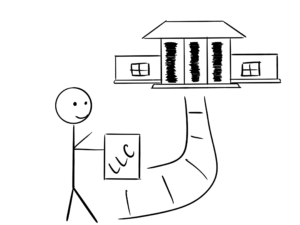
In this guide, we’ll walk you through filing your LLC Articles of Organization with the state to create your Arizona LLC.
The Articles of Organization is the document that, once approved by the Arizona Corporation Commission, creates your Arizona LLC.
You can file your Articles of Organization online or by mail.

Arizona LLC filing fee & approval times
The Arizona LLC filing fee is $50.
Alternatively, you can pay $85 to get your LLC approved faster.
Note: The LLC filing fee is a one-time fee.
Mail filing (fees and approval time):
If you file your Articles of Organization by mail and pay $50, your LLC will be approved in 14-16 business days (plus mail time).
If you file your Articles of Organization by mail and pay $85 for expedited processing, your LLC will be approved in 3-5 business days (plus mail time).
Online filing (fees and approval time):
If you file your Articles of Organization online and pay $50, your LLC will be approved in 14-16 business days (plus mail time). You need to upload a signed Statutory Agent Acceptance form. If you don’t upload the form, the system won’t let you select a $50 filing fee at checkout.
If you file your Articles of Organization online and pay $85 for expedited processing, your LLC can be approved in 1 business day. You shouldn’t upload a signed Statutory Agent Acceptance letter. Instead, your Statutory Agent will accept their position by clicking an email link sent from the AZCC. Therefore, as soon as the Statutory Agent clicks the acceptance link, your LLC will be approved.
Check out LLC Cost in Arizona for more info on the fees for starting an Arizona LLC.
Note: Filing times may take longer due to government delays. For the most up-to-date LLC processing times, check how long does it take to get an LLC in Arizona.
LLC University® recommendation
If you want your LLC approved as quickly as possible:
We recommend the online expedited filing ($85). The online filing requires less paperwork and you can get your LLC approved in 1 day.
If you only want to spend $50 and don’t care about approval time:
We recommend doing a “regular” filing (not an expedited filing). In this case, you can file the Articles of Organization online or by mail as they both have a 14-16 business days approval time. Technically, the mail filing will take a few days longer (to account for transit time).
If you’d rather hire a company to file for you:
Check out Best LLC Services in Arizona for our advice on which company would be the best fit for your needs.
Disclaimer (online filing bias)
Since we feel the online filing method (whether you pay $50 or $85) is better than the mail filing, this lesson and its instructions will focus on the online filing.
Having said that, we do include an overview of the mail filing below.
Prior LLC University® lessons
Before filing your LLC Articles of Organization, make sure you have read the two prior lessons:
Need to save time? Hire a company to form your LLC:
Northwest ($39 + state fee) or LegalZoom ($149 + state fee)
(Learn why Northwest is #1 in Northwest vs LegalZoom)
Arizona LLC Articles of Organization (by Mail)
Download the Articles of Organization form:
Arizona LLC Articles of Organization (Form L010)
When forming an Arizona LLC by mail, you’ll need to include 3 additional documents along with your Articles of Organization:
- Cover Sheet
- Statutory Agent Acceptance
- Membership Attachment (Member-Managed or Manager-Managed)
If your LLC will be Member-Managed, you’ll simply enter the LLC Member(s) in the Member-Managed Attachment.
- Related article: Member-managed vs Manager-managed LLC
However, if your LLC will be Manager-Managed, you need to enter the LLC Manager(s) in the Manager-Managed Attachment. Additionally, you must also enter any LLC Members(s) (in the Manager-Managed Attachment) that own 20% or more of the LLC. This rule comes from Section 29-3201(B)(4)(a) of the Arizona LLC Act.
Accepted Forms of Payment: Check or Money Order
Make Payable To: “Arizona Corporation Commission”
Mailing Instructions: Send your $50 filing fee (or $85 filing fee) along with the Articles of Organization, Cover Sheet, Statutory Agent Acceptance, and the Membership Attachment to:
Arizona Corporation Commission
1300 West Washington Street
Phoenix, Arizona 85007
Approval time:
If you submit the $50 filing fee, your LLC will be approved in 14-16 business days (plus mail time). If you submit the $85 filing fee, your LLC will be approved in 3-5 business days.
Approval documents:
Once your Arizona LLC is approved you’ll receive (by mail) your Approval Letter and your Notice of Publication. For some weird reason, the AZCC doesn’t email you a stamped and approved copy of your Articles of Organization. Instead, you need to login to eCorp to download it. Luckily it’s free.
Here are the steps: Search your LLC name at AZCC eCorp: Search, click on your LLC in the results, scroll down to the bottom and click “Document History“, and click on “Articles of Organization” to download a copy.
Arizona LLC Articles of Organization (Online)
In order to form an Arizona LLC online, you must create an eCorp account:
AZCC eCorp: Register
Temporary password:
After you register with your name and email address, the AZCC will send you an email with a temporary password. Check your email, find the temporary password, then Login to AZCC eCorp and you’ll be redirected to a page where you can change your password.
Get started:
Once logged into eCorp, click “Create a new LLC” (above “My Alerts“). Then select “Limited Liability Company” and then click “Next“.
Note: A Professional LLC (PLLC) is necessary for licensed professionals, such as doctors, lawyers, dentists, engineers, nurses, clinical social workers, physical therapists, veterinarians, and more. You’ll need to check with the agency or board which administers your state license to find out the requirements, or you can speak to an attorney.
Don’t use your browser’s back button:
While going through the online filing, make sure not to use your browser’s back button. It will send you to the beginning and it won’t save your work. Instead, use the built-in “back” buttons (in the lower left).
1. Entity Search
Prior LLC University® lesson: Remember, make sure you read the Arizona LLC Name Search lesson before proceeding.
Have you reserved a name for this entity?
This won’t apply to most filers since an LLC name reservation is not required when forming an LLC in Arizona. If you don’t have an LLC name reservation, just click “No“.
Entity Name:
Enter your desired Arizona LLC name including the designator (ex: “LLC”) and click “Search“. The eCorp system will tell you whether or not your name is available for use. Once you see “The Name is Available“, then click “Next” to proceed.
2. Entity Information
Entity email address:
This field is optional, so you can leave it blank if you’d like or enter your email address.
Effective date:
The LLC effective date is the date your Arizona LLC officially goes into existence. Think of it as the date your LLC is “born”. If you leave the effective date as-is, your LLC will go into existence on today’s date. If you prefer for your LLC to go into existence in the future, you can enter a forward-date, but it can’t be more than 90 days ahead.
Tip: If you’re forming your Arizona LLC later in the year (October, November, December) and you don’t need your LLC open right away, you can give your LLC an effective date of January 1st of the following year. This will save you the hassle of filing taxes for those few months with no business activity.
Character of Business:
If you’d like to be specific about the purpose of your LLC, you can select from the dropdown menu and its sub-menu.
If you’d like for your LLC to have a general purpose, you can select “Any legal purpose“.
Duration:
Duration means how long your Arizona LLC will exist for. “Perpetual (forever)” means the LLC will remain open until the owner files paperwork to dissolve – shut down – the LLC (as opposed to have the LLC automatically shut down on a future date). If you prefer for your LLC to automatically shut down on a future date, you can enter that here (although this is not common).
Note: Most filers choose “Perpetual (forever)“.
Then click “Next” to proceed.
3. Statutory Agent
FYI: The term “Statutory Agent” and “Registered Agent” mean the same thing. Arizona officially uses the term “Statutory Agent“, however, “Registered Agent” is a more commonly used term in the industry.
Prior LLC University® lesson: Remember, you have 4 options for who can be your Arizona LLC Statutory Agent. Make sure you have read the Arizona LLC Statutory Agent lesson before proceeding as this will impact your address privacy and whether or not you’ll need to meet the newspaper publication requirement. And make sure you understand the difference between a Registered Agent vs LLC Member.
If you, a friend, or family member are going to be the Statutory Agent for your LLC:
Select “No“, and then click the “Create Agent” button.
Then enter your/their name, address (city and county will auto-complete), and email address; then click “Done“. Then click “Next” to proceed.
If you hired Northwest Registered Agent:
Select “Yes”, enter “Northwest” into the search box, and click “Search“.
You will see numerous results for Northwest Registered Agent that all look the same.
Important: Make sure you select a result that has support@northwestregisteredagent.com listed in the email column.
Then click “Next” to proceed.
If you hired a different Commercial Statutory Agent:
Select “Yes”, search for their company in the results, select the correct one, and then click “Next” to proceed.
IMPORTANT – Statutory Agent Email Acceptance:
After submitting your filing online, the AZCC will send an email to your LLC’s Statutory Agent. Your Statutory Agent must accept their position by clicking a confirmation link in that email. The AZCC gives the Statutory Agent 7 days to click the confirmation link.
4. Principal Address
Enter your Arizona LLC Principal Address and zip code (the city and county will auto-complete) and then click “Next“.
The Principal Address can be a:
- home address,
- mailing address,
- office address, or
- the address of your Statutory Agent
Furthermore, the Principal Address can be an Arizona address or an out-of-state address.
Address privacy: If you are concerned about your address being listed on public records, please see our Arizona Statutory Agent lesson for some work-arounds.
5. Principal Information
MANAGER/MEMBER INFORMATION:
From the drop-down menu, select whether your LLC will be Member-Managed or Manager-Managed.
- A Member-Managed LLC is where all the owners have the ability to bind the Arizona LLC in contracts and agreements, as well as run the business and day-to-day operations.
- A Manager-Managed LLC is where only one, or a few designated people (called “Managers”), have the ability to bind the Arizona LLC in contracts and agreements, as well as run the business and day-to-day operations. The other members cannot bind the LLC in contracts and agreements, and they can’t take part in running the business and day-to-day operations. Instead, they take a passive/investor role.
For more information, please see:
Member-managed vs Manager-managed LLC.
What do most filers do? Most filers choose to have their LLC be Member-Managed.
PRINCIPAL INFORMATION:
After you select how your LLC will be managed, you will need to enter the LLC Member(s) and/or LLC Manager(s) information below.
After you enter the LLC Member or LLC Manager information, click “Add Principal” to save the record. Continue adding other Members/Managers (if applicable) and then click “Next” to proceed.
Notes for Manager-Managed LLCs:
- If your LLC will be Manager-Managed, in addition to listing the LLC Manager(s), as per Section 29-3201(B)(4)(a) of the Arizona LLC Act, any LLC Member that owns 20% or more of the LLC must also be listed along with any LLC Manager.
- You may be confused by the “Title” drop-down menu. Please see our LLC officers titles article for clarification on which title to use for each Manager and/or Member.
6. Organizer Information
Enter the LLC Organizer’s name (address, phone, and email aren’t required), click “Add Organizer“, and then click “Next” to proceed.
An LLC Organizer is simply the person or company who is signing the Articles of Organization and submitting it to the AZCC.
Although an owner of your LLC (Member) may also be the LLC Organizer, an LLC Organizer is not automatically an owner of your LLC.
Only 1 Organizer is required to sign the filing, however, you can have multiple LLC Organizers if you’d like.
For more information, please see LLC Organizer vs LLC Member and Registered Agent vs LLC Organizer.
Note: Ownership (Members) are listed in Section 5 of your Articles of Organization as well as in your LLC’s Operating Agreement, which we’ll discuss in the next lesson.
7. Upload Document
“The eCorp system will take the information you’ve entered and create the Articles of Organization. Do you want to use the eCorp Articles as your official document submitted for filing?”
We recommend selecting “Yes“.
Regarding the “Select File” upload section below, as we mentioned earlier, this depends on how much you want to spend ($50 or $85) and how quickly you want your Arizona LLC approved.
If you want your LLC approved as quickly as possible:
Don’t upload anything and click the “Next” button to proceed.
This will force your filing to be an expedited filing ($85) and you’ll be able to get your LLC approved in 1 business day.
More specifically, once your Statutory Agent clicks the email acceptance link sent by the AZCC, your LLC will be approved.
If you only want to spend $50 and don’t care about the approval time:
You’ll need to upload a signed Statutory Agent Acceptance form on this step.
If you don’t do this, the online system will not allow you to select a $50 filing fee at checkout.
Keep in mind, choosing a $50 filing fee means it will take 14-16 business days for your LLC to be approved.
8. Organizer Signature
If you are your LLC’s Organizer (which is the case for most of our readers), check off the box agreeing to the terms, enter your first and last name in the signature box, click “Add“, and then click “Next” to proceed.
Note: If you listed multiple Organizers in Section 6, make sure each person adds their signature on this page.
9. Review
Review the information you entered in your LLC’s Articles of Organization and look for any mistakes or typos. If you need to make any changes, click any of the “EDIT” buttons on the right. If all looks good, click “Go to Payment Details” to proceed.
Payment Details
For the fastest approval time:
If you’re okay with paying more to get your LLC approved as quickly as possible, select the $85 filing fee and click “Add to Shopping Cart“.
For the cheapest filing fee:
If you’re okay with a 14-16 business days approval time, select the $50 filing fee and click “Add to Shopping Cart“. If you’re not able to select the $50 filing, go back to the “Upload Document” page and make sure you’ve uploaded a signed Statutory Agent Acceptance form.
Payment Cart
Click “Checkout“.
Then click “Go to Payment“.
Agree to the terms by clicking “I Agree“.
Enter your billing information, your credit card information, and then click “Pay“.
Congratulations! Your Arizona LLC filing has been submitted to the AZCC for processing.
Now you just need to wait for approval.
Arizona LLC approval time (online filing)
If you paid $85 and didn’t upload any forms:
Your LLC will be approved as soon as your Statutory Agent clicks the email acceptance link sent from the AZCC.
If you paid $50 and uploaded a signed Statutory Agent Acceptance form:
Your LLC will be approved in 14-16 business days.
Once your Arizona LLC is approved you’ll receive an email notification and be able to download the following two documents:
- Approval Letter (which includes instructions on the newspaper publication requirement)
- Notice of Publication
Note: We recommend not jumping to the newspaper publication lesson yet, and instead, follow our detailed lessons in order. The next lesson, the LLC Operating Agreement, is linked below.
Approved Articles of Organization:
For some weird reason, the AZCC doesn’t email you a stamped and approved copy of your Articles of Organization. Instead, you need to login to eCorp to download it. Luckily it’s free. Here are the steps:
- Search your LLC name at AZCC eCorp: Search
- Click on your LLC in the results
- Scroll down to the bottom and click “Document History“
- Click on “Articles of Organization” to download a copy
Once you file your Articles of Organization and it is approved by the AZCC, you can draft your Arizona LLC Operating Agreement.
Arizona Corporation Commission (AZCC)
If you have any questions, you can contact the Arizona Corporation Commission (AZCC) at 602-542-3026.
Their hours are Monday through Friday from 8am to 5pm, Mountain Standard Time.
Search your domain name
If you plan on building a website, you can quickly register your domain name. Creating a website with your business name as the domain name can help people find your business online. You can easily search and purchase a domain name through GoDaddy.
Find a domain name
References
Arizona LLC Act: 29-3201
Arizona LLC Act: 29-3202
Arizona LLC Act: 29-3203
Arizona LLC Act: 29-3204
Arizona LLC Act: 29-3205
Arizona LLC Act: 29-3206
Arizona LLC Act: 29-3207
Arizona LLC Act: 29-3208
Arizona LLC Act: 29-3209
Arizona LLC Act: 29-3210
Arizona LLC Act: 29-3211
Arizona LLC Act: 29-3213
Arizona State Legislature: Senate Bill 1353
Arizona Corporation Commission: Forms
Arizona Corporation Commission: Fee and payment info
Arizona Corporation Commission: Fee schedule for LLCs
Arizona Corporation Commission: Frequently asked questions
Arizona Corporation Commission: Same Day/Next Day Services
Arizona Corporation Commission: 10 steps to starting a business in Arizona
Arizona Corporation Commission: New Legislative Summary (August 9, 2017)
Arizona Corporation Commission: Articles of Organization Instructions (L010i)

Matt holds a Bachelor's Degree in business from Drexel University with a concentration in business law. He performs extensive research and analysis to convert state laws into simple instructions anyone can follow to form their LLC - all for free! Read more about Matt Horwitz and LLC University.
Hello,
My husband and I recently bought his own truck and trailer so that he can driver under his own authority. We created and LLC that was member managed this 2 members–him and I. I figured at the time that since I will be helping to do all of the billing and any other business upkeep while he drives–that I should have my name on the books so that I can have ability to accomplish needed signatures and so forth.
No I am wondering if it was the best thing to do. At this time I have my own job that I will be keeping for another year or 2 to help pay off out debts and hopefully can step away and work with my husband full time eventually.
Should I have created the LLC as a sole proprietor LLC? Or was it good as member managed by 2 members–I believe making it a partnership LLC?? I am a bit confused now…
Appreciate any advice you can give!
Hi Marisela, more technically, and by default, it’s an LLC taxed as a Partnership (instead of an LLC taxed as a Sole Proprietorship). However, because Arizona is a community property state, 2-Member LLCs owned by husband and wife can choose to be taxed as a Sole Proprietorship (also known as Qualified Joint Venture LLC with the IRS). As to whether or not it was a good idea, you’ll need to discuss that with a tax professional and/or attorney. It sounds like you will actually be a participating Member though and helping run the business, so I don’t think you have too much to worry about. Hope that helps.
Hey Matt,
Thanks for the reply! What I meant to say is your hyperlinks for “member-managed” and “manager-managed” show different results. When you click on the hyperlink “manager-managed” it shows the page of “member-managed”. The same thing goes with your hyperlink for “member-managed” it shows the page of “manager-managed”. Once again thank you!
Nelson, thanks so much! You’re right. They were flipped. We’ve updated them so now they’re correct. Thanks again!
Hello Matt,
I click on manager-manage and it shows member structure. So I click on member-manage and it says manager structure. I live in Arizona. For the moment its going to be my wife and I only. Which one should it be?
Hi Nelson, most husband and wife LLCs are filed as Member-Managed, however we have an explanation of the differences here: Member-Managed LLC vs Manager-Managed LLC. Hope that helps!