Deal alert! Northwest will form your LLC for $39 (60% discount). See details.
How to file an Annual Report for your Connecticut LLC
Every Connecticut LLC is required to file an Annual Report each year.
The Annual Report keeps your LLC’s contact information updated with the Connecticut Secretary of State.
We recommend reading the overview below which contains important information, however, if you want to skip to the filing instructions, click here: Connecticut LLC Annual Report instructions.
Method of Filing an Annual Report
Your Connecticut LLC Annual Report can only be filed online.
There is no option to file by mail.
Connecticut LLC Annual Report filing fee
The fee for a Connecticut LLC Annual Report is $80. This is due every year.
Note: The Annual Report fee used to be $20 per year. However, in July 2020, the Connecticut Secretary of State increased the LLC Annual Report fee to $80 per year.
Due Date for Connecticut Annual Reports
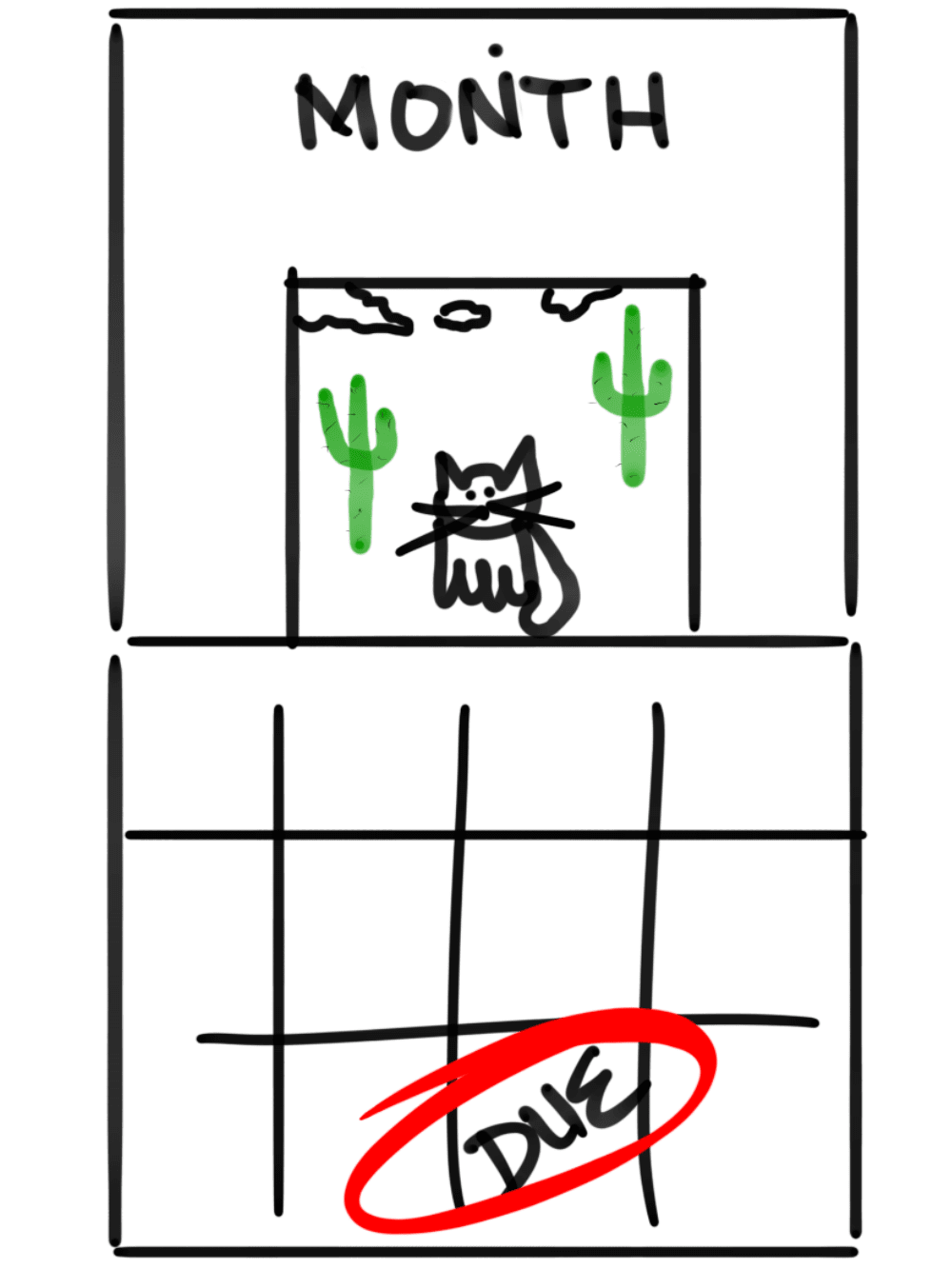 Your Connecticut LLC Annual Report is due every year between January 1st and March 31st.
Your Connecticut LLC Annual Report is due every year between January 1st and March 31st.
January 1st is the earliest that you can file.
And March 31st is the last day to file before it’s late.
When is my first Connecticut LLC Annual Report due?
Your first Annual Report is due the year after your LLC was approved.
For example: If your Connecticut LLC was approved on April 10th of 2025, your first Annual Report is due between January 1st and March 31st of 2026.
Whether your LLC was approved on January 1st of 2025 or December 31st of 2025, your first Annual Report is still due between January 1st and March 31st of 2026.
Then every year going forward, your LLC Annual Report will also be due between January 1st and March 31st.
Reminder Notices
Approximately 1 month before your LLC Annual Report is due, the Connecticut Secretary of State will send you an email reminder.
If they don’t have an email address on file for you, they will mail the reminder notice to your LLC’s business address.
Even if you don’t receive any reminders from the state, it is still your responsibility to file your LLC Annual Report on time every year.
Set your own reminder
We recommend putting a repeating reminder on your phone and/or computer to make sure you file your LLC Annual Report on time every year.
Here’s a video on how to use Google Calendar to create free Annual Report reminders:
How to file a Connecticut LLC Annual Report Online
Note: Connecticut previously used an online system called CONCORD for online filings. CONCORD was phased out in June 2021. Since 2021, all online filings are processed through Connecticut’s “One Stop” business center. If you have a CONCORD login, this no longer works. You’ll need to create a One Stop account.
If you already have a One Stop account, login (CT.gov: Login).
If you don’t have a One Stop account, create one now.
Create a “One Stop” Account
- Visit the CT.gov: Account Creation page.
- Enter your contact information and then click “Sign Up“.
- Go to your email, get the confirmation code, and then enter it.
- You can now sign in.
If you’re redirected to your profile page, just click this link to go to the online filing: CT.gov: My Dashboard.
(Tip: We use 1Password to save all of our passwords. You might like it, too.)
How to file your Connecticut LLC Annual Report online
Get started:
- Go to CT.gov: File an Annual Report
- Click “File your Annual Report“
- Login to your account.
Important: If you use a pop-up blocker, you will need to turn it off during the online filing.
Select a Business (associate your LLC with your account)
If you formed your LLC using your One Stop account, your LLC should appear on this page. If so, click on your LLC name to start your Annual Report filing.
If this is your first time using your One Stop account, search your Connecticut LLC name. Then select it from the list and click “Next“.
Review your Annual Report (Make Changes if Needed)
Review the information listed below about your LLC. Make sure everything is correct and up-to-date. If you need to make any changes, click the “Edit” links. Once everything is correct, click the “Verify” boxes and go to the next step to submit your payment.
Having said that, if you have any questions about what anything means (or what you can and can’t do), we’ve explained every section below.
Business Email Address
The state will use this email address to send notices about your LLC. You can use a personal email or a business-purpose email.
NAICS Information
An NAICS Code for an LLC is used by the Secretary of State to classify your LLC’s business activity. It’s used for government statistics.
If your NAICS Code has changed, edit this field to update it.
If you can’t find an NAICS Code for your business, just choose one that is similar or kind of related.
Tip: If your LLC runs multiple businesses, you just need to enter one NAICS Code. The state doesn’t investigate or enforce NAICS Codes. Again, they are just used for statistics.
Principal Office Address
Review your LLC’s Principal Office Address. If no changes are needed, you can leave it as-is. If you need to update the address, you can do so here.
What is a Principal Office Address?
A Principal Office Address is where the primary business activities take place and/or where your LLC records are kept.
Your Connecticut LLC’s Principal Office Address can be:
- located in Connecticut
- located in any state
- located in any country
- a home address
- an office address
- a mailbox rental address
- a virtual office address
- the address of your Connecticut Registered Agent (if your Registered Agent allows it)
- If you hired Northwest Registered Agent, they allow you to use their address for your LLC’s Principal Office Address.
Note: A PO Box address can’t be used as your Principal Office Address.
Mailing Address
Most people use their Principal Office Address as their Mailing Address. However, if you prefer to receive mail at a different address, you can enter that here.
Review your LLC’s Mailing Address. If no changes are needed, you can leave it as-is. If you need to update the address, you can do so here.
Your Connecticut LLC’s Mailing Address can be any type of address (in any state or country). Additionally, PO Box addresses are allowed.
Agent (Registered Agent)
- Related article: Who can be the Registered Agent for my Connecticut LLC?
Review your Connecticut LLC Registered Agent information.
If no changes are needed, you can leave it as-is. If you need to update your LLC Registered Agent, you can do so here.
Principals (Members and/or Managers)
- Related articles: Please read Who can be an LLC Member and LLC Member vs LLC Manager before proceeding.
Your Connecticut LLC must have at least one Principal listed in the Annual Report.
A Principal just means an LLC Member or an LLC Manager.
If no changes are needed in this section, you can leave it as-is. If you need to update your LLC’s Principal(s), you can do so here.
Submit the Annual Report
Once you’ve made any necessary edits and verified your information, click “Continue to Acknowledge“.
Agree to the terms, sign your filing, and go on to the next step.
Note: The Filer’s signature isn’t editable on this page. If you want to edit it, please go to your account profile.
Payment Information
Check the box agreeing to the terms and click “Continue to Payment“.
Enter your billing information and submit your filing to the state.
Congratulations!
Your Connecticut LLC Annual Report has been filed and processed.
You will see a success message and the state will also email you a confirmation.
There is nothing else you need to do here. Just make sure you have a calendar reminder set to file your LLC Annual Report next year :)
Connecticut Secretary of State
If you have any questions about your LLC’s Annual Report, you can contact the Connecticut Secretary of State.
Their phone number is 860-509-6002 and their hours are Monday through Friday, from 8am to 4:30pm Eastern time.
References
Connecticut Secretary of State: Frequently Asked Questions Business Entities
Connecticut Secretary of State: File Annual Report
Connecticut LLC Act: Section 34-247k Annual Report

Matt holds a Bachelor's Degree in business from Drexel University with a concentration in business law. He performs extensive research and analysis to convert state laws into simple instructions anyone can follow to form their LLC - all for free! Read more about Matt Horwitz and LLC University.
Connecticut LLC Guide
Looking for an overview? See Connecticut LLC
Thanks for the info! It was a real big help. It’s funny that the state has my e-mail address but never e-mailed me to renew the report. I have 2 businesses to file for and got an instruction annual report form from a third party company that was pressuring me into going thru them at $110.00 filing fee per time. With two companies and one being a year late, you can see. Also when you stated to not put the country in, I had trouble not putting the country in because it was already in and it said to put the state or country but not both, there was no way to not have the country in it. It was the auto fill that put the country or it already had the country in it before you started. After trying for a while, I had to clear everything out and not use the auto fill when filling it out so the country was left blank. I filled it out backwards from the bottom to the top. That worked. Thank you for this site and I will recommend it to others with businesses.
Michael
Hi Michael, we’re glad to hear this was helpful. And thank you! Yea, most of those companies sending mailers are pretty sketchy. They make themselves look like a government entity. Glad you got the county thing working :)
This website was a Godsend! Thank you so so much.
You’re very welcome Maria :) Thank you!
Super duper helpful. This was exactly what I needed.
Thank you so much!
Awesome! You’re very welcome Jenine!
i like clear and simple. good job. i wish the ct web sites would also adopt “clear and simple”
That would be something lol ;) Thanks for the kind words!