Deal alert! Northwest will form your LLC for $39 (60% discount). See details.
To start an LLC in Louisiana, file Articles of Organization and Initial Report with the Louisiana Secretary of State. This costs $100 and takes 5 days for approval.
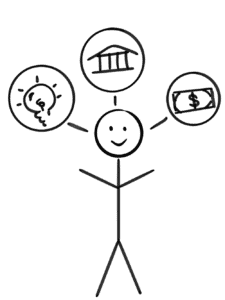
There are 5 steps to follow:
- Choose an LLC Name
- Select a Registered Agent
- File Articles of Organization
- Create an Operating Agreement
- Get an EIN
If you want to form your LLC yourself, follow our free guide below.
If you want someone to take care of it for you, we recommend hiring Northwest Registered Agent
Need to save time? Hire a company to form your LLC:
Northwest ($39 + state fee) or LegalZoom ($149 + state fee)
(We recommend Northwest. We've reviewed all the top companies in the industry. And Northwest is our #1 pick for prices, customer support, and address privacy. Check out Northwest vs LegalZoom to learn more.)
How much does it cost to start an LLC?
It costs $100 to start an LLC in Louisiana.
And then it costs $35 per year.
What are these fees for?
- The $100 is the filing fee for your LLC Articles of Organization – the document that creates an LLC.
- The $35 per year is for your Annual Report – a mandatory filing that keeps your LLC in good standing.
To learn more about LLC Costs, see LLC Costs in Louisiana.
How long does it take to get an LLC in Louisiana?
If you file your LLC by mail, it will be approved in 3-5 business days (plus mail time).
But if you file online, your LLC will be approved in 3-5 business days.
Please see How long does it take to get an LLC in Louisiana to check for any delays.
Here are the steps to forming an LLC in Louisiana
1. Search your LLC Name
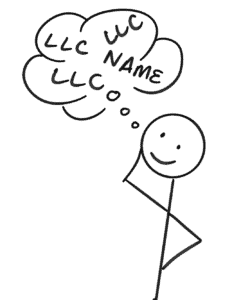 Search your LLC Name to make sure it’s available in the state.
Search your LLC Name to make sure it’s available in the state.
You need to do this because two businesses in the state can’t have the same name.
First, search your business name and compare it to existing businesses in the state. You can make sure the LLC Name you want is unique from existing businesses using the Louisiana Business Filings Search.
Second, familiarize yourself with the state’s naming rules in the state (so your LLC gets approved).
We’ll explain both in more detail here: Louisiana LLC Name.
2. Choose a Registered Agent
The next step is to choose a Registered Agent.
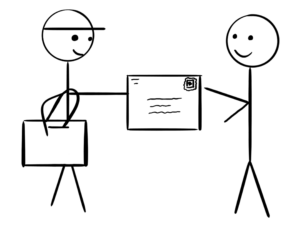 A Louisiana Registered Agent is a person or company who accepts legal mail and state notices on behalf of your Limited Liability Company.
A Louisiana Registered Agent is a person or company who accepts legal mail and state notices on behalf of your Limited Liability Company.
Who can be an LLC Registered Agent?
You have 3 options for who can be the Registered Agent:
- You
- A friend or family member
- A Registered Agent Service
Louisiana law requires that all LLC Registered Agents have a physical street address in Louisiana. PO Boxes aren’t allowed.
And the Registered Agent’s name and address will be listed on public records.
If you don’t have an address in Louisiana, or you want more privacy, you can hire a Registered Agent Service for your LLC.
We recommend Northwest Registered Agent
Our favorite feature about Northwest is they’ll let you use their office address throughout your LLC filing. This way, you can keep your address off public records.
They’ll also scan any mail sent to your LLC and upload it to your online account.
Northwest has excellent customer service, and they’re who we trust to be our own Registered Agent.
Special offer: Hire Northwest to form your LLC ($39 + state fee), and you'll get a free year of Registered Agent service.
(Why is Northwest the best? Read our Northwest Registered Agent review)
3. File Articles of Organization & Initial Report
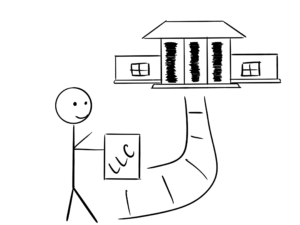 To start an LLC, you need to file the Louisiana Articles of Organization and Initial Report.
To start an LLC, you need to file the Louisiana Articles of Organization and Initial Report.
This gets filed with the Louisiana Secretary of State.
The Articles of Organization & Initial Report costs $100 if you file online or by mail.
This is a one-time filing fee to create your LLC.
If you want to file this yourself, see our step-by-step guide: Louisiana Articles of Organization.
Or, you can hire a company to do it for you.
Need to save time? Hire a company to form your LLC:
Northwest ($39 + state fee) or LegalZoom ($149 + state fee)
(Learn why Northwest is #1 in Northwest vs LegalZoom)
4. Create an Operating Agreement
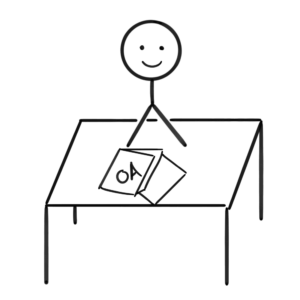 An Operating Agreement serves as a “companion” document to the Articles of Organization.
An Operating Agreement serves as a “companion” document to the Articles of Organization.
The Articles of Organization creates your LLC, and the Operating Agreement shows who owns the LLC.
Additionally, some banks require an Operating Agreement when you open an LLC bank account.
And having an Operating Agreement will be very helpful if you ever end up in court. Reason being, it helps prove that your LLC is being run properly.
That’s why we recommend that all LLCs have an Operating Agreement – including Single-Member LLCs.
Furthermore, an Operating Agreement is an “internal document“. Meaning, you don’t need to file it with the state or the IRS (Internal Revenue Service). Just keep a copy with your LLC’s business records.
You can download a free template below.
Then, learn how to fill it out by watching our step-by-step Louisiana Operating Agreement video.
5. Get an EIN for your LLC
The next step is to get a Louisiana EIN Number from the IRS for your LLC.
Note: An EIN Number is also called a Federal Tax ID Number or Federal Employer Identification Number.
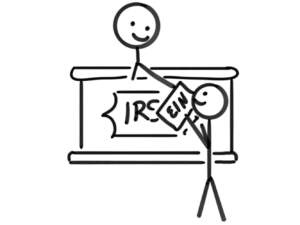 An EIN Number is used to:
An EIN Number is used to:
- identify your LLC for tax purposes
- open a business bank account
- apply for business licenses and permits
How much does an EIN cost?
Getting an EIN Number from the IRS is completely free.
How long does it take to get an EIN?
If you apply online, it takes 15 minutes.
If you apply by mail or fax, it can take 1-3 months.
How can I get an EIN?
US Citizens/US Residents: If you have an SSN or ITIN, you can apply for an EIN online. Follow these instructions: Apply for an EIN online.
Non-US Residents: You can’t get an EIN online, but you can still get one by fax or by mail. Follow these instructions: How to get an EIN without an SSN or ITIN.
What do I do after my LLC is approved?
After your LLC is approved, there are some additional steps.
File your LLC Annual Report
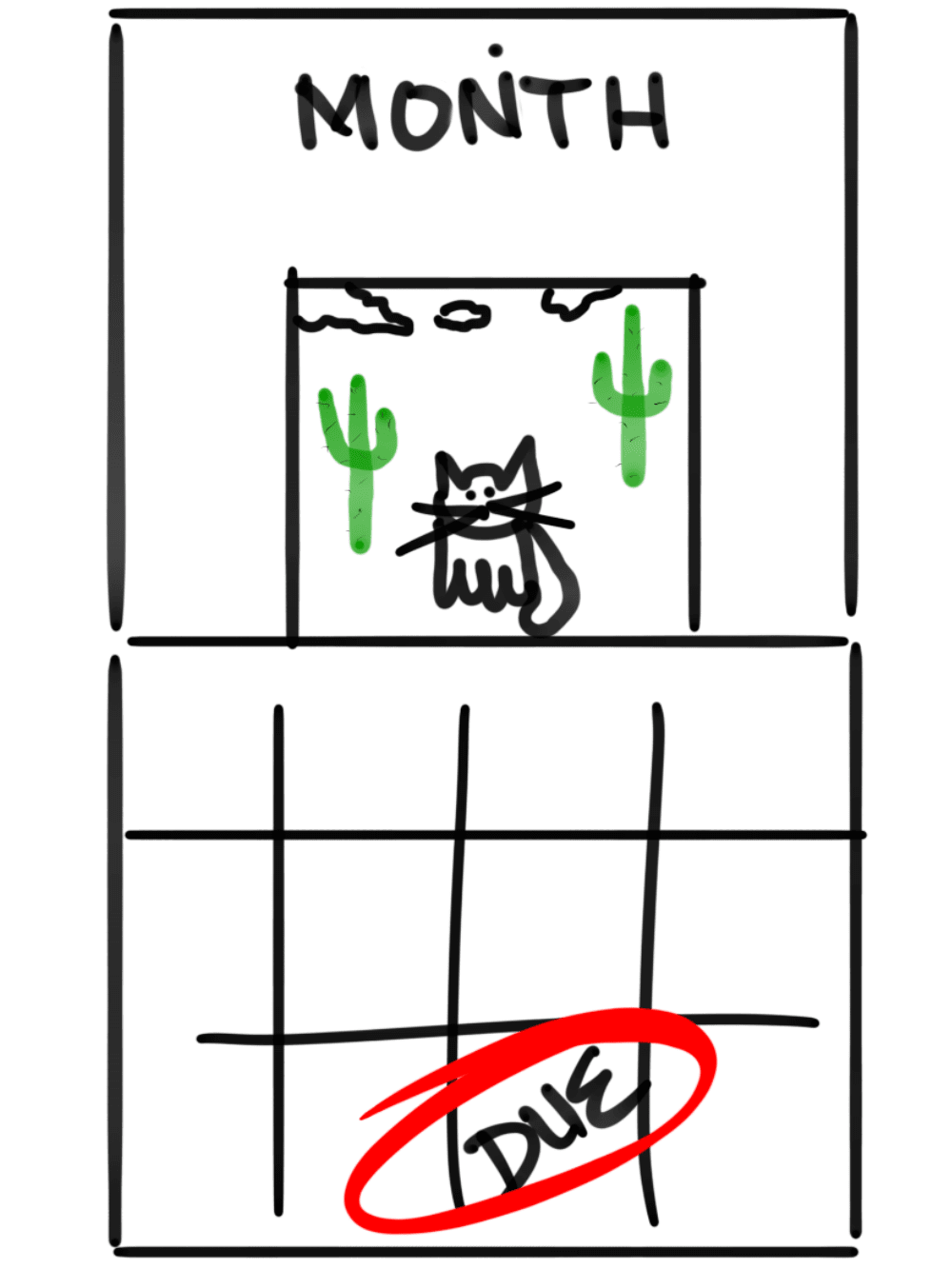 All Louisiana LLCs must file an Annual Report every year.
All Louisiana LLCs must file an Annual Report every year.
The Annual Report keeps your LLC in good standing with the state.
How much does an LLC Annual Report cost?
The Annual Report filing fee is $35 per year.
When is the Annual Report due?
The Annual Report is due every year by your LLC’s anniversary date. And your LLC anniversary date is the date your LLC was approved by the state.
For example, if your LLC was approved on October 10, 2025, your Annual Report will be due by October 10, every year.
When is my first Annual Report due?
Your first Annual Report is due the year after your LLC was approved.
For example, if your LLC was approved on October 15, 2025, your first Annual Report is due by October 15, 2026.
How do I file my LLC Annual Report?
You can file your LLC’s Annual Report online or by mail. We recommend the online filing because it’s easier to complete.
Follow our step-by-step guide here: Louisiana LLC Annual Report.
Open an LLC business bank account
You’ll want to open a business bank account for your LLC.
This makes accounting and record-keeping much easier for your business finances.
Having a separate business bank account also maintains your personal liability protection. This is because it keeps your business entity finances separate from your personal finances.
Get business licenses and permits
 Good news, Louisiana doesn’t have a state general business license.
Good news, Louisiana doesn’t have a state general business license.
However, depending on where your LLC is located, you may need a local business license or permit.
For example, if you want to start a daycare, you may need a business license from the city or county.
You can learn more on our Louisiana Business License page.
File and pay taxes
LLCs don’t pay federal taxes. Instead, the LLC Members pay the taxes for the LLC.
Said another way, each business owner pays taxes for the LLC as a part of their personal tax return.
How will my LLC be taxed?
By default, an LLC is taxed by the IRS based on the number of owners your LLC has:
- A Single-Member LLC is taxed like a Sole Proprietorship.
- A Multi-Member LLC is taxed like a Partnership.
Alternatively, you can ask the IRS to tax your LLC like a C-Corporation or S-Corporation.
Married Couples: Instead of having your LLC taxed as a Partnership, married couples can elect to be taxed as a Single-Member LLC (aka Qualified Joint Venture). This is allowed in Louisiana because Louisiana is a community property state.
Besides federal taxes, there are also state and local income taxes – and sales tax. Learn more in Louisiana LLC Taxes.
How to Start an LLC in Louisiana FAQs
Can I start an LLC online in Louisiana?
Yes, you can file your LLC online in Louisiana. The Articles of Organization filing fee is $100.
When you start your LLC online, it will be approved in 3-5 business days.
What are the benefits of an LLC?
The first benefit of an LLC is protecting your personal assets. Meaning, if your business is sued, your personal assets – like your home, cars, and bank accounts – are protected.
This protection applies to all LLC owners (called LLC Members). It doesn’t matter if you have a Single-Member LLC or Multi-Member LLC. All of the LLC owners are protected from the business debts and liabilities.
This type of protection wouldn’t apply if you operate as a Sole Proprietorship or Partnership. With these types of informal business structures, the owners aren’t protected in the event of a lawsuit. For that reason, Limited Liability Companies (LLCs) are a much more popular business structure.
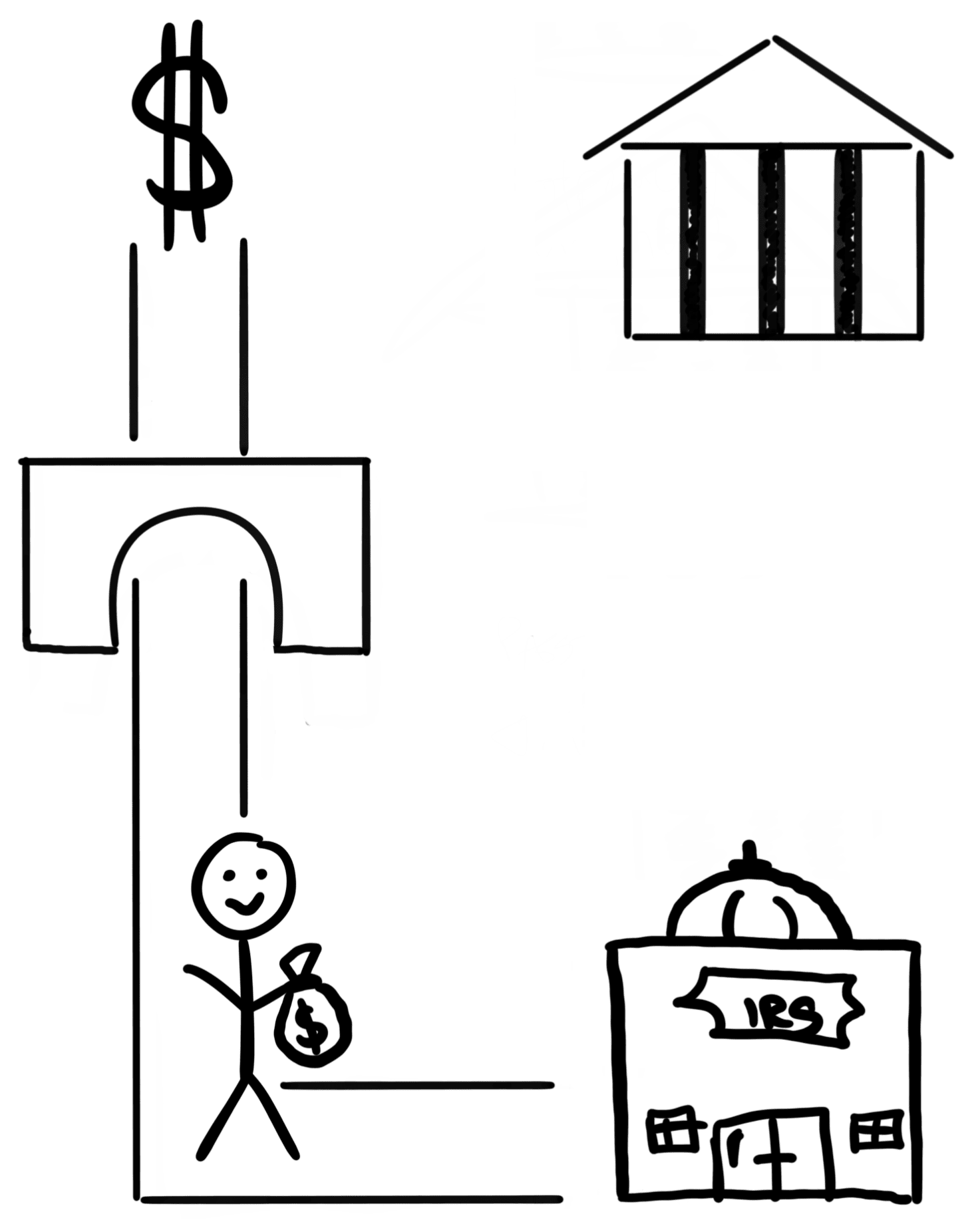 Another benefit is LLC pass-through taxation. This means the LLC itself doesn’t pay federal income taxes. Instead, the profits “pass through” to the LLC Members. And the Members pay the taxes on their personal tax return.
Another benefit is LLC pass-through taxation. This means the LLC itself doesn’t pay federal income taxes. Instead, the profits “pass through” to the LLC Members. And the Members pay the taxes on their personal tax return.
And state income taxes are very similar, since the state honors the federal tax treatment of your LLC.
To learn more, please see How are LLCs taxed.
Is Louisiana a good state to start an LLC?
Whether Louisiana is a good state to start an LLC depends on where you live – and where you’re doing business.
Meaning, if you live in or do business in Louisiana, then you should start your LLC there. While many websites talk about tax rates and advantages of certain states, none of that applies if it’s not the state where you live and do business.
For example, if you form an LLC in Nevada, but live in and conduct business in Louisiana, you’ll also need to register your Nevada LLC in Louisiana (and pay extra fees). And you’ll end up paying Louisiana taxes anyway. This ends up leading to more costs and more headaches with no advantages.
In summary, if you live in and conduct business in Louisiana, then yes, it’s a good state to start a business. If you don’t live in and do business in Louisiana, then no it isn’t a good state to start a business.
Real estate exception: If you’re purchasing real estate outside of Louisiana, you should form your LLC in the state where the property is located.
For more information, please see Best State to Form an LLC.
References
Louisiana LLC Act
geauxBIZ: Business License Checklist
Louisiana Secretary of State: Business FAQs
Louisiana Secretary of State: Start a Business
Louisiana Department of Revenue: Businesses
Louisiana Secretary of State: Forms and Fee Schedule

Matt holds a Bachelor's Degree in business from Drexel University with a concentration in business law. He performs extensive research and analysis to convert state laws into simple instructions anyone can follow to form their LLC - all for free! Read more about Matt Horwitz and LLC University.
If I already have a sole proprietorship formed and I would like to create a sole proprietorship LLC instead, can I do that?
Hi Makaylah, it’s best not to think of a Single-Member LLC as a “Sole Proprietorship LLC”. Instead, it’s helpful to know that a Single-Member LLC is taxed like a Sole Proprietorship.
So in order to create your Single-Member LLC, just form your new LLC and get a new EIN. And begin using your LLC instead of your existing Sole Proprietorship. For additional info, please changing Sole Proprietorship to LLC. Hope that helps!
What would the NAICS code for the state of Louisiana for make dtf transfer custom shirts
Hi Stacy, there is nothing specific for Direct to film transfer (DTF) custom shirts (and most NAICS codes are more general in nature). If you’re selling online, you can use NAICS 454110 (Electronic Shopping and Mail-Order Houses). This is used for pretty much selling most things online. If you’re going to have a brick and mortar store, you can use 448150 (Clothing Stores). Hope that helps.
If I have a balance with the irs can I still get a Llc?
Hi Byron, yes, you can still form an LLC.
I’m trying to start my business which will be Ander’s Adult and Child care services LLC im having trouble trying to figure if its worded right
Hi Katina, what do you mean by worded right? Do you mean is it a good business name or do you mean is it available to use in Louisiana?
Hi Matt,
I just wanted to thank you for your excellent, comprehensive content, and to commend you for your very professional and principled approach to these sorts of complex questions.
I’ll be make a donation in due course.
PQ
PQ, you’re very welcome :) Thank you for the awesome comment!
Matt
I live in Texas and a good friend of mine is starting a business in Louisiana and he is putting me on as manager because he just has a mother aged 92 no children and my question is I mean if something were to happen to him I don’t want to be liable for anything that could effect me financially because I am a single widow. He just wanted me to be able to do whatever I want to with it in case of his death but if it had to be dissolved at some point and not making money I don’t want the responsibility of having to put out a penny on it. I work for a living and he does not work. Its a drop shipping business.
Any advice would be appreciated I am not signing anything for business loans either.
Sincerely
Kimberly
Hi Kimberly, the word “Manager” in the context of LLCs has a very specific meaning (see Member-Managed LLC vs Manager-Managed LLC). I’m not sure if he means that type of “manager”, or just loosely referring to a higher-up position as an employee or independent contractor. The potential liability comes down to the state’s laws regarding LLC Managers, the agreements you put in place, and any other applicable state statutes. I’d recommend two things… first, your tone sounds like you’re not sure if you want to be a part of this business, so I’d revisit your gut/intuition and see how that feels. If you decide to proceed, I recommend speaking with a lawyer (or a few) ahead of time to fully understand the situation and then during the setup and documentation of the LLC as to reduce your risk and liability. Hope that helps.
Can checks bought in Raborn Electrical Services be used as Raborn Electrical Services LLC?
Most likely the bank will still accept them, but you’ll need to call to double-check. Each bank is different… sometimes different branches handle things differently. However, certain places you send checks (ex: government, taxes, etc.) need the entity name to match exactly. Some organizations may reject your check. To be safe, probably best to order new checks with the exact LLC name. Hope that helps.