Deal alert! Northwest will form your LLC for $39 (60% discount). See details.
Every Nebraska LLC is required to file a Biennial Report every 2 years (on odd-numbered years).
You’ll also need to pay a $13 filing fee each time you submit this online filing.
What is a Biennial Report for Nebraska LLCs?
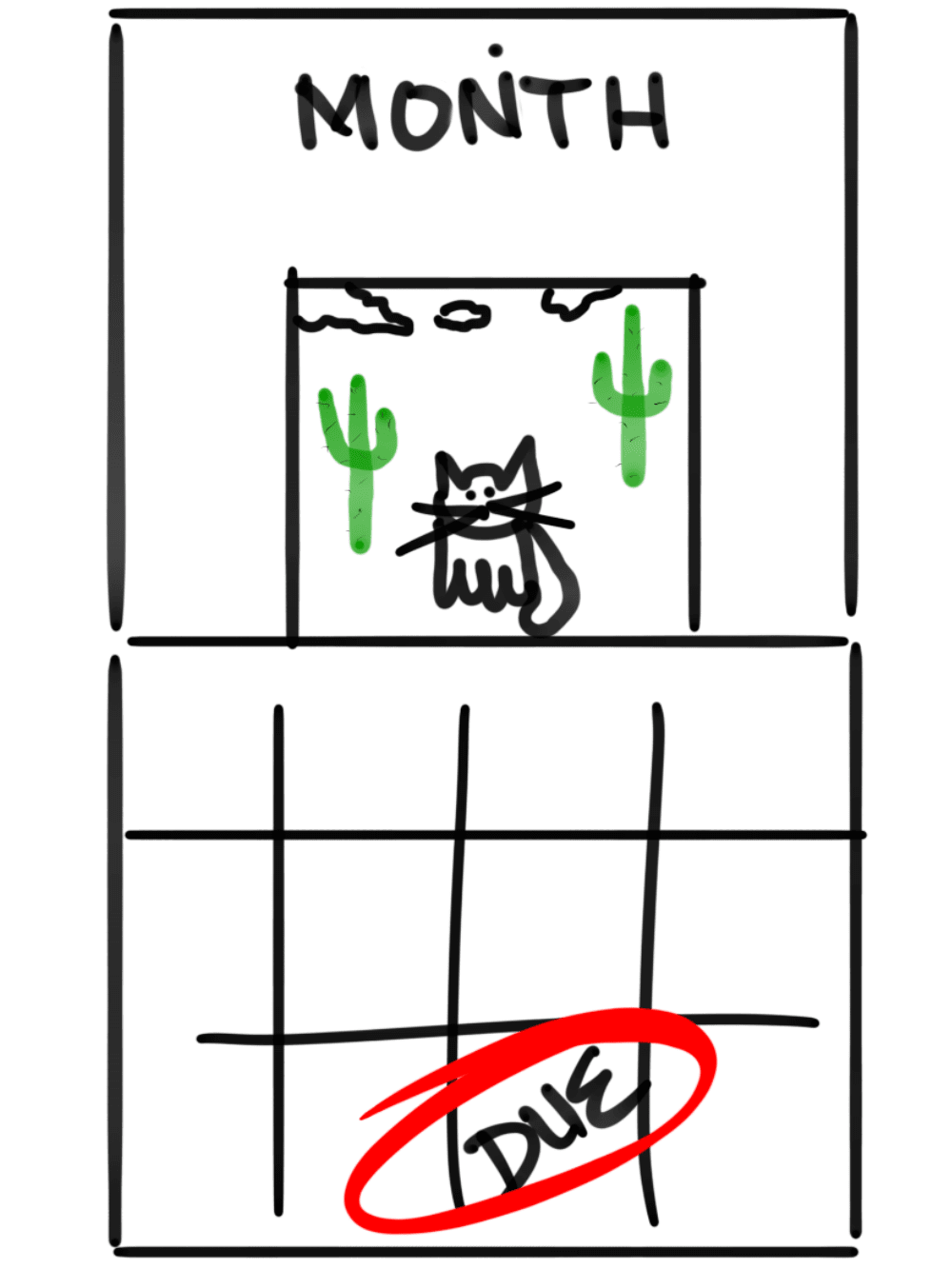 The Nebraska LLC Biennial Report is a business filing that helps keep your LLC in legal compliance and Good Standing with the state.
The Nebraska LLC Biennial Report is a business filing that helps keep your LLC in legal compliance and Good Standing with the state.
The Biennial Report does this by keeping your LLC’s contact information current with the Nebraska Secretary of State – Business Services Division.
This filing includes basic contact information about your LLC (like your principal office address and your Nebraska Registered Agent information).
Note: Some states require LLCs to file this report every year instead of every 2 years. Those states call this filing the Annual Report or Annual Renewal, but Nebraska calls it the Biennial Report. These documents refer to the same filing information. The only difference is whether you file it every year, or every other year.
How much is a Biennial Report in Nebraska?
It costs $13 to file the Nebraska Biennial Report for LLCs every 2 years.
Can I file a Nebraska Biennial Report online?
Yes, you can file your LLC’s Biennial Report online. When you submit your filing online, your report will be processed immediately.
Note: Nebraska also allows you to use the mail filing method. That said, the state prefers online filings and the processing time is quicker if you file online, so that is the only method we’re going to teach in this guide.
When is the Nebraska Biennial Report due?
All Nebraska Biennial Reports for LLCs are due every other year, on odd-numbered years only.
Your first Biennial Report is due between January 1 and April 1 of the first odd-numbered year after the year in which your LLC was formed. After that, your report must be filed every odd-numbered year going forward.
For example:
If your LLC was formed in 2023 or 2024, your first Biennial Report is due between January 1 and April 1 of 2025. The next one would be due in 2027, and so on.
If your LLC was formed in 2025 or 2026, your first Biennial Report would be due between January 1 and April 1 of 2027. The next one would be due in 2029, and so on.
Warning: The Biennial Report form download option and online filing system are only available on the state’s website during the filing period and grace period (January 1 to June 1).
After June 1, they will be taken down from the website, and you will no longer be able to file your Biennial Report.
How early can you file your Biennial Report in Nebraska?
You can file your report as early as January 2nd on odd-numbered years.
Am I required to file a Nebraska Biennial Report?
Yes, all Nebraska LLCs must file a Biennial Report every 2 years to keep the LLC in compliance and Good Standing with the Nebraska Secretary of State.
If you don’t file your report and pay the filing fee by the due date, the state will shut down your LLC.
What happens if I don’t file a Nebraska LLC Biennial Report?
If you miss the April 1 deadline, you still have the chance to submit your Nebraska Biennial Report up until June 1 (the grace period).
If you don’t file your report by June 1, then your LLC will go into a “Delinquent” status and will soon be administratively revoked. (The Nebraska Secretary of State doesn’t accept any Biennial Reports after June 1st).
Does Nebraska send a notice when LLC Biennial Reports are due?
The state only sends reminders by mail (to your Registered Agent’s address) letting you know your due date is approaching.
However, even if you don’t receive the reminder, it’s still your responsibility to file each Nebraska Biennial Report on time.
Important: Repeating Reminder
It’s extremely important to file your Biennial Report. Remember, the state will administratively revoke your LLC if you fail to file your Biennial Report.
We recommend that you put a repeating calendar reminder on your phone and computer, as well as place a written reminder in a place that’s easy to see in your home or office.
How to File the Nebraska LLC Biennial Report Online
Get Started:
- Go to the Nebraska Secretary of State’s Online Filing System.
- Enter your LLC’s Account Number (aka your Entity ID Number) and click “Submit“.
Tip: You can find your Nebraska LLC’s Account Number by using the business entity search tool, or by looking at your LLC approval documents.
“If this information has changed, please check this box”:
It’s our opinion that the Nebraska Biennial Report form process is very poorly designed and easily confusing. For that reason, we recommend reading the following information twice, in order to best understand.
The checkbox marked “if this information has changed” is referring to the following items:
- LLC Name
- Designated Office Address
- Registered Agent and Office Address
If you’d like to change any of these 3 items, you actually can’t do that here in the Biennial Report. However, you have to check the box to let the Nebraska Secretary of State know that you’ll be changing this information shortly using a form called the Statement of Change.
Here’s how it works:
After you finish filing the Nebraska Biennial Report, you’ll see a message about needing to file a Statement of Change.
The Statement of Change can be filed with the Nebraska Secretary of State by mail ($15 filing fee) or online ($17 filing fee).
If you need to submit a Statement of Change, you can follow our step-by-step guide on filing a Nebraska LLC Statement of Change.
Said another way, if you’re changing your LLC name, Designated Office Address, and/or Registered Agent and Office Address, please check the box labeled “If this information has changed…“, and proceed to the next question.
If you don’t need to change your LLC name, Designated Office Address, and/or Registered Agent and Office Address, leave this box unchecked.
Principal Office Address
Please review your Principal Office Address information. You can leave it as-is or make changes if needed.
What’s the difference between Principal Office Address and Designated Office Address?
A lot of people get confused when they see “Principal Office Address”. Especially when you see the Designated Office Address at the top of the form. What the heck is the difference?!
Nebraska is unique in that you have 3 addresses on file with them:
- Registered Agent’s Office Address
- Designated Office Address
- Principal Office Address
The Registered Agent’s Office Address is the address where your LLC’s Nebraska Registered Agent is located. The Registered Agent is responsible for receiving legal mail, known as Service of Process, in the event your LLC is sued.
This address must be a street address in Nebraska, and it cannot be a PO Box.
The Designated Office Address is your “official Nebraska office location”.
This address must be in Nebraska as well, and it also cannot be a PO Box. Sometimes this might be the same address as your Registered Agent’s Office address, but it can be a different address, such as a home or office.
The Principal Office Address is your “official company address”, whether or not it’s in Nebraska. And yes, this one usually confuses people the most.
If you’re forming an LLC in Nebraska, this address will be the same as your Designated Office Address. If you formed an LLC in another state, but you’re registering that out-of-state LLC to do business in Nebraska (called a “Foreign LLC”), then this address will be your out-of-state office address.
Note: There is a chance all of your addresses may be the same, two of them may be the same, or all of them may be different.
Filer Information
Enter your name and title (either “Member” or “Manager”), check off the authorization box at the bottom, and then click “Submit“.
Notice about Printing and Mailing: At the top of the next page, you’ll see a notice about the option to print and mail this form. You can ignore this since we’re only going to file online.
Review
Review all your information on this page for accuracy and check for typos. If you need to make any changes to your LLC’s Principal Office Address or Filer Information, click the edit button to the right of any section.
Once you review the page and everything looks good, click “Proceed to Payment” at the bottom to pay the filing fees.
Payment
Select your payment type from the dropdown and click “Next“.
Account Information
Enter your billing information and click “Next“.
Then enter your payment details and click “Next“.
Process Payment
Click “Verify Information” at the bottom to submit your payment to the state.
Approval
Congratulations, you’ve successfully filed your Nebraska Biennial Report, and it will be processed within a few minutes.
Once your Biennial Report is processed, you will receive an email confirmation from the state.
If you’d like to download a copy of your filed Biennial Report, search your LLC name with the Business Services Division here. Click on your LLC name, scroll down to the “Filed Documents” section, and look for “Biennial Report”.
Check the small box to the left of “Biennial Report” and click “Add Items to Cart” at the bottom. You’ll need to pay $0.45 to download a copy. We know, it’s kind of ridiculous.
Nebraska Secretary of State Contact Info
If you have any questions, you can contact the Nebraska Secretary of State at 402-471-4079.
Nebraska Biennial Report FAQs
Is a Biennial Report the same thing as an Annual Report in Nebraska?
A Biennial Report and an Annual Report are pretty much the same thing.
Annual Reports and Biennial Reports share the same purpose: to keep your LLC’s contact information up-to-date with the Secretary of State’s office.
The 2 filings differ in how often they’re filed. While Annual Reports are filed every year, Biennial Reports are filed every 2 years.
So since the Nebraska Secretary of State requires this filing every 2 years, it’s called the Nebraska Biennial Report instead of the Nebraska Annual Report.
When is the Nebraska Annual Report deadline?
Nebraska uses a Biennial Report for LLCs instead of an Annual Report. And this report is due every 2 years (on odd-numbered years).
Can I hire a Nebraska Annual Report Service?
Yes, you can hire an Annual Report Service to file your Nebraska Biennial Report if you’d like someone to handle it for you.
Many LLC Filing Companies and Registered Agent Services offer to file your LLC’s Annual Report as part of an annual business compliance package.
If you want to hire an Annual Report Service, we recommend Northwest Registered Agent. Northwest provides privacy by default, allowing you to use their business address so you can keep yours off public records.
How do I find my Nebraska LLC Account Number for Biennial Report?
You can find your LLC Account Number (aka Entity ID Number) on your LLC approval documents. Or, you can find it by searching for your LLC name in the Secretary of State’s database.
- Go to the Nebraska Secretary of State’s Corporate & Business Search page.
- Select “Name Starts With“, and a field will appear below.
- Enter the name of your LLC, complete the CAPTCHA, and click “Perform Search“.
- Find your LLC in the search results. The number next to it in the Secretary of State Account Number field is the number you need to complete your Annual Report.
References

Matt holds a Bachelor's Degree in business from Drexel University with a concentration in business law. He performs extensive research and analysis to convert state laws into simple instructions anyone can follow to form their LLC - all for free! Read more about Matt Horwitz and LLC University.