Can I change the name of my LLC in Vermont?
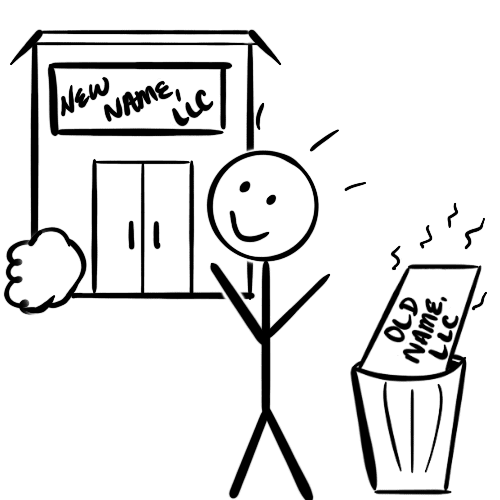 Absolutely! You can easily change your Vermont LLC name.
Absolutely! You can easily change your Vermont LLC name.
The first step is to file a form called the Amendment with the Secretary of State and wait for it to be approved. This is how you officially change your LLC name in Vermont.
The filing fee for an Amendment in Vermont is $35.
After the state approves your LLC name change, you should then notify the following 3 places:
- the IRS
- state tax department
- your business bank account
And finally, you can update your LLC name in places like your website and other marketing materials.
This page will guide you through the process and include helpful tips along the way.
Note: We’ve changed the names of our own LLCs over the years. So we have first-hand experience with filing the paperwork as well as dealing with the IRS and financial institutions.
What are the steps for changing an LLC name in Vermont?
- Check if your new LLC name is available
- File the Amendment form (and wait for approval)
- Update the IRS
- Update the Vermont Department of Taxes
- Update financial institutions (credit card companies, banks)
- Update business licenses
- Update other places (branding materials, business accounts, etc.)
How much does it cost to change an LLC name in Vermont?
It costs $35 to change your LLC name in Vermont.
This is the filing fee for the Certificate of Amendment form.
How do I change my Vermont LLC name?
In order to change your LLC name, you must file a Certificate of Amendment with the Vermont Secretary of State. This officially updates your legal entity (your Limited Liability Company) on the state records.
Note: The Vermont Secretary of State is responsible for LLC formation and administration, including name changes.
We provide step-by-step instructions on how to file the Amendment online.
Our instructions focus only on changing the LLC name. If you want to make other changes, like the business structure or Registered Agent information, you may need to use a different process.
Can I change my LLC name myself?
You can file the Amendment yourself or you can hire a company to do this for you.
Vermont allows a business owner to file legal documents for their existing business.
But, because the Amendment filing in Vermont can be confusing and time consuming, many people choose to hire a company for help.
Need to save time? We recommend hiring MyCompanyWorks ($119 + state fee) to file your LLC name change.
Step 1: Make sure your new Vermont LLC name is available
Before filing your amendment form (the Certificate of Amendment), you should check that your new LLC name is available in Vermont.
This is important because two businesses in the state can’t have the same name, or be too similar. This is called LLC name distinguishability.
If you file an amendment for a name that’s already taken, the state will reject your filing. And if that happens, you’ll need to re-file with a different name.
To avoid that, look up your desired Vermont LLC name ahead of time using the state’s business entity search.
Check name availability: Our Vermont LLC Name page has information about how to use the business entity search tool. It also explains details about name rules in Vermont.
Step 2: File the Vermont LLC name change form
The Vermont LLCs name change form is called a Certificate of Amendment or Business Amendment.
(It’s called this because you’re amending your Vermont Articles of Organization. You filed Articles of Organization to create your LLC in Vermont.)
How to file the Vermont LLC Name Change form
First, visit the Vermont Business Services Division page.
If you already have an account with the Vermont Business Service Center, you can login.
If you don’t have an account, you’ll need to create one.
Note: In 2025, the Vermont Secretary of State replaced their old online portal with their new Online Business Filing System. This means that your old login information won’t work with the new system. You’ll need to create a new account. We have instructions for you below.
How to create an account with the Online Business Filing System
Visit the Vermont Secretary of State’s Online Services Login.
If you need to create a new account, scroll down and click “Register Here“.
Account Information:
- Enter your first and last name.
- Then enter your email address and click “Verify“.
- Go to your email inbox and click on the email from the state. Get the code in the email message and enter it in on the account information page.
- Then click “Authenticate“.
You can enter a cell phone number if you’d like, but it isn’t required.
Then enter a password and click “Continue“.
Mailing Address:
Enter your street address. This address can be in any state.
Then click “Continue“.
Account Preferences:
You have 3 options for logging into the Vermont Secretary of State’s Online Services portal. You can login using:
- a one-time password sent to email
- a one-time password sent to phone
- a regular password that you remember and type into the box
Select your preferred login method and click “Register“.
Now you’re ready to begin your online filing.
Get started:
- Visit the Vermont Secretary of State’s Online Services Login page.
- Login to your account, and then click “Continue“.
- Enter your password on the next page, and then click “Submit“.
In your Vermont Business Services Dashboard, click on “Filings“.
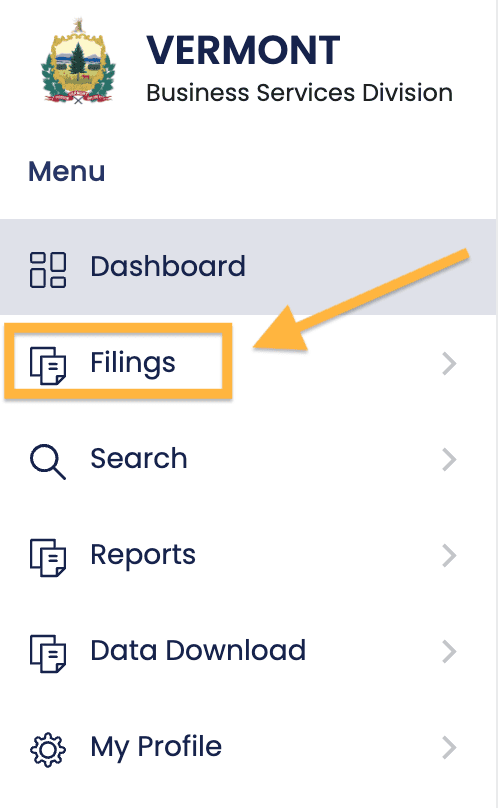
Then click on “Business“.
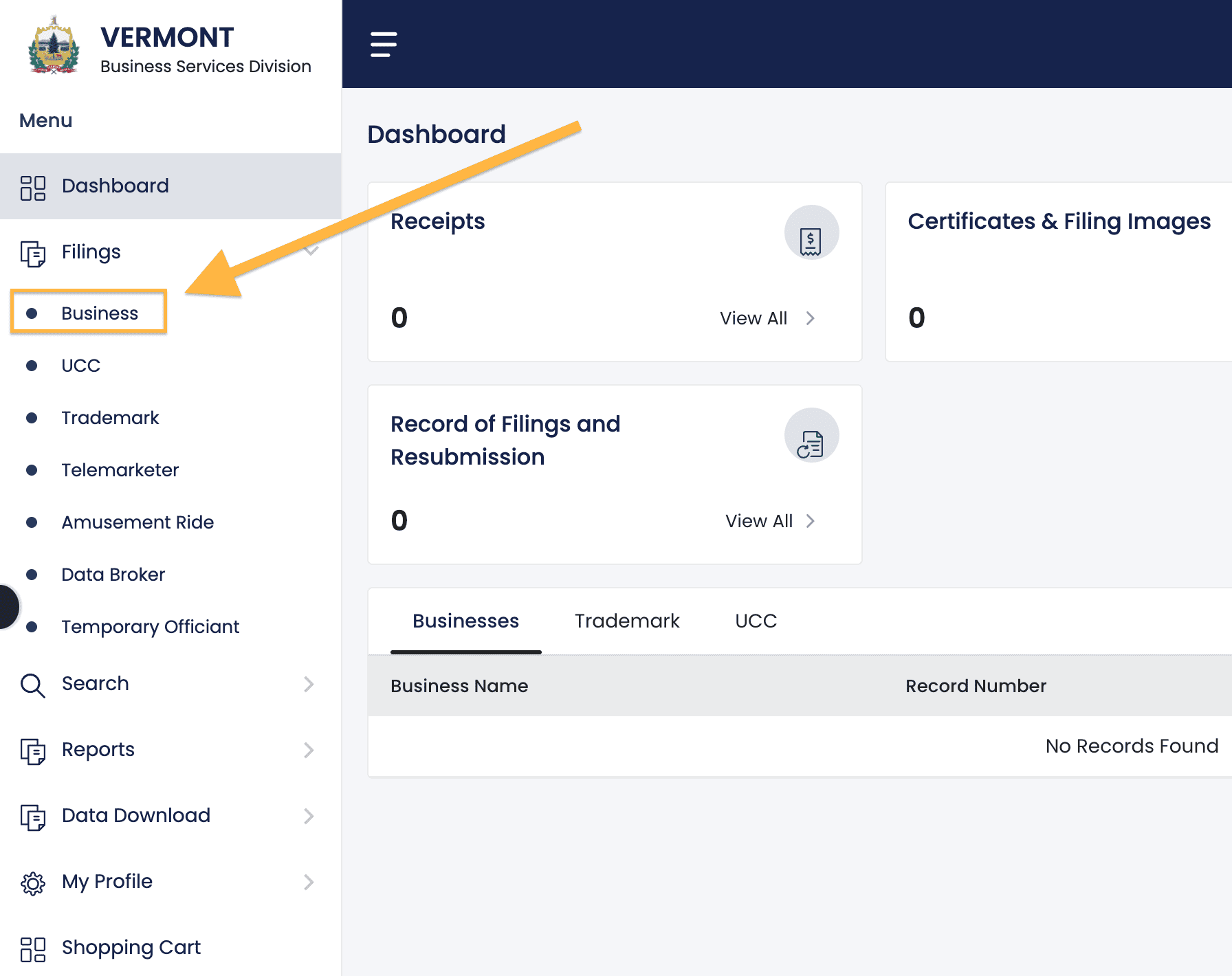
Under “Business Amendment“, click “File Now →“.
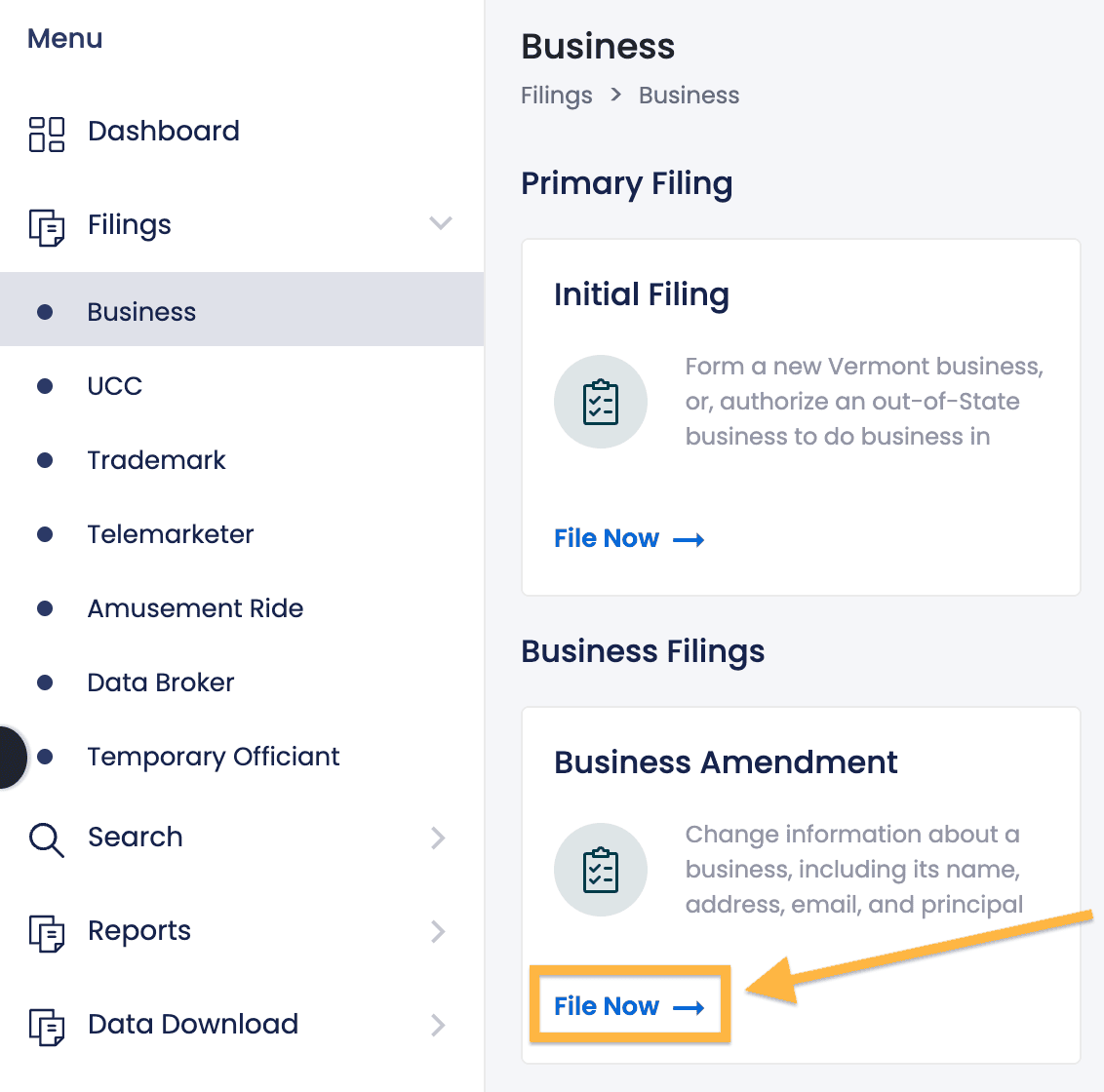
Enter your LLC name and then click “Search“. Then select your LLC from the search results.
Business Information
In this section, you’ll see your LLC name and address, among other things.
There’s nothing to do in this section.
Agent for Service of Process Information
In this section, you’ll see your Registered Agent’s information.
There’s nothing to do in this section.
Business Name & Election Types
Check the box next to “Business Name & Election Types” to amend this section.
Do you have a Name Reservation? Check “No“.
Although Vermont allows you to reserve an LLC name, we don’t recommend it. It’s not required and it’s usually a waste of money.
Business Name: Enter your new LLC name in the box. Make sure to include the designator. Most people enter “LLC” or select their designator from the buttons above the search box.
Then click “Check Availability“.
- If you see a message in green, it means your new LLC name is available.
- If you see a message in red, it means your new LLC name isn’t available. You’ll need to come up with a new LLC name.
Effective Date
You’ll see today’s date selected.
This is good. There’s nothing else to do here.
Next step
While this lesson focuses on changing your LLC name, you can also change other things during the Business Amendment filing, including:
- Business Email
- Fiscal Year End Month
- Business Purpose/NAICS Code
- Designated Office (Street Address)
- Designated Office Mailing Address
- Agent for Service of Process (aka Registered Agent)
- Principal Information
If you’d like to change any of the above, just click on their respective sections and do so there.
Once you’re finished updating everything you want to change, scroll to the bottom and click “Next“.
Review
Review all of the information you entered on this page and check for any typos.
If you need to make any changes, please do so now.
Affirmation
- Check the box to confirm the information you entered is accurate.
- Name: Enter the first and last name of the person submitting the filing.
- Capacity: Enter the title “Authorized Representative“.
Then click “Add“.
If all looks good, click “Add to Cart” to proceed.
Shopping Cart
There’s nothing to do here. The state is just letting you know how much your Business Amendment will cost.
Click “Proceed to Pay“.
Payment
Enter your credit card or debit card details and click “Pay Now” to submit your payment to the state.
Congratulations! Your Vermont LLC Name Change has been filed with the Secretary of State.
Wait for approval from the Secretary of State
After submitting your Business Amendment to the state, please wait for approval.
Approval times vary, but on average, it takes 1 business day for your Vermont business name change to be approved.
Once approved, you’ll receive an email from the state.
Reminder: Changing your LLC name with the Secretary of State still leaves your old LLC name in place everywhere else. Essentially, you’ve only changed your LLC name with one part of the state government, and you need to update it everywhere else.
Step 3: Change your Vermont LLC name with the IRS
After your new LLC name is approved, the next step is to update your Vermont LLC name with the Internal Revenue Service (IRS). This updates the name connected to your LLC’s EIN number.
We have step-by-step instructions here:
How to change LLC name with IRS
Step 4: Update your LLC’s Account with the Vermont Department of Taxes
After your new LLC name is approved, you need to update your business’s account with the state’s tax department (the Department of Taxes).
Note: In most states, it’s called the Department of Revenue or Department of Taxation. However, in Vermont it’s called the Department of Taxes, and this is who you’ll update with your new LLC name.
Typically, you can update your LLC name in one of three ways:
- online
- by mail
- by phone
But it differs from state to state, so we recommend you call the Vermont Department of Taxes. You can ask about the process to update your business name.
Step 5: Update financial institutions with your new LLC name
Besides updating your Vermont LLC name with the IRS and Vermont Department of Taxes, you’ll also want to contact the following places and let them know about the name change.
Financial institutions:
- LLC business bank account
- business checks
- business debit card
- business credit cards
- Paypal or other online banking solutions
- business loans or lines of credit
- brokerage accounts
- bookkeeping software, like Quickbooks
Pro Tip: You don’t have to rush to update these the same day or even the same week. Your existing checks and credit cards will still work, but it’s important to eventually get everything updated to your new LLC name.
Step 6: Update or Get a New Business License
If you have a state business license or a local business permit, you’ll need to change the name on that license.
Sometimes that means applying for a new license and canceling the old one. Or sometimes you can just change the name on your existing license.
Vermont doesn’t have a general state business license requirement. But your LLC might have an industry- or occupation-specific license.
If that’s the case, contact your state licensing agency or licensing board for information on how to update the state business license: Vermont Office of Professional Regulation.
And contact your local government (like a city clerk or county clerk) for the process to update any local business permits. You can find your clerk’s information on this list of Vermont Towns and Cities.
Step 7: Update marketing materials and other places with your new LLC name
Tip: We recommend making a spreadsheet to keep track of everything. Enter the place you are changing your LLC name, their contact information, and maybe a notes section. Here’s an LLC name change checklist that you can use: Google Docs | Excel
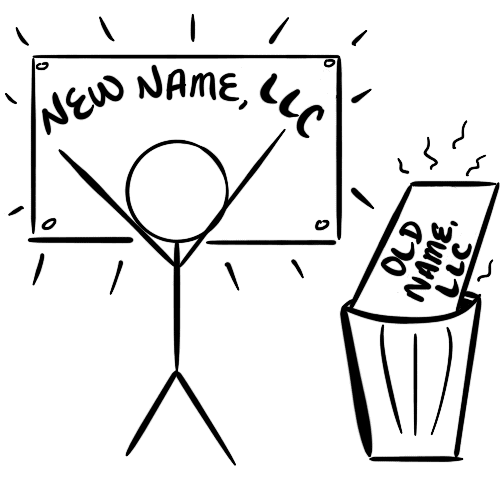
Below are some examples of places to update with your new LLC name.
Branding and online presence:
- online stores (like eBay, Shopify, Amazon)
- website, domain registrar, hosting company
- letterhead, logos, invoices, contracts, and important documents
- social media accounts
Professional services:
- Registered Agent Service (if you hired one)
- accountant
- attorney
Other government agencies:
- local tax office (ex: city, county, township)
- business licenses and permits
- sales tax permit
- utility companies
- Department of Labor (if you have employees)
Stay calm: Don’t stress out thinking you have to change your LLC name everywhere right away. That’s not the case. Take your time and do the important ones first. Give yourself a few days or a few weeks to get them all done. Technically, your old business name will still work for quite some time.
Update your Vermont LLC Operating Agreement
It’s a good idea to update the name on your LLC’s Operating Agreement. Don’t worry, this is a simple process. You can either:
- You can make a new version of the Operating Agreement you already have. Update the document with your new LLC name, and have the LLC Member(s) sign.
- Or, you can use our free template on Vermont LLC Operating Agreement to create a new Operating Agreement with the new LLC name.
Tip: This is a good opportunity to review the other sections in your Operating Agreement and make any needed updates there, too. Have the LLC Member(s) sign, and distribute copies like you did with your initial LLC Operating Agreement.
Change LLC Name in Vermont FAQs
How much does an LLC name change cost in Vermont?
An LLC name change in Vermont costs $35.
This is the filing fee for the Amendment, the official form used to change your Vermont LLC name.
If you’d like to learn about all the Vermont LLC costs, please see Vermont LLC Costs.
How many times can I change my Vermont LLC name?
You can change the name of your Vermont LLC as many times as you want. The state doesn’t care, as long as you pay the filing fee.
You’re allowed to change the name of your Limited Liability Company for any reason. The Amendment form doesn’t ask you why you want to change the name. No Vermont law limits when you can file an Amendment to change the name of a company.
Who can change the Vermont LLC name?
Generally speaking, the LLC Members (owners) can change the LLC’s name.
So, as long as all the LLC Members agree, you can go ahead and file the Amendment.
Technically, the LLC Members should vote to agree on the new name. However, a vote can be something informal, like an email or phone call.
Do I need a new EIN if I change the name of my Vermont LLC?
No, you don’t need a new EIN number.
Getting a new EIN Number will actually cause confusion at the IRS, and that can create issues for your business.
So don’t get a new EIN number for your LLC.
Instead, you will simply change your Vermont LLC name with the IRS (see above for instructions).
Do I need a lawyer to change the Vermont LLC legal name?
No, you don’t need to hire a lawyer. You can file the Amendment yourself or you can hire a company to do it for you.
If you want to hire a company, we recommend MyCompanyWorks.
Need to save time? We recommend hiring MyCompanyWorks ($119 + state fee) to file your LLC name change.
How do I change my LLC name in another state?
You can change an LLC name in any state. Click the link below to learn how to change your LLC’s name in that state.
Alabama LLC Name Change
Alaska LLC Name Change
Arizona LLC Name Change
Arkansas LLC Name Change
California LLC Name Change
Colorado LLC Name Change
Connecticut LLC Name Change
Delaware LLC Name Change
DC LLC Name Change
Florida LLC Name Change
Georgia LLC Name Change
Hawaii LLC Name Change
Idaho LLC Name Change
Illinois LLC Name Change
Indiana LLC Name Change
Iowa LLC Name Change
Kansas LLC Name Change
Kentucky LLC Name Change
Louisiana LLC Name Change
Maine LLC Name Change
Maryland LLC Name Change
Massachusetts LLC Name Change
Michigan LLC Name Change
Minnesota LLC Name Change
Mississippi LLC Name Change
Missouri LLC Name Change
Montana LLC Name Change
Nebraska LLC Name Change
Nevada LLC Name Change
New Hampshire LLC Name Change
New Jersey LLC Name Change
New Mexico LLC Name Change
New York LLC Name Change
North Carolina LLC Name Change
North Dakota LLC Name Change
Ohio LLC Name Change
Oklahoma LLC Name Change
Oregon LLC Name Change
Pennsylvania LLC Name Change
Rhode Island LLC Name Change
South Carolina LLC Name Change
South Dakota LLC Name Change
Tennessee LLC Name Change
Texas LLC Name Change
Utah LLC Name Change
Vermont LLC Name Change
Virginia LLC Name Change
Washington LLC Name Change
West Virginia LLC Name Change
Wisconsin LLC Name Change
Wyoming LLC Name Change

Matt holds a Bachelor's Degree in business from Drexel University with a concentration in business law. He performs extensive research and analysis to convert state laws into simple instructions anyone can follow to form their LLC - all for free! Read more about Matt Horwitz and LLC University.
