Deal alert! Northwest will form your LLC for $39 (60% discount). See details.
All Georgia LLCs are required to file a report called the Annual Registration and pay the $50 fee every year.
This requirement begins the year after you start a Georgia LLC.
What is the Georgia LLC Annual Registration?
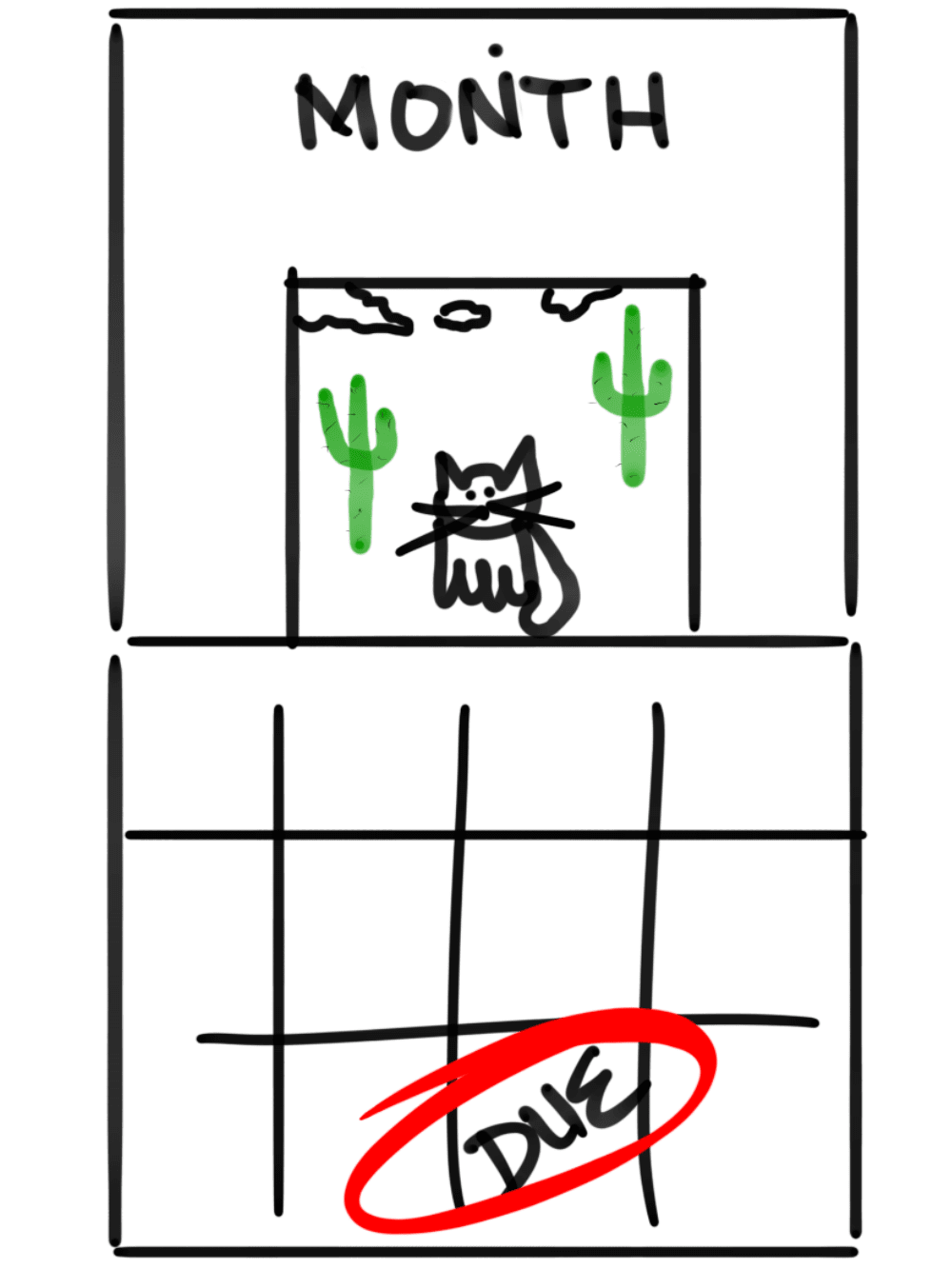
The Georgia LLC Annual Registration is a business filing that keeps your LLC in Good Standing with the state.
This filing includes basic business details, like your principal office address and your Registered Agent information.
Like most states, Georgia requires that LLCs stay in Good Standing to be legally compliant. And LLCs remain in Good Standing by keeping the LLC’s basic information current on state records.
The Georgia Secretary of State’s Corporations Division gathers this information every year using the LLC Annual Registration form.
Note: Some states call this filing the Annual Report or Annual Renewal, but Georgia calls it the Annual Registration. These mean the same thing and we may use the terms interchangeably.
How much is the Georgia LLC Annual Registration fee?
It costs $50 per year to file your Georgia LLC Annual Report with the Georgia Secretary of State.
When is the Georgia Annual Report filing due?
You must file and pay your LLC’s Annual Registration Fee between January 1 and April 1, every year.
And your first Annual Report is due the year following the year your LLC was approved.
For Example:
If your Georgia LLC is approved on February 20 2024, your first Annual Registration Fee is due between January 1st – April 1st of 2025.
If your Georgia LLC is approved on June 1 2024, your first Annual Registration Fee is due between January 1st – April 1st of 2025.
If your Georgia LLC is approved on December 31 2024, your first Annual Registration Fee is due between January 1st – April 1st of 2025.
Where do I find my Georgia LLC approval date?
You will find your Georgia LLC’s approval date in 2 places: the upper-right corner of your Georgia Articles of Organization, and in the middle of the page on your Certificate of Organization.
Do I have to register my LLC every year in Georgia?
Yes, every Georgia Limited Liability Company is required to file the LLC Annual Registration, and pay a $50 filing fee. This is due every year for the life of the LLC.
What happens if I don’t file my Georgia Annual Report?
If you don’t file your Annual Report by April 1st, the state will charge a $25 late fee.
If you continue to ignore this requirement, the state may administratively dissolve your Georgia LLC.
Does the Georgia Secretary of State send reminders about the Annual Report?
Georgia sends Annual Report reminders in January, every year.
That said, the state considers this to be a courtesy reminder. Meaning, it’s still your responsibility to make sure you pay the Annual Registration Fee each year – even if you don’t receive this reminder.
For this reason, we recommend putting a repeating reminder on your calendar.
Can I file my Georgia Annual Report online?
Yes, you can file your Georgia Annual Report online or by mail.
That said, the state prefers online filings because they’re more convenient.
We also recommend filing online because it’s quicker and less expensive. (There’s an extra $10 filing fee if you submit your Annual Report by mail.)
What is the Georgia Annual Report filing process?
Your Georgia Annual Report filing process will be slightly different depending on:
- whether or not you need to update any of your LLC’s contact information with the Secretary of State, and
- whether or not your LLC owes any late fees to the Georgia Corporations Division for overdue Georgia Annual Reports.
The good news is that if your LLC’s information is the same as the year before (and your LLC is up-to-date on filing fees), the filing process is even quicker.
And don’t worry, if your Georgia Annual Report is overdue, we have instructions for that too.
How to file an Annual Report for an LLC in Georgia
If you don’t need to update your LLC’s contact information:
If you don’t need to update your LLC’s business information and don’t have any filing fees that are past due, then you can file your Annual Report using the Georgia Secretary of State’s One Click Annual Registration filing.
1. Visit the Georgia Corporations Division: Annual Registration website.
2. Click the “One Click Annual Registration With No Changes” button towards the top of the screen.
3. Enter your LLC name in the search box and click “Search Business”.
4. Find your LLC in the list, click the “Select” button to the right, then click “Continue”.
5. Check off the box agreeing to the terms and enter your full name in the “Authorizer Name” box. In the “Authorizer Title” drop down list, select “Member” if you are one of the LLC owners, or select a different title if applicable. Then click “Click to Pay“.
6. Enter your billing information and click the “Pay With Your Credit Card” button.
After payment is made, you’ll receive an email with the receipt. You’ll also be able to download a receipt in the online dashboard.
If you need to update your LLC’s contact information:
If you need to update your LLC’s Principal Office Address and/or Registered Agent, then follow these steps:
1. Visit the Georgia Secretary of State’s ECorp Customer Login page and login to your account
2. Click “File Annual Registration” at the top of the screen.
3. Next you’ll see a heading that says “Select Annual Registration Period“. This section allows you to file the Annual Report for your Georgia LLC for:
- just the current year (2024),
- this year and next year (2024, 2025), or
- this year and the next 2 years (2024, 2025, 2026).
Remember: If you choose to file for multiple years all at once, you’ll need to pay multiple Annual Registration fees all at once. And the Annual Registration filing fee is $50 per year.
Meaning, if you file for this year and the next 2 years, you’ll be paying $150 total.
And the Secretary of State won’t refund you for any of these fees if your LLC closes, or is otherwise dissolved or canceled before the end of an Annual Registration period.
Select the button next to the amount of Annual Registrations you’d like to file.
4. Next, search for your LLC name under the Business Search heading. Then click “Search Business”. Find your LLC in the list, click the “Select” button to the right, then click “Continue”.
5. Now you should see a table confirming the amount of Annual Registrations you’re filing and the total fee. Make sure it looks correct, then click “Continue“.
6. Registered Agent Changes: If you need to make changes to your Registered Agent, please see the details below. If not, just skip to #7.
Edit existing Registered Agent:
If you need to update your existing Registered Agent’s information, you can click the pencil icon to make changes.
Remove old Registered Agent and add a new one:
If you need to change your Registered Agent altogether, you can click the trash can icon to remove the existing one. Then replace them with your new Registered Agent information.
If your new Registered Agent is an individual person, click the “Create Registered Agent” button, enter their information and then save.
Tip: If the “Create Registered Agent” button is grayed out, you’ll need to enter any name in the “Registered Agent Name” box and click “Search”. Just close the next popup window that you see and now the “Create Registered Agent” button will be clickable.
If your new Registered Agent is a company, enter their name in the “Registered Agent Name” box and click the “Search” button. A popup window will appear. Find your Commercial Registered Agent in the list and click the “Select” circle to the right. Then click the “OK” button at the bottom to save.
If you see your Commercial Registered Agent listed dozens of times, that’s normal. Just select any one that has the correct address.
Tip: If you’re not sure about who can be your Registered Agent, please refer back to this lesson: Georgia Registered Agent.
7. Principal Office Address: If you need to make changes to your Principal Office Address, you can do so here, or just leave as-is if no changes are needed.
8. Check off the box agreeing to the terms, enter your full name in the “Authorizer Name” box, and in the “Authorizer Title” drop down list, select “Member” if you are one of the LLC owners, or select a different title if applicable.
9. Review page: Review your information for any typos. If you need to make changes, click the “Back” button. If everything looks good, click the “File Annual Registration” button.
10. Click the “Click to Pay” button to proceed.
11. Enter your billing information and click the “Pay With Your Credit Card” button.
After payment is made you’ll be able to download a receipt in the online dashboard. You’ll also receive an email with the receipt as well.
If your Annual Report is overdue:
If you are behind on prior years, you will not be able to use the above methods to pay your fees.
1. Instead, you’ll need to login here: Georgia Corporations Division: Customer Login
2. Then click the “File Annual Registration” button.
3. Review the total amount due, then click “Continue”.
4. Follow the instructions as listed in the above sections to make payment.
Georgia Secretary of State Contact Info
If you have any questions about your Annual Report filing, you can contact the Georgia Secretary of State (8am – 5:30pm) at 404-656-2817.
Georgia LLC Annual Report FAQs
Can I print Georgia Annual Registration form documents to file by mail?
Yes, you can print the Annual Registration documents to send by mail.
Just log into your eCorp account and click “Print Annual Registration Form“. A PDF copy will automatically download to your computer when you click that link.
Can I hire a Georgia Annual Report Service?
Yes, you can hire an Annual Report service to file your Georgia LLC Annual Report each year if you’d like
Many LLC Filing Companies and Registered Agent Services offer to file your LLC’s Annual Report as part of an annual business compliance package.
If you want to hire a service, we recommend Northwest Registered Agent. Northwest provides privacy by default, allowing you to use their business address so you can keep yours off public records.
References
Georgia.gov: Renew an LLC
Georgia LLC Act: Section 14-11-1103
Georgia Secretary of State: eCorp User Guide

Matt holds a Bachelor's Degree in business from Drexel University with a concentration in business law. He performs extensive research and analysis to convert state laws into simple instructions anyone can follow to form their LLC - all for free! Read more about Matt Horwitz and LLC University.
What happens if I just choose to not pay the Annual Registration and the State dissolves the corp. Do I *HAVE* to go through the process of dissolving the corp or is just not paying sufficient to shut it down?
Hi Dave, I’m pretty sure you can just ignore it and it’ll eventually be shut down. I don’t recall the exact details though regarding Georgia’s administrative dissolution process, so I recommend calling the Georgia Secretary of State during business hours to confirm.
Amazing info, was my first time reporting and this answered all my questions. THanks!!
Hi Miguel, thanks so much. You’re very welcome!
Thank you so much for this awesome info!!
You’re very welcome MP!
Your guide is super easy to follow and all the forms needed to file were there. Thanks you so much for breaking this down in the most simplest form. This guide makes it a breeze to form a business. Not everybody is a business major or savvy. Again, thanks you for all your hard work in putting this informative guide.
Best Regards,
Hai
Hey Hai! Thanks so much for the kind words :) I’m really happy to hear how simple you found the process. Best wishes with your business! :-)