Deal alert! Northwest will form your LLC for $39 (60% discount). See details.
Important: You can follow the online filing instructions below, but we actually recommend the paper filing instead (unless you’re in these these parishes). Please read our reasons why before proceeding.
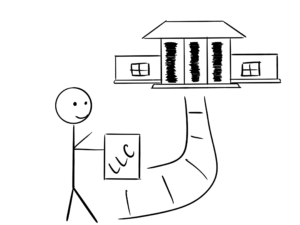
Also, before proceeding with this lesson, make sure you have searched your LLC name and selected your LLC’s Louisiana Registered Agent.
Now you’re ready to start your Louisiana LLC.
Overview of this lesson:
- Create a geauxBIZ Account (pronounced “Go Biz”)
- File Name Reservation, then wait a few hours
- Get Federal Tax ID Number (EIN) from the IRS
- Convert your Name Reservation to a Registration in geauxBIZ
- Complete online filing of your Articles of Organization
Need to save time? Hire a company to form your LLC:
Northwest ($39 + state fee) or LegalZoom ($149 + state fee)
(Learn why Northwest is #1 in Northwest vs LegalZoom)
Why You Need to File a Name Reservation First
Filing your Articles of Organization online in Louisiana can be quite confusing as the state asks for your Federal Tax ID Number (EIN) during the application.
Getting an EIN before your LLC is approved is backwards. You should really only get an EIN after your LLC is approved (to avoid an EIN being attached to the wrong LLC).
The reason for this is that geauxBIZ is an “all-in-one” filing system, connected to not only the Secretary of State, but also the Department of Revenue, and the Workforce Commission. geauxBIZ connects all the departments that regulate your LLC, with the intention of making its registration a “one stop shop”.
It’s really the Department of Revenue and Workforce Commission that want your EIN, and whoever designed the geauxBIZ online LLC filing, didn’t realize the “EIN before LLC approval” is backwards.
Although the intention of geauxBIZ is to connect everything and make forming your LLC simple, it really just complicates things. Instead of fixing this flaw in their design, the state has a cumbersome work-around.
They ask that you reserve a name first (to ensure your LLC will be approved), then get an EIN from the IRS, and then file your LLC online with geauxBIZ.
If you didn’t do this, and instead, you just got your EIN without reserving your name first, there is a good chance your LLC filing will be rejected (a name not being available is the #1 reason for this). If your LLC is rejected, you’d have to cancel your EIN with the IRS and go through the online filing all over again.
So the fastest way to form your LLC online in Louisiana, is to follow the state’s advice:
- Reserve your LLC name first
- Then get your EIN
- Then file your Articles of Organization online
The Name Reservation helps guarantee that your LLC filing will be approved. The fee is $25, but it gets credited back to you after you finish the online filing.
Instructions for Filing Louisiana Articles of Organization Online
Register for geauxBIZ
Tip: Although geauxBIZ was designed to work in all web browsers, the state recommends using Google Chrome.
1. Go to geauxBIZ. Then click the yellow “Sign In or Create Account” button.
2. To the right, click the “Create an Account” button.
3. Enter your email address twice, and enter a password twice. Enter the reCaptcha security code, check off the “Terms and Conditions” box, and then click the “Create Account” button.
4. Enter your address (can be home, office, or mailing address), and your phone number. Then click the “Create Account” button at the bottom.
5. On the next page, you’ll see the following message:
“Your account has been created successfully! A confirmation email has been sent to the email address you provided. Please follow the instructions in this email to complete your registration.”
6. Go to your inbox, find the email from the state (subject line should be “Welcome to Louisiana Secretary of State/geauxBiz”), and click the verification link.
7. You will be redirected to a success page which will say, “Your email has been verified!” Next, click the “Sign In Page” button to proceed.
8. On the Login page, enter your email and password (select “Remember Me” for easy access the next time you log in), then click the “Sign In” button.
Create your geauxBIZ Profile
1. In the “Account Type” drop down menu, select “Individual”.
2. Then enter your last name, then your first name.
3. Check off the Disclaimer box agreeing to the terms and then click the “Save geauxBIZ Profile” button at the bottom.
You’ll see a green “record successfully added” message at the top. Please don’t click anything and wait 10-15 seconds for the page to reload.
4. You are now in your geauxBIZ Dashboard. Click the “Getting Started” button at the top to begin.
LLC Name Reservation Instructions
Tip: The back button does not work in geauxBIZ. In order to return to the main dashboard, click the 3 bars in the upper right (to the right of your name), then click “My Dashboard”.
Get Started:
- Under the “What would you like to do?” question, select “Reserve a new business name” and then click “Next”.
- Click the “Start Name Reservation” button.
- Select “LLC (Limited Liability Company)” and then another question will pop up below. Select “Domestic (Louisiana)“, then click “Next“.
Note: This lesson is designed for Domestic LLCs (LLCs formed in Louisiana), not for Foreign LLCs (LLCs created in another state that need to register in Louisiana).
The Secretary of State, State of Louisiana is requested to reserve the following name:
In the first box, enter your desired LLC name exactly as you would like it, including your preferred capitalization, as well as the designator “LLC” or “L.L.C.” (the abbreviation “LLC” is the most common).
You can use a comma in your Louisiana LLC name or you can leave it out. Ex: “ABC Widgets, LLC” and “ABC Widgets LLC” are both acceptable.
To increase the likelihood that your name reservation is approved, make sure you’ve done a few preliminary searches in our Louisiana LLC Name Lesson.
Said name is requested to be reserved on behalf of:
Enter your full name here.
Note: The person listed here must be a member or a manager of your LLC.
Contact Person:
Enter your full name again, your email address (twice), your mailing address, and phone number.
Electronic Signature of Authorized Representative:
To electronically sign this filing, enter your full name again.
Title:
Enter “Member” or “Manager”.
If you’re not sure if you’re a member or a manager, read this short article: LLC Member vs. Manager.
Then click “Next” button at the bottom to proceed.
Review
Review your information for accuracy and check for typos. If you need to make any changes, just click the “Edit” buttons. If everything looks good, click “Next” to proceed.
Payment of $30
The state charges $30 for a Name Reservation ($25 for name reservation + $5 state fee). The $25 will get credited back to your after you finish the online filing.
Select your card type, then enter your billing information. Click “Checkout & File” to submit your payment and complete your Name Reservation filing.
Survey (optional)
On the next page you may see a question about taking a survey. You can take if you’d like (and let the state know what you think about geauxBIZ is), or just click “Next” to skip the survey.
NAICS Code & Business License Checklist
You’ll next see a page asking about your NAICS Code in order to provide you with a checklist for necessary licenses and permits. We’ll go over this step in more detail in our Business Licenses & Permits Lesson, so for now, we recommend skipping this step and clicking the “Close” button at the bottom.
Clicking “Close” will redirect you back to your geauxBIZ dashboard. Under the “My Filings” tab, you’ll see your Name Reservation with a status of “In-Process”.
Now you just need to wait a for your Name Reservation to be approved.
Important: Do not continue with the rest of this lesson until you’ve received your Name Reservation approval email from the state. Once you receive that email, come back to this lesson and continue below.
Name Reservation Approval
Name Reservation approval can take 1-2 business days, but they are usually approved in just a few hours (if the state is not busy).
The state will notify you via email once they’ve reviewed and approved your Name Reservation. The subject line is usually “geauxBIZ Order Status”. Click the link in that email, login to geauxBIZ, then click on your Name Reservation filing.
At the top, click the ”Get Documents” button. Depending on your web browser, a new tab/window will open, or the PDF will download directly to your computer.
The PDF letter serves as your official Name Reservation Approval. We recommend saving a copy for your records. You are now ready to get your Federal Tax ID Number (EIN) from the IRS.
Important: A Name Reservation only lasts for 120 days. If you do not “convert” your name reservation into an online LLC filing within that period, then the Louisiana Secretary of State will release that name for someone else’s use.
Get your Federal Tax ID Number (EIN) from the IRS
Once your Name Reservation approval email has arrived, you’re ready to get your EIN from the IRS.
Please skip ahead to this lesson: Federal Tax ID Number (EIN). The online application with the IRS takes about 15 minutes to complete.
Once you’ve received your EIN (you’ll get a PDF print-out with it), come back here to finish “converting” your Name Reservation to an LLC Registration in geauxBIZ.
“Convert” Name Reservation to Registration and Complete your Articles of Organization
Note: Make sure you’ve received your Name Reservation approval letter and have obtained your EIN before proceeding.
- In your geauxBIZ dashboard, click the “Businesses” tab.
- Click on the entity name or on the eyeball icon.
- Click the button at the top: “Convert to New Business Registration”. On the next page, click the “Next” button to proceed.
Doing Business As:
If your LLC is doing business under a name different than your LLC name, then enter your DBA/Assumed Name here. If you are operating under the name of your LLC, leave this blank.
Federal Employer Identification Number (FEIN):
Enter your EIN that you recently obtained from the IRS.
This company is formed for the purpose of:
You can either select the first option (“Engaging in any lawful activity…”), or select the second option and enter a few words about what your business does.
The duration of this limited liability company is: (may be perpetual)
In this section, you need to let the Louisiana Secretary of State know about the duration of your LLC (how long it will remain in existence).
If you prefer for your LLC to be “open-ended” with no set closure date, write “perpetual” on the line. Most people choose this option as it gives them the freedom to close their LLC at any time in the future (by filing dissolution paperwork).
If you prefer for your LLC to be automatically shut down on a specific date in the future, enter “Indefinite, dissolves on (enter specific date)”, and enter that specific date.
Other Provisions
This is where you can add any additional rules or regulations for your LLC (if applicable). If this does not apply, leave this section blank.
Electronic Signature
Type your full name in order to electronically sign this document.
Title
Enter “Member”, “Manager”, or “Organizer”. If you’re not sure what title to use, these two articles will help you understand the difference: Member vs. Manager and Organizer vs Member. (You can also check out Registered Agent vs Organizer to learn more about the Organizer role.)
Click the “Next” button at the bottom to proceed.
The location and municipal address (not a P.O. Box only) of this limited liability company’s registered office:
Technically, a Registered Office is the address of your Registered Agent, but this is small mistake/typo in the online filing. What the state really wants to know here is your where your business/LLC is physically located.
You can use any address here, so long as it is not a PO Box and the street address is located in Louisiana. You can use your home address, a friend or family member’s address, an office address, or the address of your Registered Agent.
Also enter your phone number and email address as well.
Mailing Address:
If you prefer to receive mail at a different address that you listed above, enter that address here. If not, just enter the same address again, as well as your phone number.
Click the “Next” button at the bottom to proceed.
The full name and municipal address (not a P.O. Box only) of each of this limited liability company’s registered agent(s) is/are:
If your LLC’s Registered Agent is an individual (you, a friend, or family member), select “Person” at the top, then enter their contact information below.
If you hired a Commercial Registered Agent, select “Service Company” at the top, then select their name from the drop down list. After you select their name, click the “Get Agent Info” button and their address will automatically fill in below.
If your attorney will be your LLC’s Registered Agent, select “Law Firm”at the top, then enter their contact information below.
Important: The person/company you listed as your Registered Agent must agree to be your Registered Agent by clicking an acceptance link that will be emailed by the Louisiana Secretary of State. The email will be sent shortly after your filing is submitted and they will have 7 days to accept the position as your Registered Agent. Make sure you let your Registered Agent know they will be receiving this email.
- Related article: If you’re not sure who can be your Registered Agent in Louisiana, please refer back to this prior lesson: Louisiana LLC Registered Agent. Also explore our article about Is a Registered Agent a Member of an LLC?
The name and municipal address (not a P.O. Box only) of the managers or members:
Enter the full name, social security number, role, street address (PO Boxes are not allowed), and phone number of your LLC’s members/managers.
If you have a single-member LLC, just list the 1 member.
If you have a multi-member LLC, click the “+ Add Additional” button at the bottom to add more members/managers.
Note: Most LLCs are member-managed, where all the owners run the business and day-to-day operations. An LLC can also be manager-managed, where one, or a few designated people, run the business and day-to-day operations (while the members play more of a passive/investor role).
To learn more about member-managed LLCs vs. manager-managed LLCs, read this short article.
Once you’ve added all your members/managers, enter your full name again at the bottom in the “Electronic Signature” box and enter your title again.
Click the “Next” button at the bottom to proceed.
Popup Message About Registered Agent
Before proceeding to the next page, you will see the following popup message:
“In order for your order to be processed, an email will be sent to your designated registered agent(s) and they must complete the electronic agent acceptance process within 7 days. Failure by your registered agent to complete the agent acceptance process within this time frame or if they decline the agent assignment will require you to re-file the application.”
Again, make sure to notify your Registered Agent that this email is on its way, then click “Close”.
Review
Review your information for accuracy and check for typos. If you need to make any changes, click the “Edit” buttons. If everything looks good, click the “Next” button to proceed.
Describe your business activity (NAICS Code)
The NAICS classification system (North American Industry Classification System) uses a 6-digit number to describe your business activities. Click the “Lookup” button, then select your Sector, your Subsector, and so on. If you can’t find your exact business industry, just use the closest thing you can find, or select the “other” options.
Once you select an NAICS Code, enter a short description of what your business does and then enter a number (1 to 100) representing the approximate percentage of your business that this represents. For example, if you develop real estate and that was all you did, you’d find and select it’s NAICS Code, enter “real estate development” in the description box, and then enter “100” in the Contribution box.
If you have additional business activities, find those NAICS codes, add a description, and then add their percentages. Make sure all of your percentages add up to 100.
Click the “Validate” button to save your information. If you don’t see a “Validate” button, it means you haven’t entered a description and the contribution number.
Click the “Next” button at the bottom to proceed.
Tax Questions
geauxBIZ is an “all in one” filing system, meaning, it’s not just connected to the Secretary of State, but also to the Department of Revenue and the Workforce Commission.
You do not have to answer “Yes” to the following series of tax questions (you can do them later in our Taxes Lesson).
But if you’d also like to register for taxes with the Department of Revenue and the Workforce Commission (if you have employees), then you can proceed to answer the following series of tax and employer questions that appear in your application.
If you do so, we strongly recommend doing it alongside your tax professional. At the very least, you should have them on the phone while you are completing the application. If you need help finding a tax professional, we recommend using Thumbtack or Yelp.
Skipping Ahead for Tax Questions
Again, answer the questions if you want to, and are comfortable with them, but for our lesson here, we are going to answer “no” to the following series of questions (just to speed things up and not make this lesson too long):
- Do you want to register for a Sales Tax account?
- Do you want to register for a Withholding Tax account?
- Do you want to register for a Corporate Income and Franchise Tax account? (note: this tax is likely not due by your LLC if you have default tax status of “sole proprietorship” or “partnership”, but please check with your tax professional first regarding your tax classification.)
- Do you need to register for Tax types you have not found above?
Review
Review your information again. Make any changes as needed, or click the “Next” button to proceed.
Employer Questions
The next series of questions are only applicable if you have employees. Please answer them accordingly. If you have any questions about them, please contact your tax professional and/or attorney.
Review
Review your information again. Make any changes as needed, or click the “Next” button to proceed.
Submit Payment
Select your card type, then enter your billing information and click the “Checkout & File” button.
Congratulations, your Louisiana LLC has been filed for processing! Now you just need to wait for approval.
Louisiana LLC Approval (online filing):
When filing your Louisiana LLC online, the state will approve your filing in 3-5 business days.
Once your LLC is approved, you will receive an email notification. You then need to login to your geauxBiz account to download the following 3 items: a copy of your approved Articles of Organization, an official Certificate, and a Welcome Letter.
Note: You’ll use your official Certificate, Articles of Organization, and your Federal Tax ID Number (EIN) to open a business bank account for your LLC.
Louisiana Secretary of State Contact Info
If you have any questions, you can contact the Louisiana Secretary of State at 225-925-4704.

Search your domain name
If you plan on building a website, you can quickly register your domain name. Creating a website with your business name as the domain name can help people find your business online. You can easily search and purchase a domain name through GoDaddy.
Find a domain name

Matt holds a Bachelor's Degree in business from Drexel University with a concentration in business law. He performs extensive research and analysis to convert state laws into simple instructions anyone can follow to form their LLC - all for free! Read more about Matt Horwitz and LLC University.
I have a sole proprietorship in louisiana. We have not done anything. After reasearch i would like to change to single llc. What shouls i do..maybe llc
Hi Al, you simply just form an LLC and stop operating the Sole Proprietorship. If the Sole Proprietorship (you) own assets that you would like the LLC to now own, you’ll need to transfer them. But in short, you stop using the Sole Proprietorship, and form an LLC. Hope that helps!